Loading ...
Loading ...
Loading ...
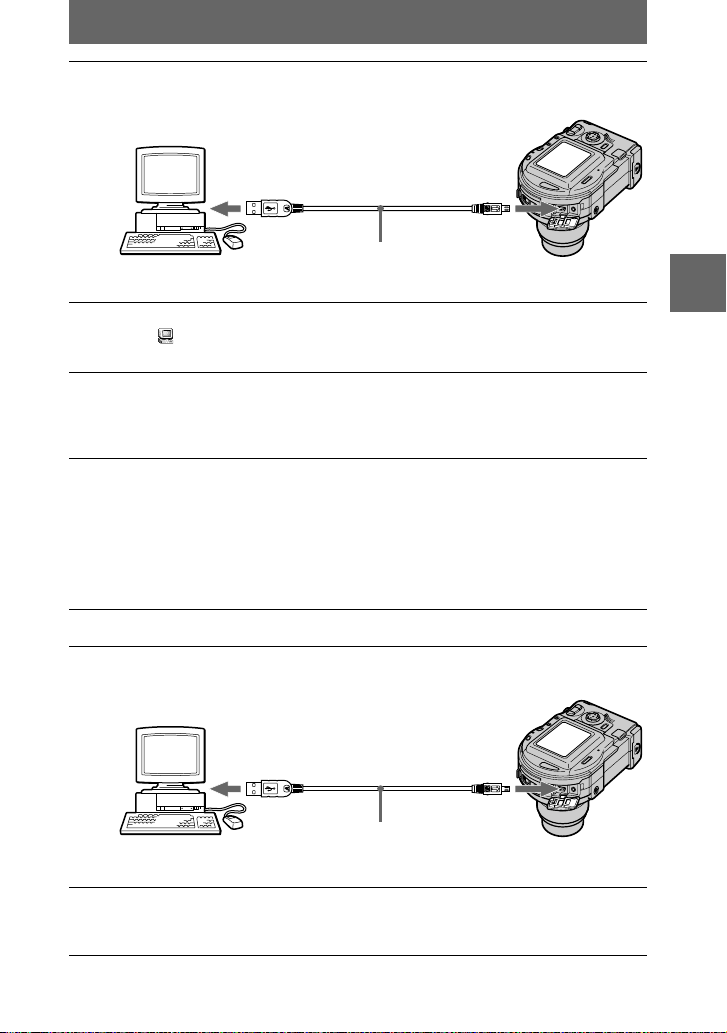
masterpage:Right
filename[D:\WORKS\CD\3067951111\3067951111MVCCD200UC\02GB-
MVCCD200UC\04bas.fm]
B
BB
B Playback
39
model name1[MVC-CD200/CD300]
[3-067-951-11(1)]
Viewing images
When you view images on the disc which was not finalized, you have to install
DirectCD included in the supplied CD-ROM. For details on DirectCD, refer to the
software operating instructions of DirectCD.
E.g., for Windows Me users
7
Connect the USB jack on your camera with the USB connector on
your computer using the supplied USB cable.
8
The computer automatically recognizes the camera.
Open [ My Computer], the newly recognized drive (Example: (E:)) is added.
Installing driver is complete.
9
Insert the disc into the camera, connect the AC power adaptor to
the camera, then turn on the power of the camera.
Go to “Viewing images” below. If you remove the disc without viewing an
image, be sure to read “Before disconnecting the USB cable” on page 40.
1
Turn on your computer and allow Windows to load.
2
Connect the USB jack on your camera with the USB connector on
your computer using the supplied USB cable.
3
Insert the disc into the camera, connect the AC power adaptor to
the camera, then turn on the power of the camera.
“USB MODE” appears on the LCD screen of the camera.
computer
to the USB connector
USB
cable
to the USB jack
Push the
connector as far
as it will go
computer
to the USB connector
USB
cable
to the USB jack
Push the
connector as far
as it will go
01cov.book Page 39 Thursday, March 8, 2001 4:59 PM
Loading ...
Loading ...
Loading ...