Loading ...
Loading ...
Loading ...
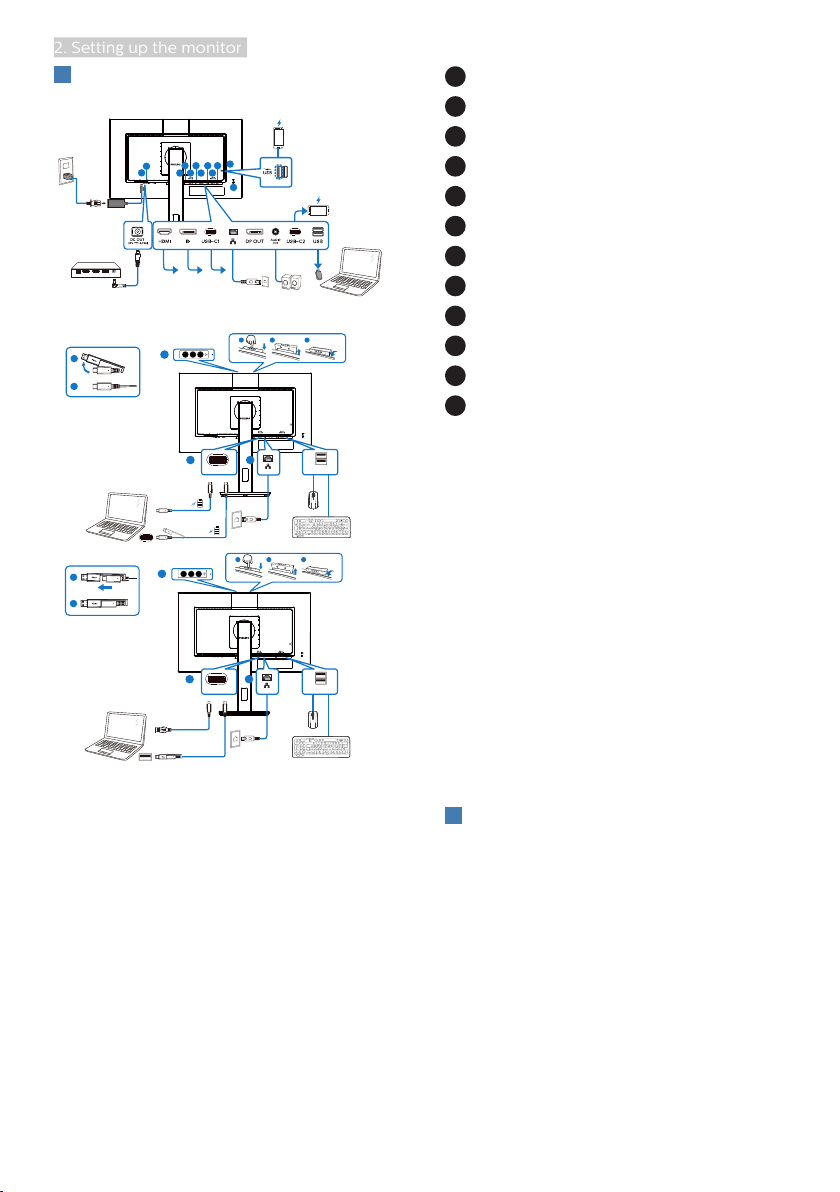
6
2. Setting up the monitor
3
Connecting to your PC
Fast Charger
RJ45
HDMI-IN HDMI-OUT USBLAN DC
PD15W Charger
2
3
4
1
5
6
7
8
9 11
12
10
1 2 3
1 2 3
USB docking (USB C-C)
USB docking (USB A-C)
a-1
a-2
a-1
a-2
OR
a
b
USB-C1
USB Type-C
OR
a
c
c
b
USB-C1
USB Type-A
+ Dirver
USB
USB
19V/4.73A, max. 90W
DC OUT
1
Kensington anti-theft lock
2
AC/DC power input
3
DC out
4
HDMI input
5
DisplayPort input
6
USB-C1
7
RJ45 input
8
DisplayPort output
9
Audio out
10
USB-C2
11
USB downstream
12
USB downstream/USB fast charger
Connect to PC
1. Connect the power cord to the back
of the monitor firmly.
2. Turn off your computer and unplug
its power cable.
3. Connect the monitor signal cable to
the video connector on the back of
your computer.
4. Plug the power cord of your
computer and your monitor into a
nearby outlet.
5. Turn on your computer and monitor.
If the monitor displays an image,
installation is complete.
4
USB driver installation for RJ45
Before using the USB docking display,
please ensure to install the USB driver.
You can find the “LAN Drivers” from CD
disk if bundled or go to Philips website
support page to download the driver.
Please follow the steps for the
installation:
1. Install the LAN driver that matches
your system.
Loading ...
Loading ...
Loading ...
