Loading ...
Loading ...
Loading ...
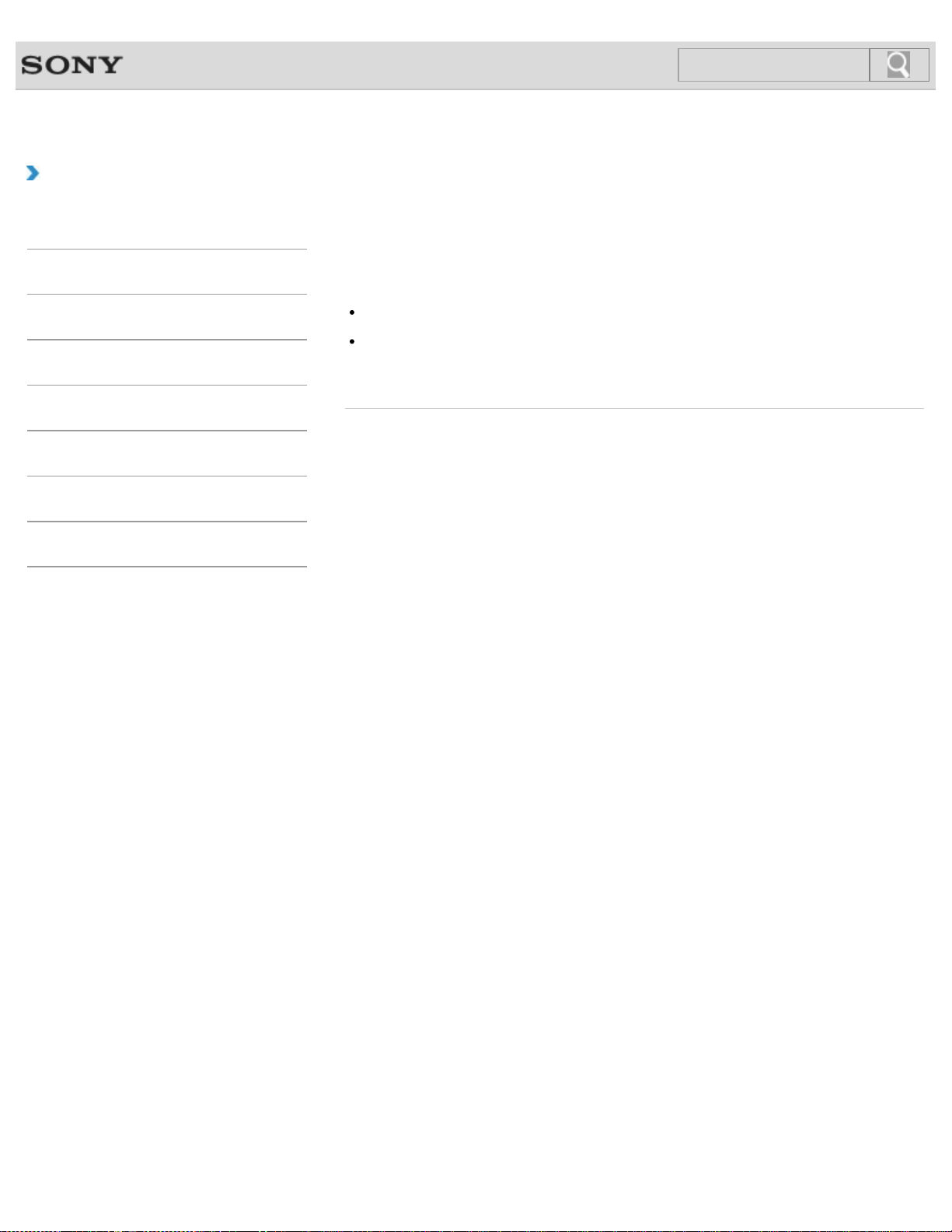
VAIO User Guide SVL2411 Series Back | Back to Top
How to Use
Troubleshooting
Hardware
Software
Network / Internet
Backup / Recovery
Security
Peripheral Devices
Others
What should I do if black bars appear along the
top, bottom, and sides of the computer screen or
an external display when I display images?
Change the resolution (size) of the screen image. [Details]
If you are displaying images on an external display, such as a TV, connected to your
VAIO computer with an HDMI cable (not supplied), adjust the screen resolution in the
HDMI output resolution settings. [Details]
© 2012 Sony Corporation
456
Click to Search
Loading ...
Loading ...
Loading ...