Loading ...
Loading ...
Loading ...
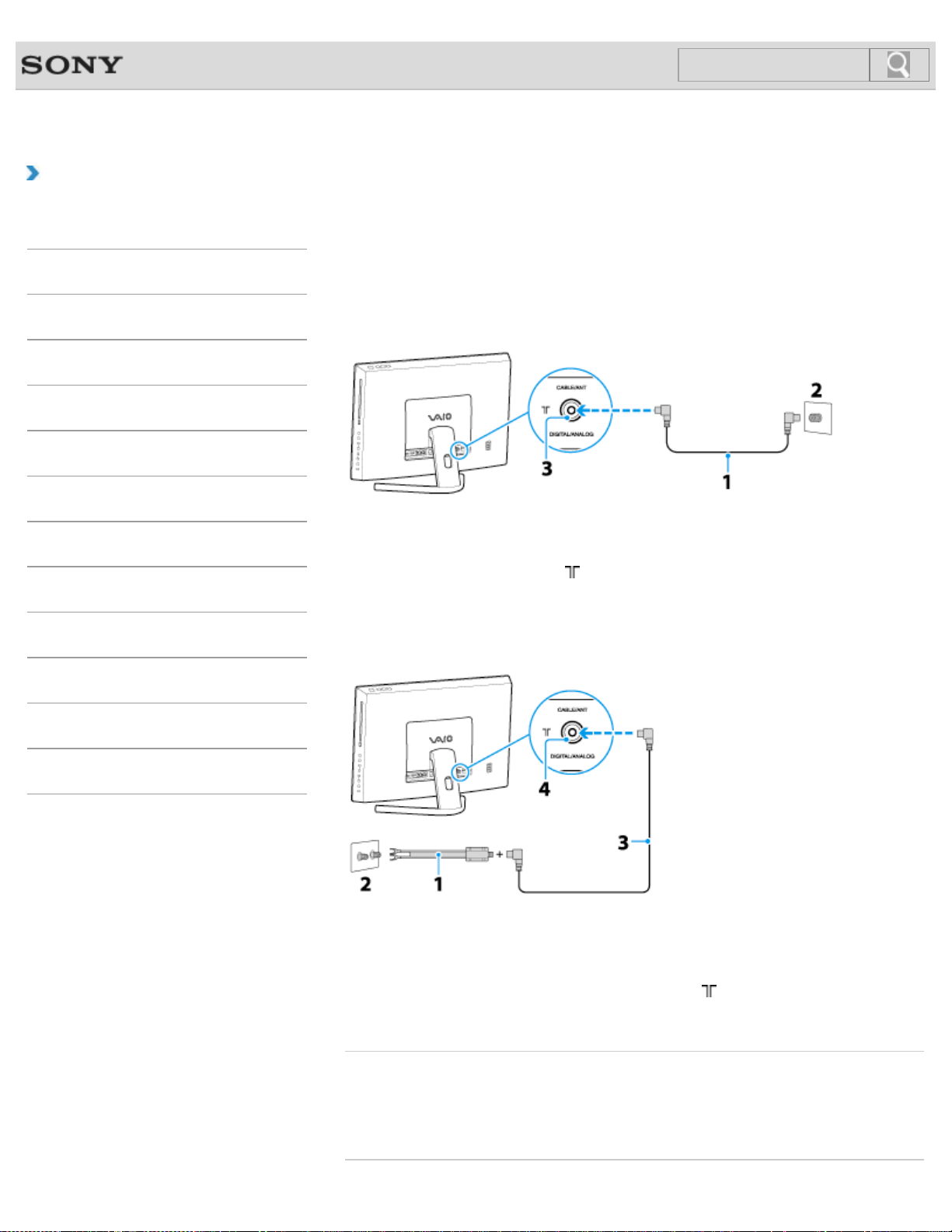
VAIO User Guide SVL2411 Series Back | Back to Top
Troubleshooting
How to Use
Parts Description
Setup
Network / Internet
Connections
Settings
View
Playback
Backup / Recovery
Security
Other Operations
Notifications
MONITOR Function
Connecting to Standard Cable Access (CATV)
<TV tuner board installed models>
You can connect your computer to an indoor/outdoor antenna system in CATV mode.
To connect in CATV mode (Option 1)
1. Connect one end of the TV coaxial cable (1) to your cable service access (wall outlet)
(2).
2. Connect the other end to the
CABLE/ANT (DIGITAL/ANALOG) port (3) on the
computer.
To connect in CATV mode (Option 2)
1. Connect the two metal hooks on a 75-ohm/300-ohm RCA transformer cable (1) to the
screw-type grips at your cable service access (wall outlet) (2).
2. Connect one end of the TV coaxial cable (3) to the transformer end of the RCA
transformer cable (1). Connect the other end to the
CABLE/ANT
(DIGITAL/ANALOG) port (4) on the computer.
Related Topic
Connecting to a Standard Antenna<TV tuner board installed models>
Connecting to an Antenna (Air) for Digital Television System (ATSC Signal Standard)<TV
tuner board installed models>
301
Click to Search
Loading ...
Loading ...
Loading ...