Loading ...
Loading ...
Loading ...
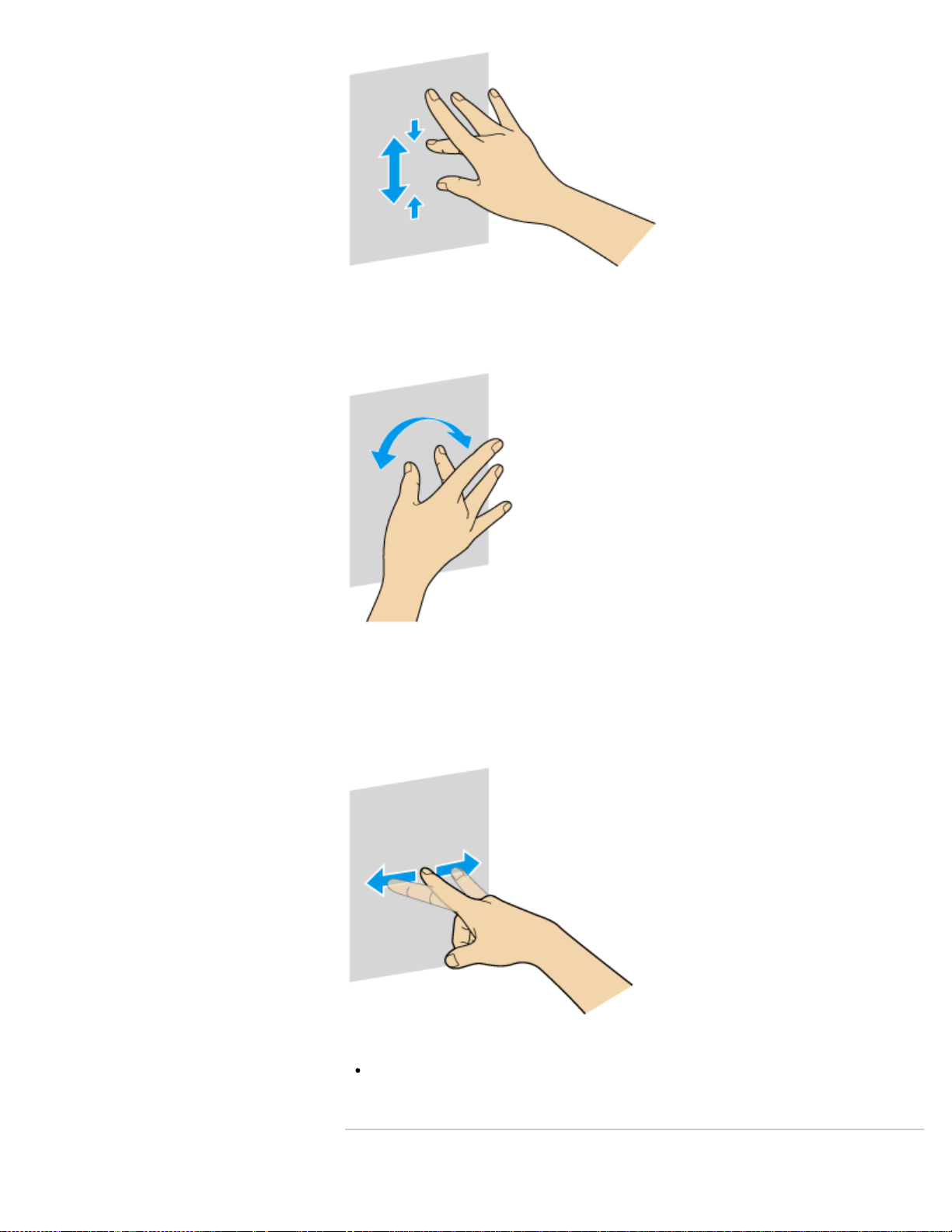
To rotate an image such as a photo (rotate)
Put two fingers on the touch screen and slide them in circles to rotate the underlying object,
such as a photo on Windows Photo Viewer.
To flick
Put a finger on the touch screen and slide it quickly in a straight line. The response by your
VAIO computer is determined by the direction of the flick. There are four default responses:
flick left moves forward, flick right moves backward, flick up scrolls up, and flick down scrolls
down.
Note
The touch screen cannot be used when using an input state other than PC such as
HDMI/VIDEO input function.
Related Topic
251
Click to Search
Loading ...
Loading ...
Loading ...