Loading ...
Loading ...
Loading ...
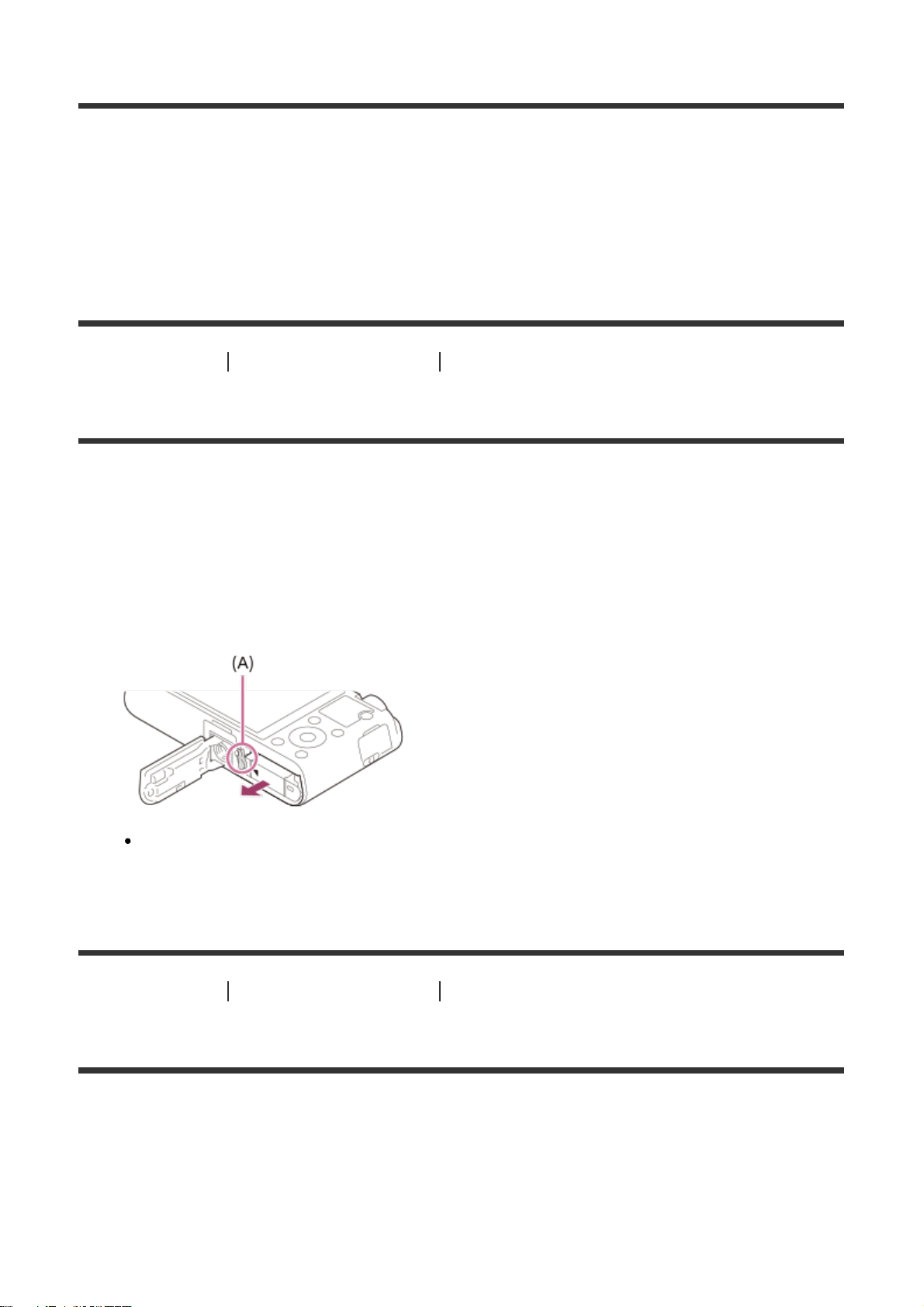
Supplying power from a wall outlet (wall socket)
The camera can be supplied with power from the wall outlet (wall socket) by connecting to
the AC Adaptor (supplied), using the micro USB cable (supplied). This way, you do not need
to worry about draining the battery when shooting or playing back for extended periods of
time. Shooting and playback are possible without a battery pack in the camera.
[13] How to Use Preparing the camera Charging the battery pack
Removing the battery pack
How to remove the battery pack
1. Make sure that the access lamp is not lit, and turn off the camera.
2. Open the battery/memory card cover.
3. Slide the battery lock lever (A) and remove the battery pack.
Be careful not to drop the battery pack.
[14] How to Use Preparing the camera Inserting a memory card (sold separately)
Inserting a memory card
How to insert a memory card
1. Open the battery/memory card cover.
Loading ...
Loading ...
Loading ...
