Loading ...
Loading ...
Loading ...
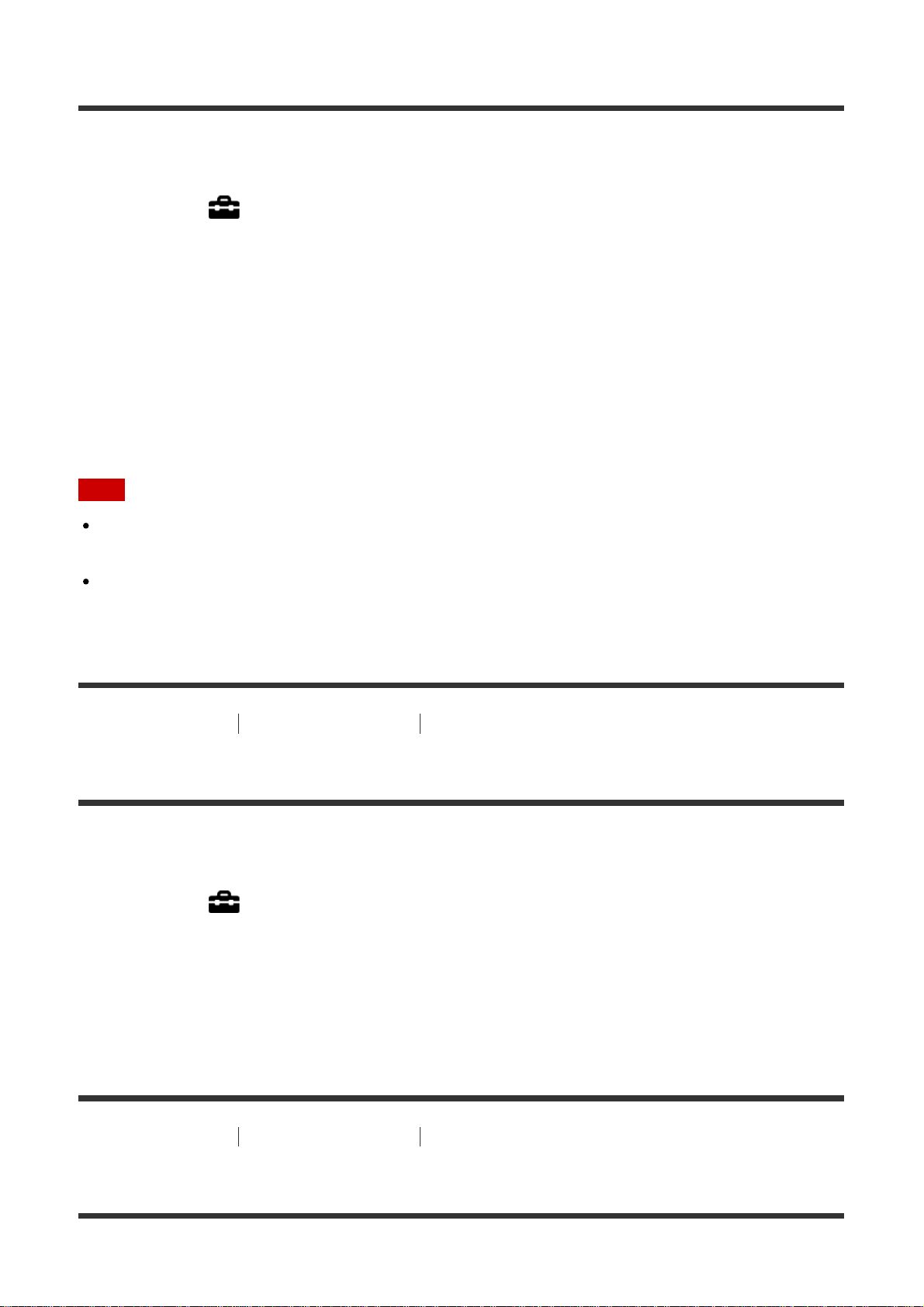
Monitor Brightness
You can adjust the brightness of the screen.
1. MENU → (Setup) → [Monitor Brightness] → desired setting.
Menu item details
Auto:
Adjusts the brightness automatically.
Manual:
Adjusts the brightness within the range of –2 to +2.
Sunny Weather:
Sets the brightness appropriately for shooting outdoors.
Note
The [Sunny Weather] setting is too bright for shooting indoors. Set [Monitor Brightness] to
[Auto] or [Manual] for indoor shooting.
Do not cover the light sensor with your hand, etc., when [Monitor Brightness] is set to
[Auto] .
[131] How to Use
Changing settings Setup menu
Volume Settings
Sets the sound volume for movie playback.
1. MENU → (Setup) → [Volume Settings] → desired setting.
Adjusting the volume during playback
Press the bottom of the control wheel while playing back movies to display the operation
panel, then adjust the volume. You can adjust the volume while listening to the actual sound.
[132] How to Use Changing settings Setup menu
Audio signals
Loading ...
Loading ...
Loading ...
