Loading ...
Loading ...
Loading ...
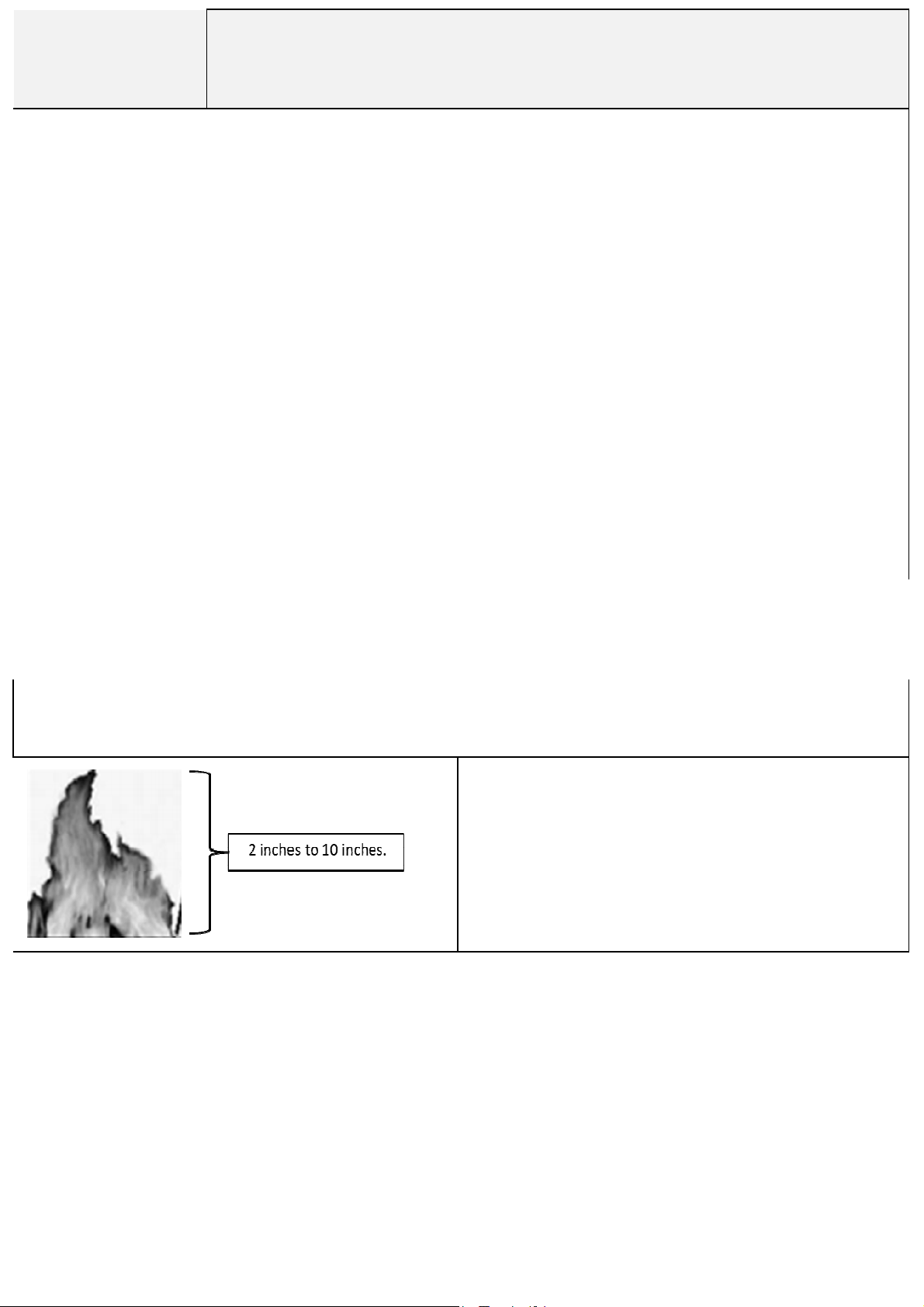
Page 18 of 22
Part K.
5. Push in the Control Knob (12) and turn to the “LOW” position.
Keep holding down the Control Knob (12) to allow gas to flow for 15 seconds.
6. If ignition doesn’t occur within a few seconds release the Control Knob (12) and rotate to the “OFF”
position.
Wait for 5 minutes for gas to clear and then repeat the above lighting instructions.
8. Observe flame height when lit:
8.1. ) Flame color should be yellow / blue.
8.2. ) Flame height burns at 2 - 10 inches high.
7. Once the Fire Table / Column is lit, the flame intensity may be controlled by turning the Control Knob
(12) between the “LOW” and “HIGH” positions.
1. Make sure the Control Knob (12) is in the “OFF” position.
2. Open the Door (06) and slowly open the Valve ( 22) on the Propane Gas Tank by turning the Contol
Knob (12) counterclockwise.
3. Close the Door (06) on the Main Frame (05) of the Fire Table / Column.
SAFETY INFORMATION
USING YOUR FIRE TABLE / COLUMN
4. Push and hold in the Electronic Ignitor (13) to create sparks within the electrode continue to hold.
Before each use, inspect the Gas Hose (11). Replace Gas Hose(11) if there are any signs of cutting, wear
or abrasion.
Before you light your Fire Table / Column, please proceed / adopt the following steps :
Loading ...
Loading ...
Loading ...