Loading ...
Loading ...
Loading ...
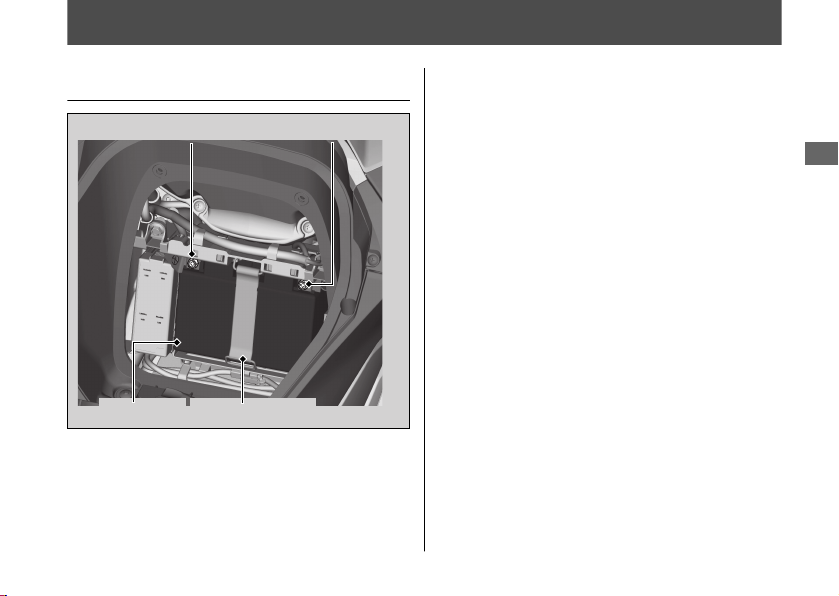
Removing & Installing Body Components
Battery
#
Removal
Make sure the ignition switch is in the OFF
position.
1.
Open the luggage box. 2 P. 70
2.
Remove the maintenance lid. 2 P. 99
3.
Unhook the rubber strap.
4.
Disconnect the negative - terminal from
the battery.
5.
Disconnect the positive + terminal from
the battery.
6.
Remove the battery taking care not to
drop the terminal nuts.
#
Installation
Install the parts in the reverse order of
removal. Always connect the positive
+
terminal first. Make sure that bolts and nuts
are tight.
Make sure the clock information is correct
after the battery is reconnected. 2 P. 41
For proper handling of the battery, see
“Maintenance Fundamentals.” 2 P. 83
“Battery Goes Dead.” 2 P. 143
20180125134256_31MKL6000_enu_BOOK Page 98 Thursday, January 25 2018 13:52:25 JST
Maintenance
95
Rubber strap
Positive terminal Negative terminal
Battery
Loading ...
Loading ...
Loading ...