Loading ...
Loading ...
Loading ...
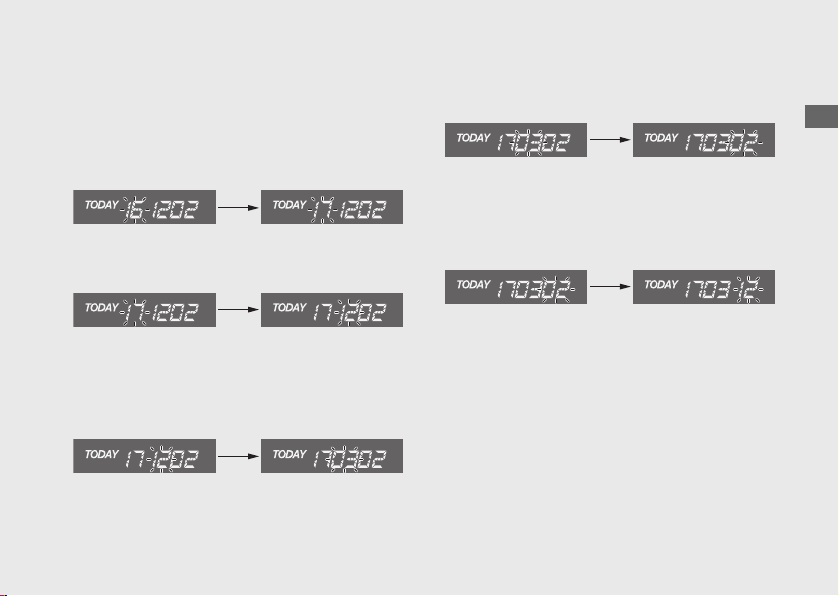
5 Today date setting:
a
Press the SEL button until the desired year is
displayed.
u Press and hold the SEL button to
advance the year fast.
b
Press the SET button. The month digits start
flashing.
c
Press the SEL button until the desired month
is displayed.
u Press and hold the SEL button to
advance the month fast.
d
Press the SET button. The day digits start
flashing.
e
Press the SEL button until the desired day is
displayed.
u
Press and hold the SEL button to
advance the day fast.
f
Press the SET button. The date is set, and
the display returns to the ordinary display.
20180125134256_31MKL6000_enu_BOOK Page 46 Thursday, January 25 2018 13:52:25 JST
Operation Guide
43
Continued
Loading ...
Loading ...
Loading ...