Loading ...
Loading ...
Loading ...
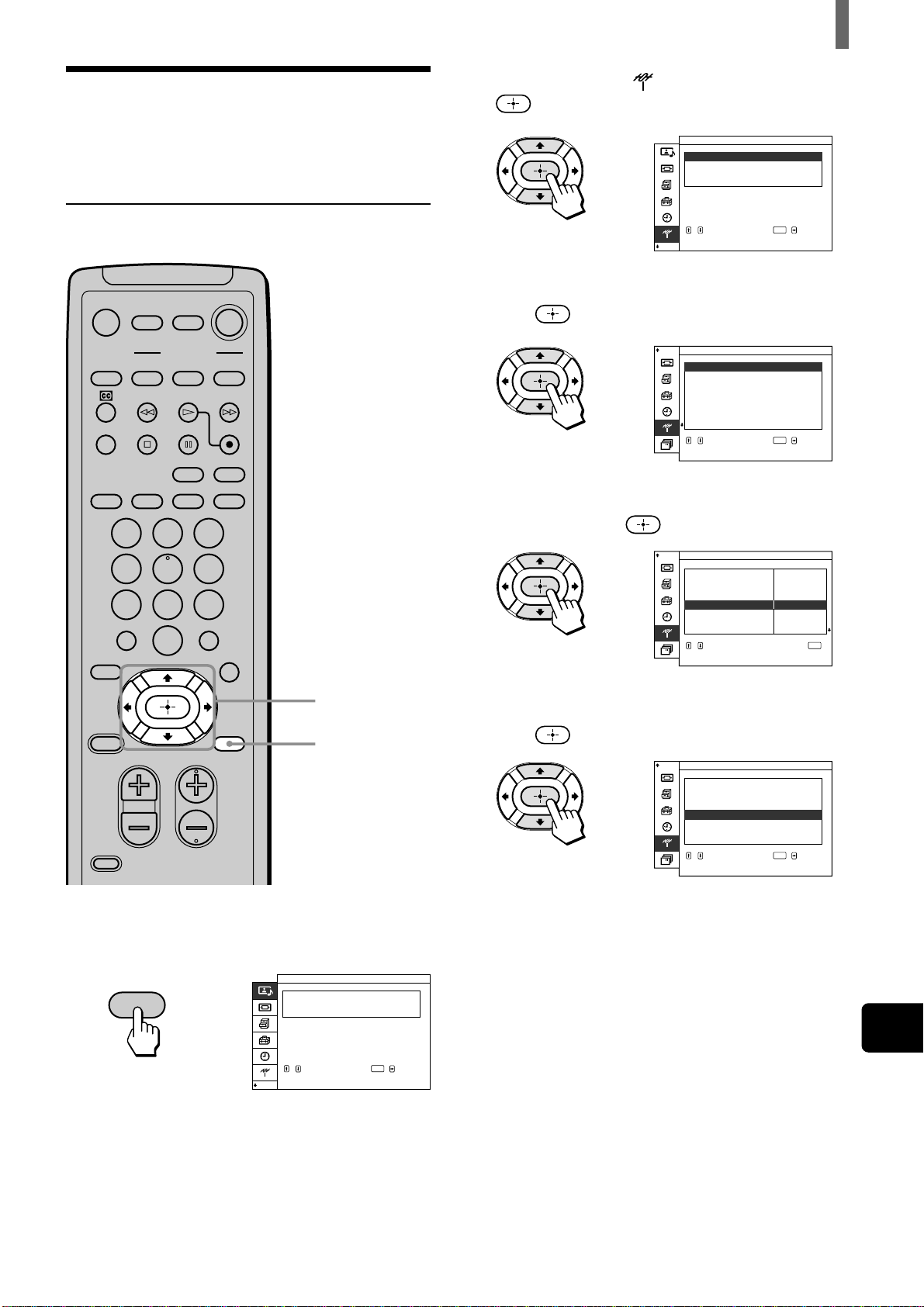
(US) 33
Watching the TV
US
Using Favorite Channels
You can select programs from a list of favorite
channels that you preset.
Setting your favorite channels
MENU
,
Picture/Sound Control
Picture Mode Standard
,,,to to
enter adj. menu
select
:
ENTER
Adjust Picture
Sound
Adjust
MUTING POWER
VCR/DVD
SAT/CABLE
VCR/DVD
SLEEP
JUMP
VOL CH
ENTER
MTS/SAP
GUIDE
TV/SAT
SAT/CABLE
WIDE MODE DISPLAY
FUNCTION
TV
SYSTEM
OFF
VIDEO
FAVORITES
MENU
CODE SET
123
456
78
0
9
COMPONENT RGB
PICTURE
MODE
POWER
SAVING
TV
1, 7
2 - 6
1 Press MENU.
2 Press V/v to select (TV Setup), then press
.
3 Press V/v to select “Favorite Channel,” then
press
.
4 Press V/v to select the position you want to
change, then press
.
5 Press V/v to select the desired channel, then
press
.
You have now selected a favorite channel for the
position selected in step 4.
6 Repeat steps 4 and 5 to program other favorite
channels.
7 Press MENU to exit the menu screen.
,
TV Setup
Favor i t e Channel
off
Auto Program
::
Cable
Channel Skip Add/
,,,to to
enter set menu
select
ENTER
,
Favor i t e No. 1 1CH
:
22
:
33
:
44
:
55
:
66
:
77
:
88
:
,,,to to
set
select
ENTER
TV Setup
Favor i t e Channel
,
Favor i t e No.
11CH
CH
:
22
:
33
:
44
:
55
:
66
:
77
:
88
:
TV Setup
Favor i t e Channel
,,to
to return
select press
ENTER
,
Favor i t e No.
11CH
:
22
:
33
:
44
:
524
:
66
:
77
:
88
:
TV Setup
Favor i t e Channel
,,,to to
set
select
ENTER
Loading ...
Loading ...
Loading ...