Loading ...
Loading ...
Loading ...
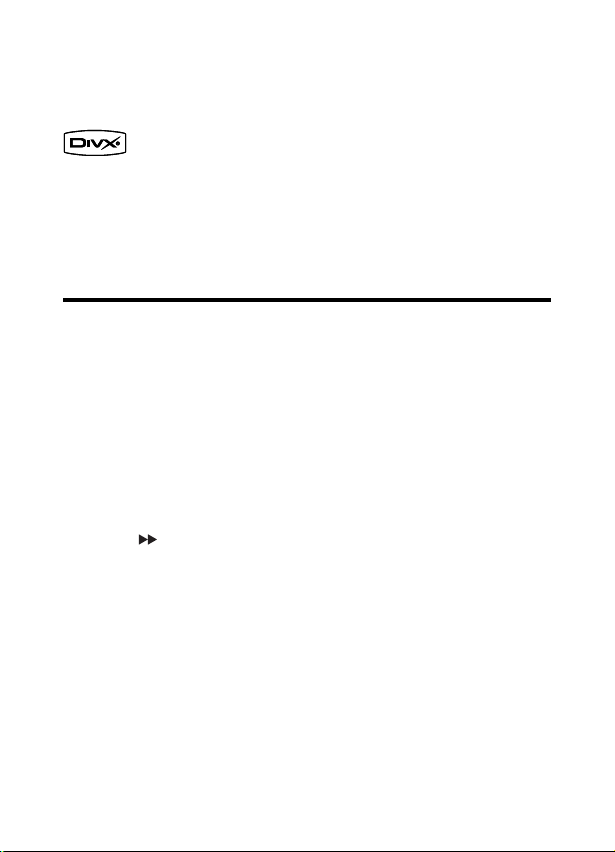
28
5 Write down the number for future reference.
6 Press ENTER to exit.
“DivX, DivX” Certifi ed, and associated logos are trademarks of DivX,
Inc. and are used under license.
Offi cal DivX® Certifi ed product. Plays all versions of DivX® video
(including DivX® 6) with standard playback of DivX® media fi les.
Restrict access
Depending on the DVD, you may be asked to change the parental
level while playing the disc. The rating levels are from 1 to 8 and are
country dependent. You can prohibit the playing of certain discs that
are not suitable for your children, or have certain discs played with
alternative scenes.
1 Press SETUP .
2 Select [-- Preference Page --] > [Parental] .
3 Press to select an option:
[1 KID SAF] : Childsafe; acceptable for viewers of all ages.
[2 G] : General Audience; recommended as acceptable for
viewers of all ages.
[3 PG] : Parental Guidance suggested.
[4 PG 13] : Unsuitable for children under age 13.
[5 PGR] : Parental Guidance; recommended that parents
restrict children under 17 from viewing.
[6 R] : Restricted; recommended only when supervised by a
parent or adult guardian.
•
•
•
•
•
•
EN
PET716_12_Book 1.indd Sec1:28PET716_12_Book 1.indd Sec1:28 2008-08-08 4:25:56 PM2008-08-08 4:25:56 PM
Loading ...
Loading ...
Loading ...