Loading ...
Loading ...
Loading ...
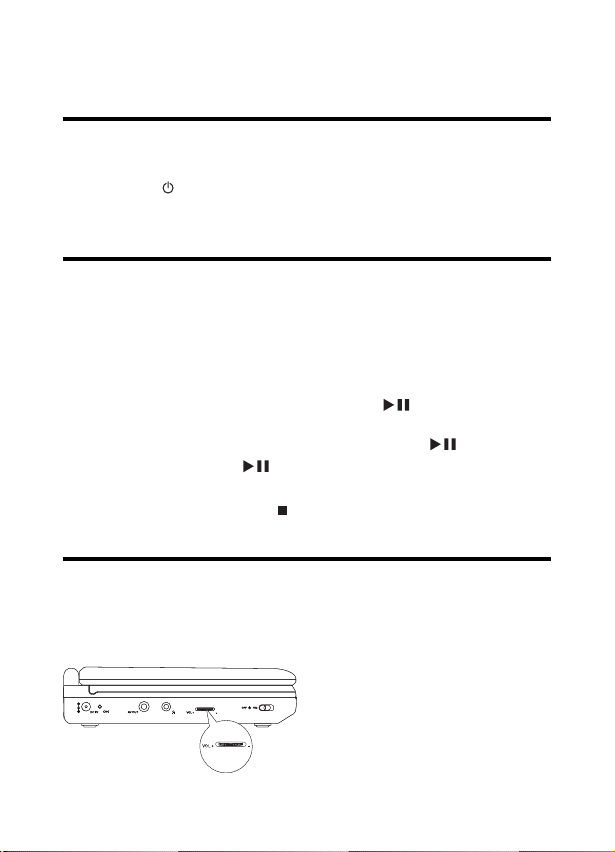
22
4 Use your player
Turn on
Slide the OFF ON switch to the ON position.
The POWER indicator turns on.
Play discs
1
Press OPEN on the player.
2 Insert the disc with label side facing up.
3 Push down to close the disc compartment.
Play starts automatically. If not, press
.
If a menu appears, select an item, then press
to start play.
To pause, press
. Press again to resume play.
To view disc information, press DISPLAY .
To stop, press STOP
twice.
Adjust volume
Adjust the volume control on the left side of the player.
•
»
•
•
•
•
EN
PET716_12_Book 1.indd Sec1:22PET716_12_Book 1.indd Sec1:22 2008-08-08 4:25:51 PM2008-08-08 4:25:51 PM
Loading ...
Loading ...
Loading ...