Loading ...
Loading ...
Loading ...
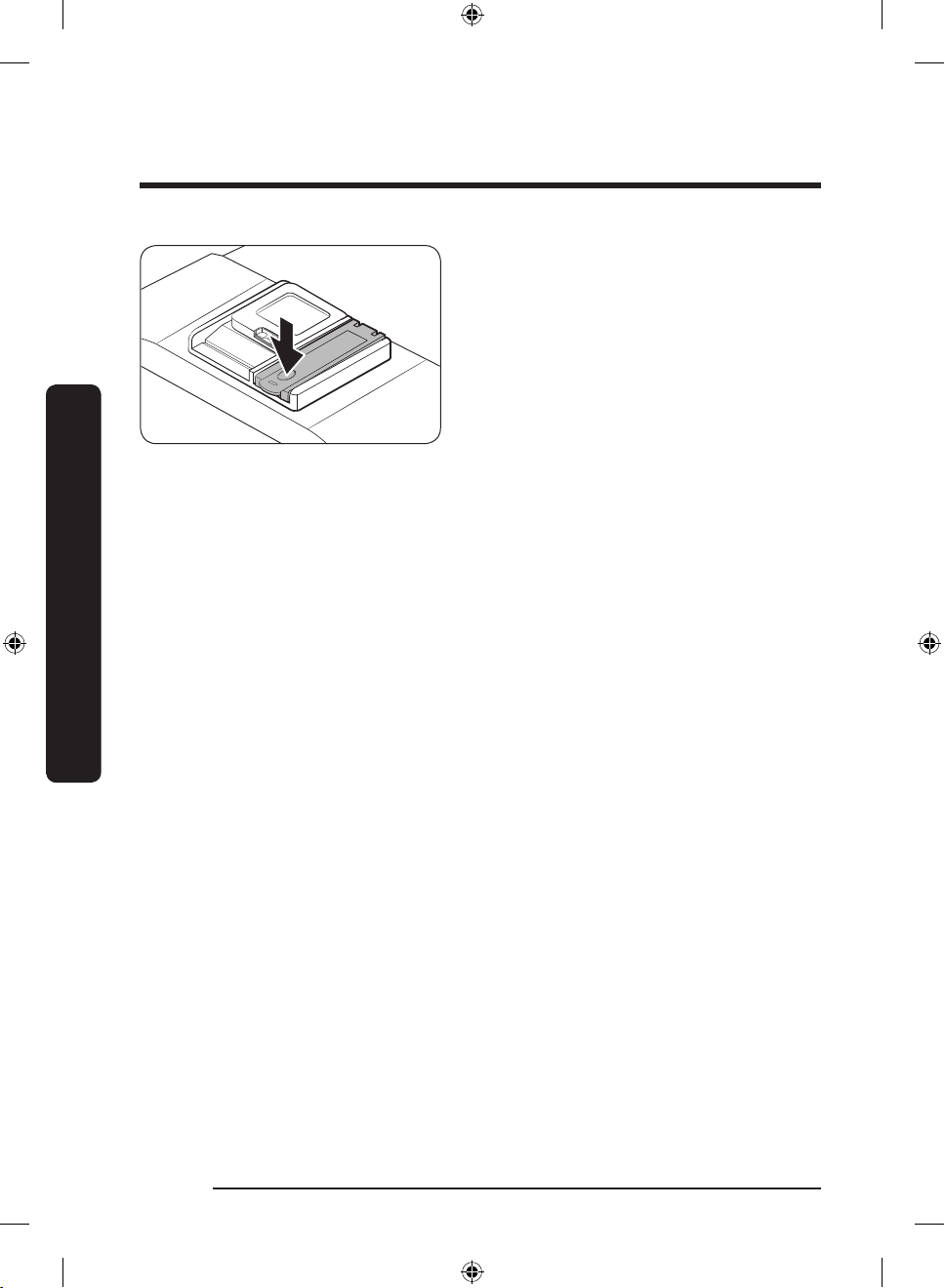
English10
Before you start
Before you start
3. Close the rinse aid reservoir cap.
Rinse aid setting
You can change the amount of rinse aid applied during a cycle.
The buttons used to enter the setting mode may vary depending on the model.
Check the buttons for your model.
• DW6*R70**** / DW5*R4070BB / DW5*R4060BB : A (AUTO), B (Sanitize)
• DW5*R4050BB / DW5*R4040BB : A (Normal), B (Sanitize)
• DW5*R40**F* : A (Program), B (Rinse Add)
1. Press and hold the A button for ve seconds.
2. Press the B button to select the rinse aid level setting menu.
- The display shows the current setting. (Default setting: ‘d4’)
3. Press the A button to change the setting.
- You can select from d1-d5 (minimum-maximum)
4. Wait 5 seconds to save the setting.
• DW6*M5***BB / DW60M5070IB : A (Express)
• DW6*M5***F*/S*/U* models : A (Program)
1. Press and hold the A button for ve seconds.
2. Press the Delay Start button to enter the Rinse aid setting mode.
- The display shows the current setting.
3. Press the A button to select the amount of rinse aid you want.
- You can select from d1-d5 (minimum-maximum)
4. Wait 5 seconds to save the setting.
WEB_Dishwaser_Global_00_EN.indd 10 2021-02-01 10:45:54
Loading ...
Loading ...
Loading ...