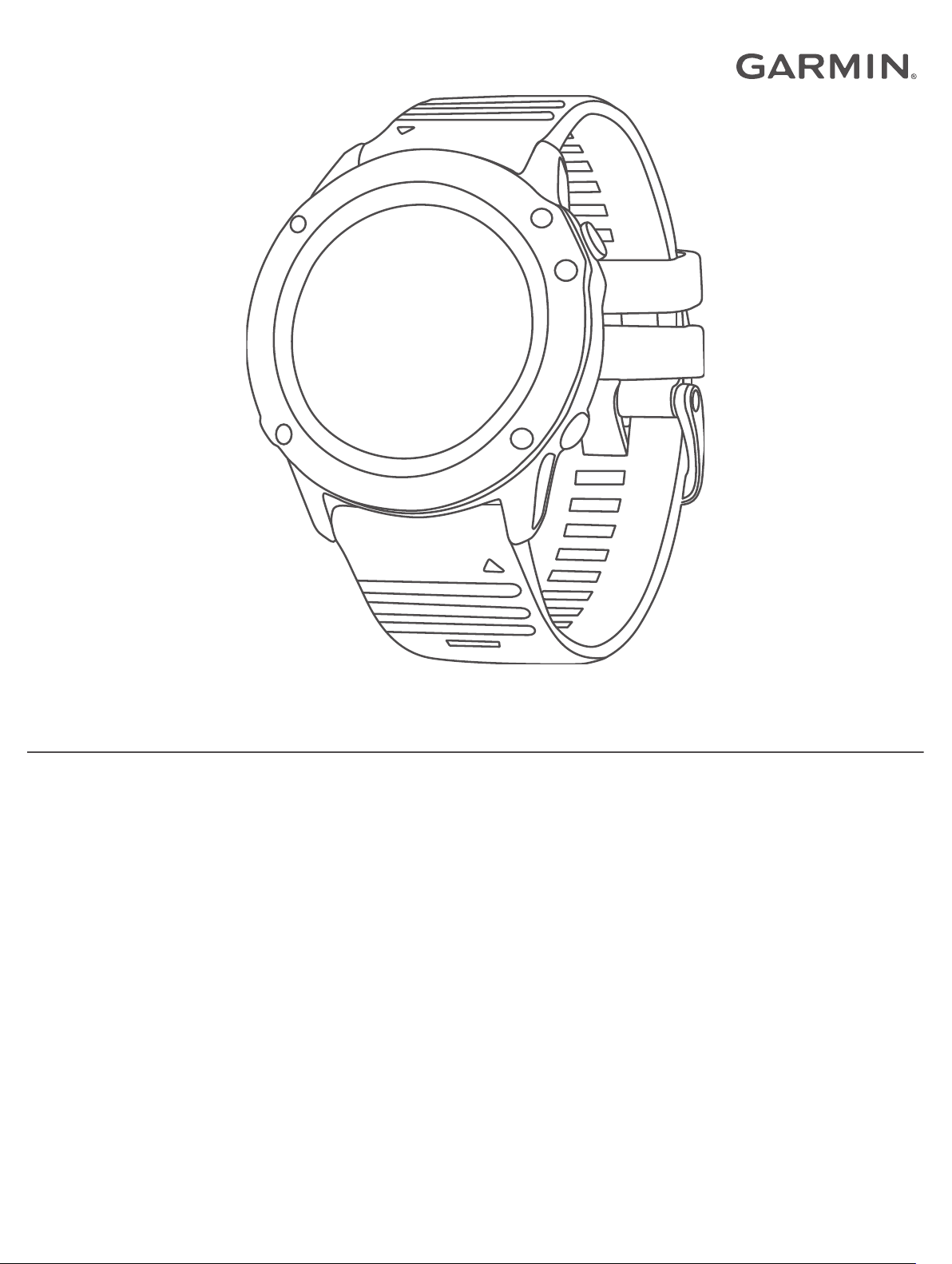#2 Can I use my Bluetooth sensor with my watch?
The device is compatible with some Bluetooth sensors.
The first time you connect a sensor to your Garmin device, you must pair the device and sensor. After they are paired, the device connects to the sensor automatically when you start an activity and the sensor is active and within range.
1 Hold MENU.
2 Select Sensors & Accessories > Add New.
3 Select an option:
- Select Search All Sensors.
- Select your sensor type.