Loading ...
Loading ...
Loading ...
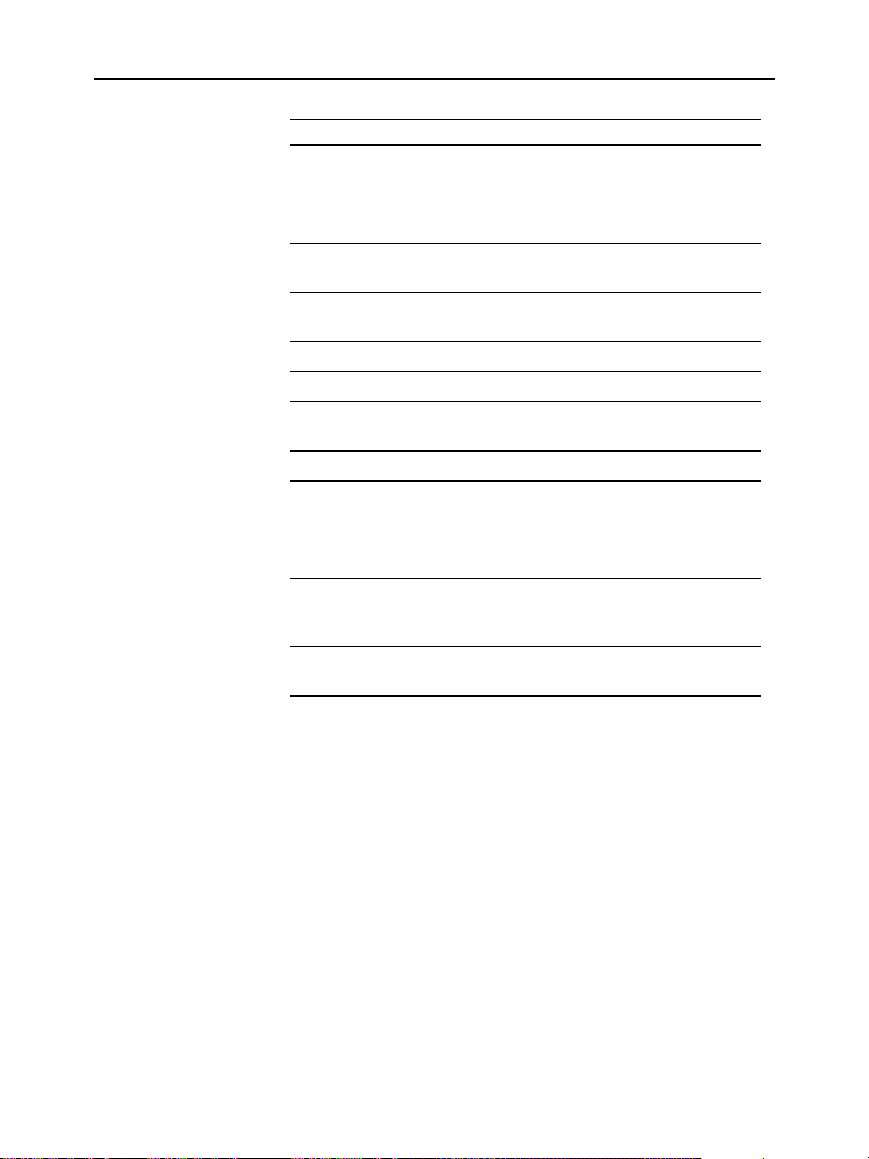
20 Chapter 2: Operating the Calculator
02OPER.DOC TI
-
89/TI
-
92 Plus: O
p
erating the TI
-
89/TI
-
92 Plus (English) Susan Gullord Revised: 02/23/01 1:06 PM Printed: 02/23/01 2:11 PM Page 20 of 44
Key Description
TI
.
89:
Í
TI
.
92 Plus:
2 Í
Enters the “with” operator, which is used in symbolic
calculations (Chapter 3).
2
<
,
2
=
Performs integrations and derivatives (Chapter 3).
2
’
Designates an angle in polar, cylindrical, and spherical
coordinates.
2
I
Displays the
MATH
menu.
2
¯
Displays the
MEMORY
screen (Chapter 21).
2
°
Displays the
VAR-LINK
screen for managing variables
and Flash applications (Chapter 21).
2
£
Recalls the contents of a variable (page 48).
TI
.
89:
2
9
TI
.
92 Plus:
¥ À
Displays the
UNITS
dialog box (Chapter 4).
2
¿
Displays the
CHAR
menu, which lets you select Greek
letters, international accented characters, etc.
(Chapter 18).
2
±
,
2
²
Recalls the previous entry and the last answer,
respectively (page 49).
Important Keys
(continued)
Loading ...
Loading ...
Loading ...