Loading ...
Loading ...
Loading ...
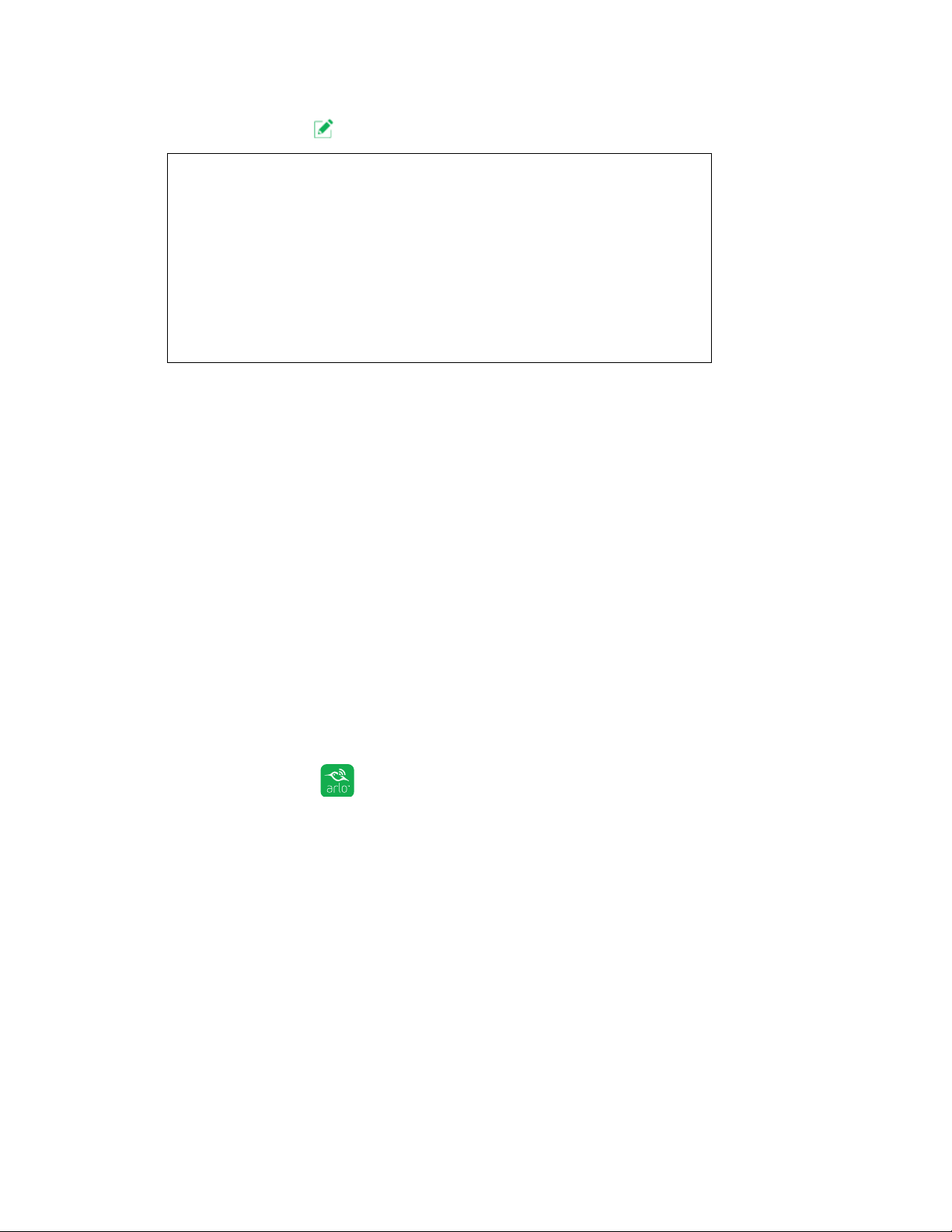
54
5. Tap or click Edit next to Schedule.
6. Tap or click the schedule.
The Edit Schedule page displays.
7. Change the start and stop times and tap or click Save.
The schedule is saved.
Add a Mode
You can add new modes to tell your Arlo Pro 2 camera what to do in certain
situations. For example, you can set your Arlo Pro 2 camera to record videos when
the motion sensor is activated and to alert you with an email message.
You can use the rules you create within modes and schedules to customize your
camera. With Arlo Pro 2 cameras, you can create one rule for each mode.
¾ To add a mode for a camera:
1. Tap the Arlo icon on your mobile device.
If you are using a computer, enter arlo.netgear.com in the address bar of a
browser.
The Devices page displays.
2. Tap or click Mode.
A list of cameras displays.
3. Tap or click the camera.
4. Tap or click Add a Mode.
The New Mode page displays.
Loading ...
Loading ...
Loading ...