Loading ...
Loading ...
Loading ...
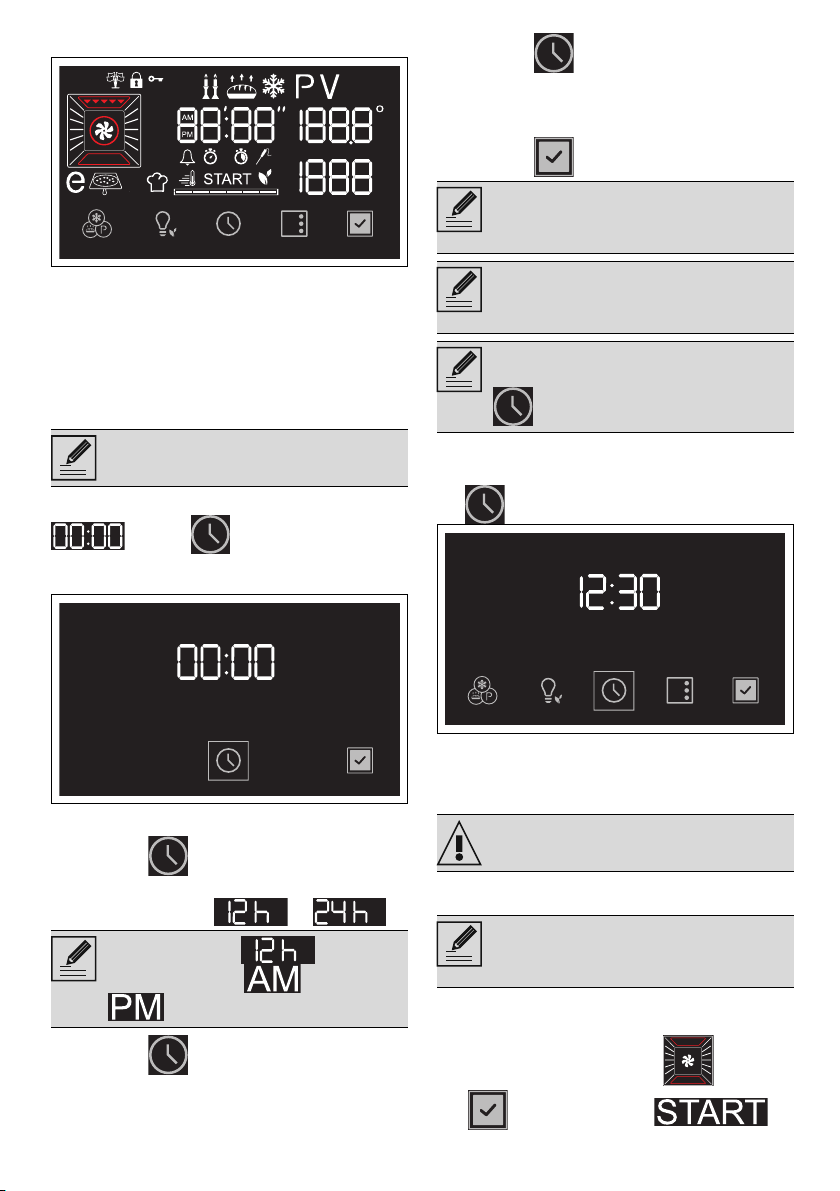
USE - 53914779561/B
e
Digital programmer
The parameters and values for the currently
selected function will be indicated on the
display. To use it, simply turn the functions and
temperature knobs and/or press the buttons on
the lower part of the display, depending on the
operations to be performed by the appliance.
First use
On the first use, or after a long power failure,
and the button flash on the
appliance display. To be able to start any
cooking function, the current time must be set.
Time setting
1. Press the button.
2. Turn the temperature knob to select the time
format to display ( or ).
3. Press the button to confirm the
modification and go on to adjust the time.
4. Turn the temperature knob to set the current
time.
5. Press the button to set the current time
and go to the selection of minutes.
6. Turn the temperature knob to select the
minutes of the current time.
7. Press the button to confirm.
Modifying the time
1. In the main menu, hold down the
button for a few seconds.
2. Modify the time as described in point 2 in
the previous chapter.
Using the oven
Traditional cooking
1. Turn the function knob to the right or to the
left to select the wished function (for
example "FAN-ASSISTED ").
The button and the text
If the time is not set, the oven will not
switch on.
When the version is selected,
the display shows (morning) or
(afternoon).
It may become necessary to change the
current time, for example for daylight
saving time.
When the current time is visible, after 2
minutes from the last knob operation it is
displayed with low brightness.
To cancel the operation, turn the
function knob or hold down the button
for a few seconds.
See General safety instructions.
Cooking functions can be interrupted at
any time by turning the function knob to
the 0 position.
Loading ...
Loading ...
Loading ...