Loading ...
Loading ...
Loading ...
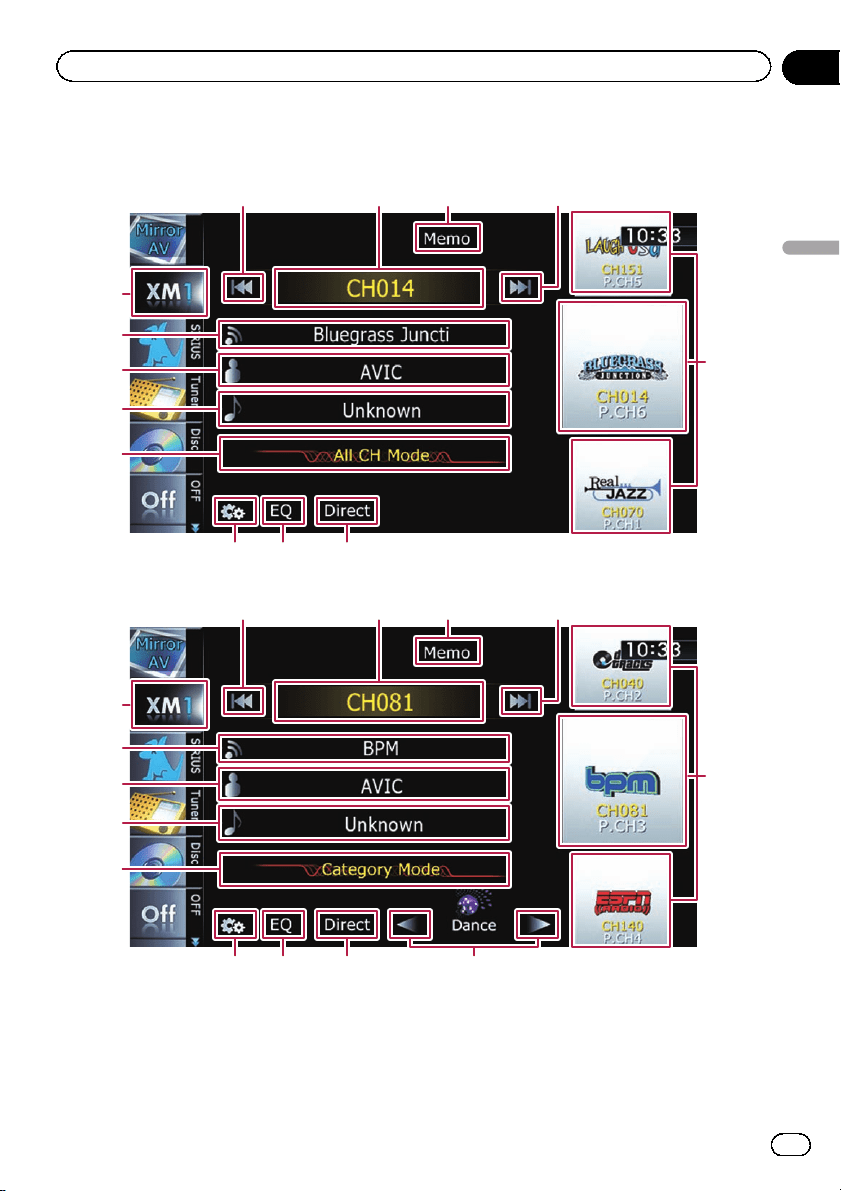
Using the touch panel keys
All CH Mode
c
a
b
9
8
67
4
5
3211
Category Mode
c
a
b
9
8
67
4
e5
32dd
1 Performs manual tuning
The channels move up or down one at a time.
p If you keep touching [o]or[p] you
can skip the broadcasting channels.
2 Switches between the AV operation
screen and the preset list display
You can switch the screen display according
to your preference.
En
137
Chapter
28
Using the XM tuner
Using the XM tuner
Loading ...
Loading ...
Loading ...