Loading ...
Loading ...
Loading ...
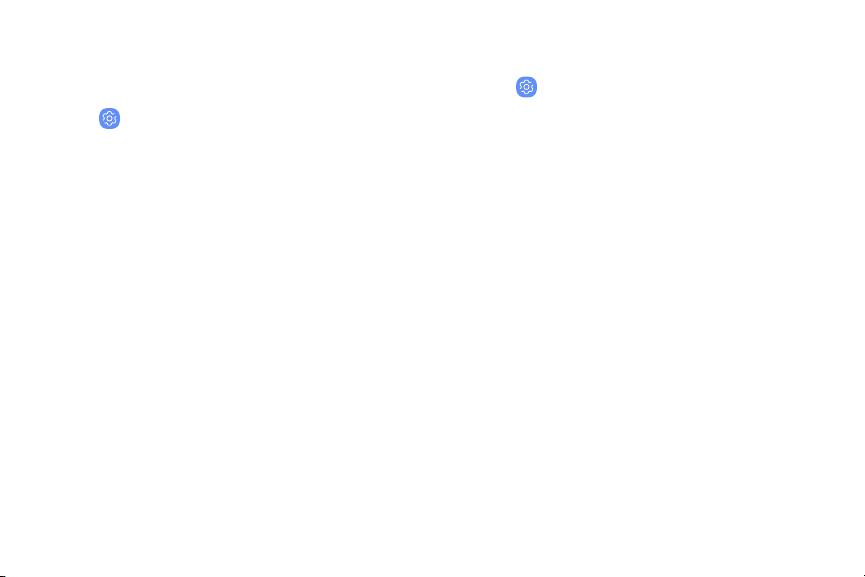
Mobile hotspot
Activate Mobile hotspot to allow other devices to use
your device’s Internet connection.
1.
From Settings, tap Connections > Mobile
hotspot and tethering> Mobile hotspot.
2. Tap On/Off to turn on Mobile hotspot.
3. Activate Wi-Fi on the target device.
4. Scan for Wi-Fi hotspots and select your device’s
Mobile hotspot.
5. Enter your device’s Mobile hotspot password on
the target device.
Change the mobile hotspot password
Change your Mobile Hotspot password.
1.
From Settings, tap Connections > Mobile
hotspot and tethering > Mobile hotspot.
2. Tap the password and enter a new password.
3. Tap Save.
Settings 110
Loading ...
Loading ...
Loading ...
