Loading ...
Loading ...
Loading ...
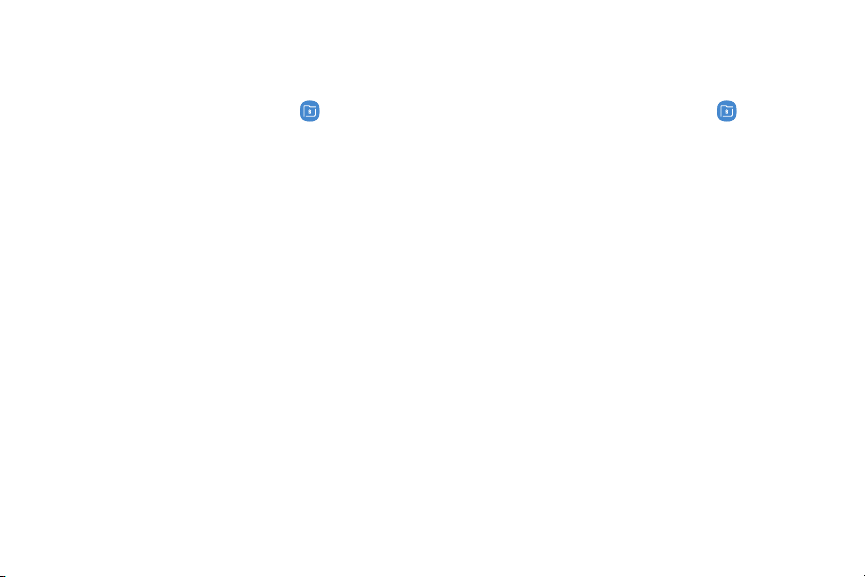
Add files to the Secure Folder
Add files to the Secure folder to add an extra level of
security.
1.
From Apps, tap Samsung folder > Secure
Folder.
2. Tap Add files and tap the location of your files.
3. Tap the file you want to add, and tap Done.
• Secured files are accessed through the
MyFiles app.
Lock the Secure Folder
Prevent unauthorized access to the Secure folder by
locking it.
1.
From Apps, tap Samsung folder > Secure
Folder.
2. Tap Lock to close the Secure folder app and
lockit.
Apps 96
Loading ...
Loading ...
Loading ...
