Loading ...
Loading ...
Loading ...
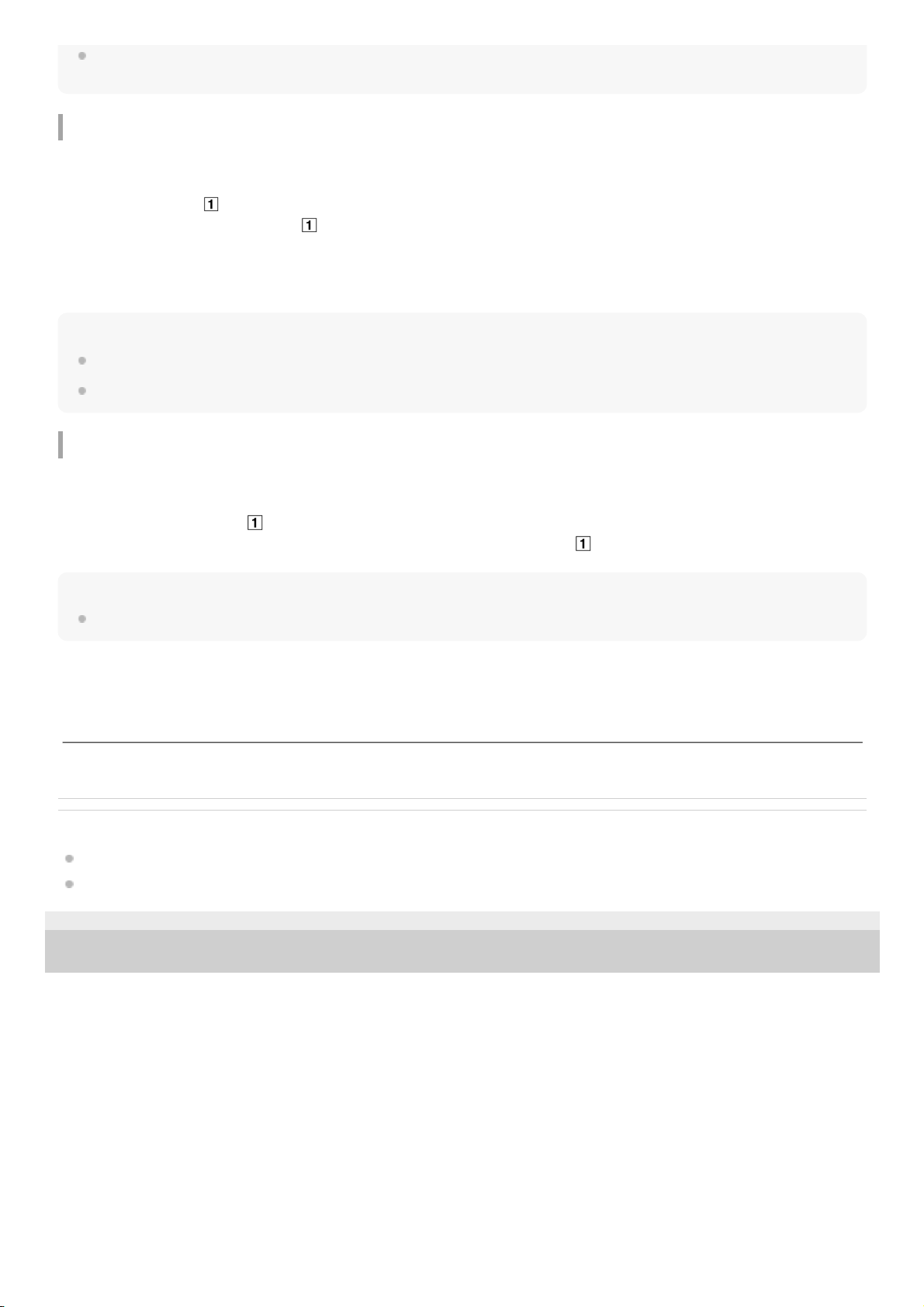
The playback range is set to [Folder Mode] as a default. To play tracks by album in random order, set the playback range to
[Album Mode]. If you want to play all tracks in random order, set the playback mode to [Shuffle All].
Shuffle All playback
The Walkman plays all tracks in random order.
Note
You cannot change the playback range during playback.
You cannot skip to the previous or next folder/album during playback.
One Track Repeat playback
The Walkman plays the current track repeatedly.
Note
During One Track Repeat playback, you cannot change the playback range.
Related Topic
Playing music
Changing the playback range (folder/playlist/album)
4-688-892-12(1) Copyright 2017 Sony Corporation
Press the button (
) repeatedly until you hear [Shuffle All ].
Each time you press the button (
), you will hear the voice guidance and the playback mode will change in the
following order.
[Normal Play] – [Repeat Play] – [Shuffle Play] – [Shuffle All] – [Normal Play]...
To switch to the next playback mode, wait until the voice guidance ends.
1.
Double-click the button (
) during playback.
To cancel the One Track Repeat playback mode, double-click the button (
) again.
1.
The contents of the Help Guide may be subject to change without notice due to updates to the product's specifications.
60
Loading ...
Loading ...
Loading ...
