Loading ...
Loading ...
Loading ...
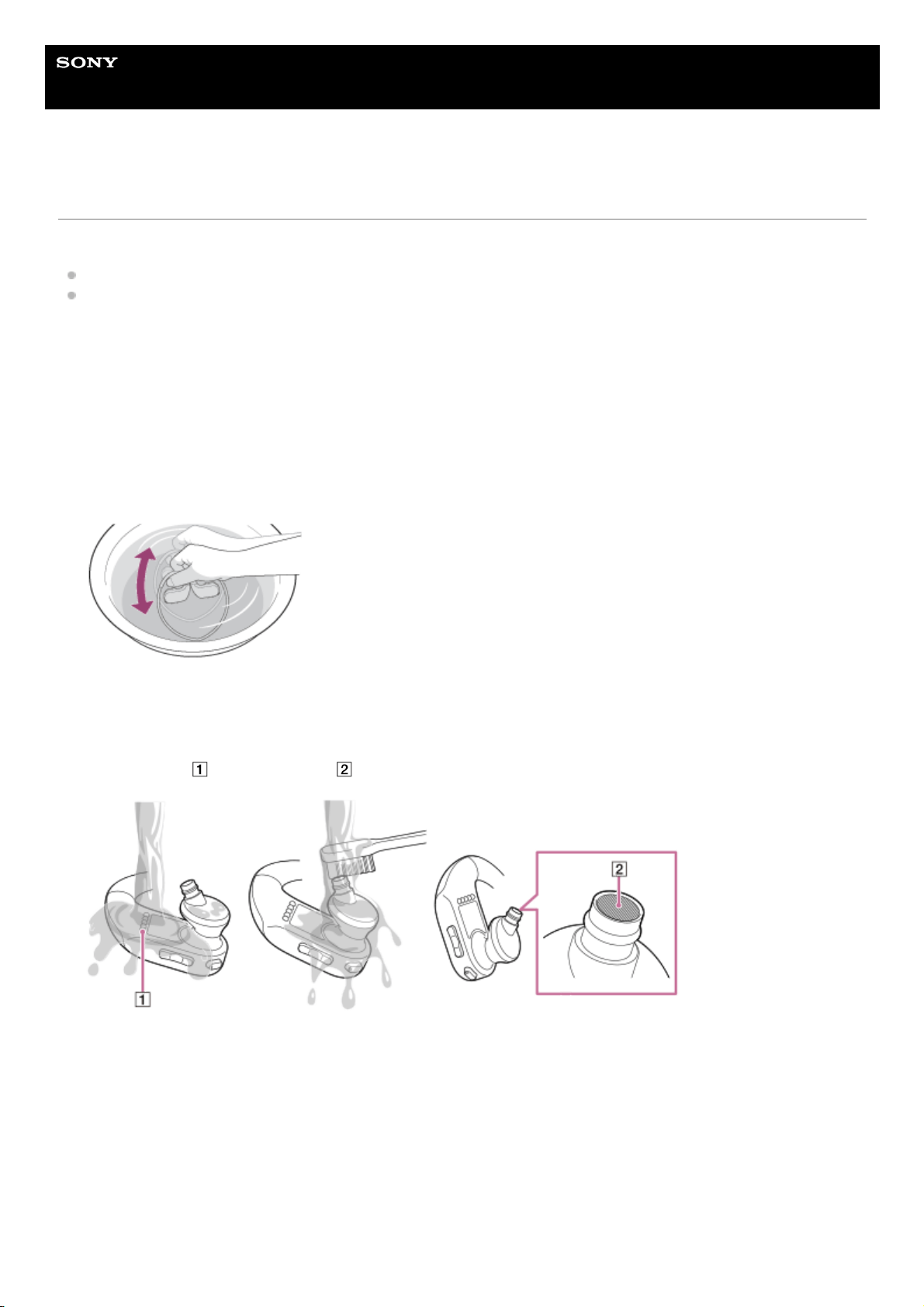
Help Guide
Digital Music Player
NW-WS623/WS625
How to maintain and clean the Walkman after sports (swimming or running, etc.)
If sweat, pool water, sand, or mud adheres to the Walkman, perform the following:
Rinse the terminals of the Walkman and the headphones with gentle running tap water.
Dry the Walkman thoroughly.
If the terminals are dirty, the electrical contacts may not function. Also, if a foreign substance (such as earwax) adheres
to the headphones, the sound may not be clear or the volume may be low.
Rinse the Walkman with water, drain the water from the Walkman, and dry the Walkman as follows:
Remove salt and sand from the Walkman immediately after you use it. Wash the Walkman with fresh water
such as tap water.
1.
Fill a basin or bucket with fresh water. Gently shake the Walkman about 20 times. Then, soak the Walkman
for about 30 minutes.
2.
Remove the earbuds from the Walkman. Then, hand-wash the earbuds with a mild detergent solution. After
you wash the earbuds, dry the earbuds well.
3.
Rinse the terminals and mesh sheet of the Walkman with gentle running tap water.
If the terminals (
) and mesh sheet ( ) are not clean, clean them with a soft brush (such as a toothbrush).
4.
Remove any moisture from the terminals and surface of the Walkman with a soft, dry cloth.5.
Pat the headphones softly against a dry cloth. Repeat the patting about 20 times.6.
143
Loading ...
