Loading ...
Loading ...
Loading ...
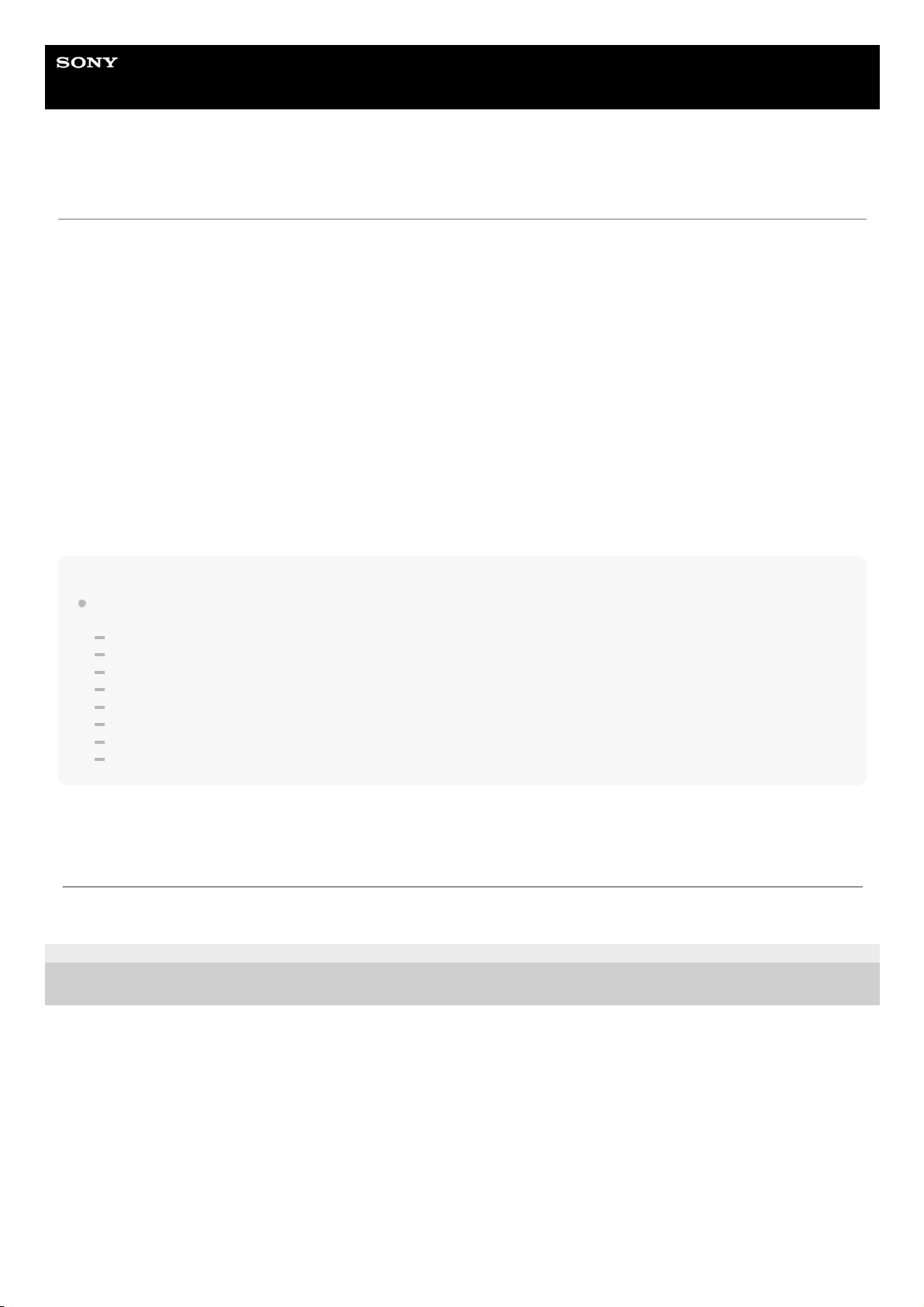
Help Guide
Digital Music Player
NW-WS623/WS625
The Walkman does not play tracks in the desired order.
If you transfer tracks from a computer to the Walkman by dragging and dropping the tracks, the track order may be
different from the album order.
In this case, try the following procedure:
Hint
After the Walkman recognizes the names of folders and files, the Walkman plays the tracks in the following order.
Single-byte numbers
Single-byte alphabetical characters
Two-byte Hiragana
Two-byte Katakana
Chinese characters (Kanji)
Two-byte numbers
Two-byte alphabetical characters
Single-byte Katakana
4-688-892-12(1) Copyright 2017 Sony Corporation
Connect the Walkman to a computer.1.
On the computer, open [Computer] – [WALKMAN].
On a Mac computer, open [WALKMAN] from the desktop.
2.
Open [MUSIC] in [WALKMAN].3.
Add a number to the beginning of the folder name or the file name (track name).
For example: [001_album name] or [002_song name], etc.
4.
Disconnect the Walkman from the computer.
The Walkman will play the tracks in numerical order.
5.
The contents of the Help Guide may be subject to change without notice due to updates to the product's specifications.
141
Loading ...
Loading ...
Loading ...
