Loading ...
Loading ...
Loading ...
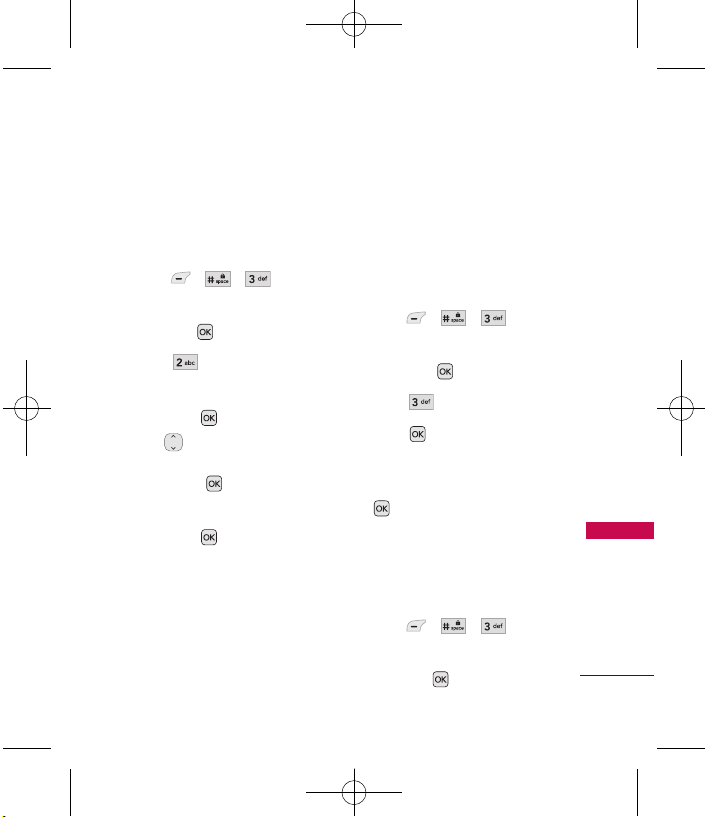
71
Settings
3.2 Restrictions
Allows you to set restrictions for
Calls, Messaging, Camera and
Data.
1. Press , , .
2. Enter the four-digit lock code
and press .
3. Press
Restrictions.
4. Enter the four-digit lock code
and press .
5. Use to select
Calls,
Messaging, Camera, Data
,
then press .
6. Choose the type of restriction
and press to set.
3.3 Emergency #s
Allows you to enter 3 emergency
numbers. You can call these
emergency numbers and 911,
even when the phone is locked
or restricted.
1. Press , , .
2. Enter the four-digit lock code
and press .
3. Press
Emergency #s
.
4. Press to select a number
to edit.
5. Edit the number and press
Save
to save.
3.4 Change Lock Code
Allows you to enter a new four-
digit lock code.
1. Press , , .
2. Enter the four-digit lock code
and press .
MT310_Eng_100206.qxd 2/6/10 10:53 AM Page 71
Loading ...
Loading ...
Loading ...