Loading ...
Loading ...
Loading ...
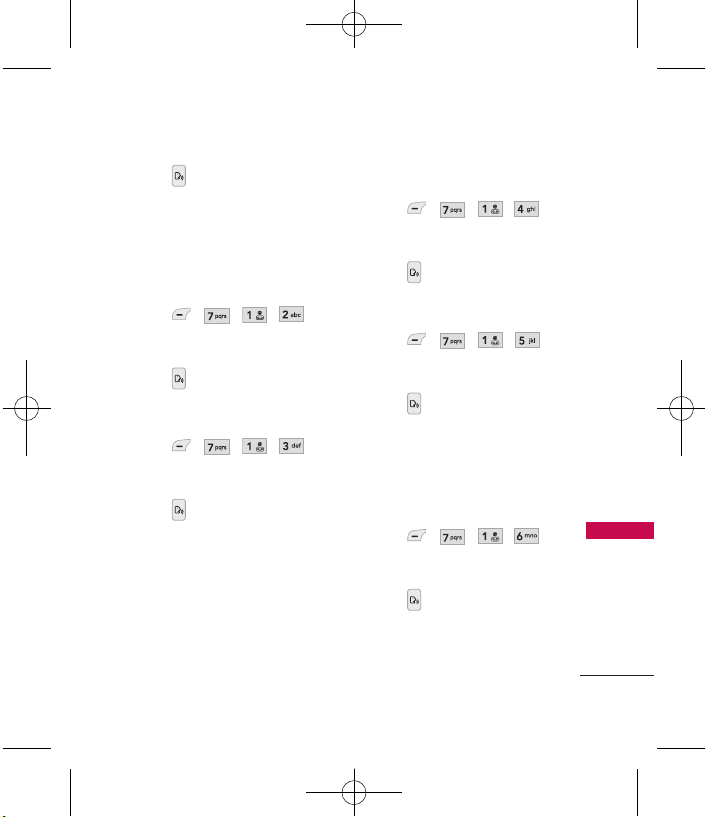
55
Voice Command
Voice Command
Press and say "Call".
2. Say the Contact name (and
phone type, if applicable) or
say the number.
1.2 Voicemail
1. Press , , ,
.
- Or -
Press and say "Voicemail".
1.3 Missed Calls
1. Press , , ,
.
- Or -
Press and say "Missed
Calls".
2. The handset will prompt you
to dial each number. Say
Ye s
or
No
to proceed.
1.4 Messages
1. Press , , ,
.
-Or-
Press and say "Messages".
1.5 Time & Date
1. Press , , ,
.
- Or -
Press and say "Time &
Date".
1.6 Help
Allows you to hear more
information about Voice Control.
1. Press , , ,
.
- Or -
Press and say "Help".
MT310_Eng_100206.qxd 2/6/10 10:53 AM Page 55
Loading ...
Loading ...
Loading ...