Loading ...
Loading ...
Loading ...
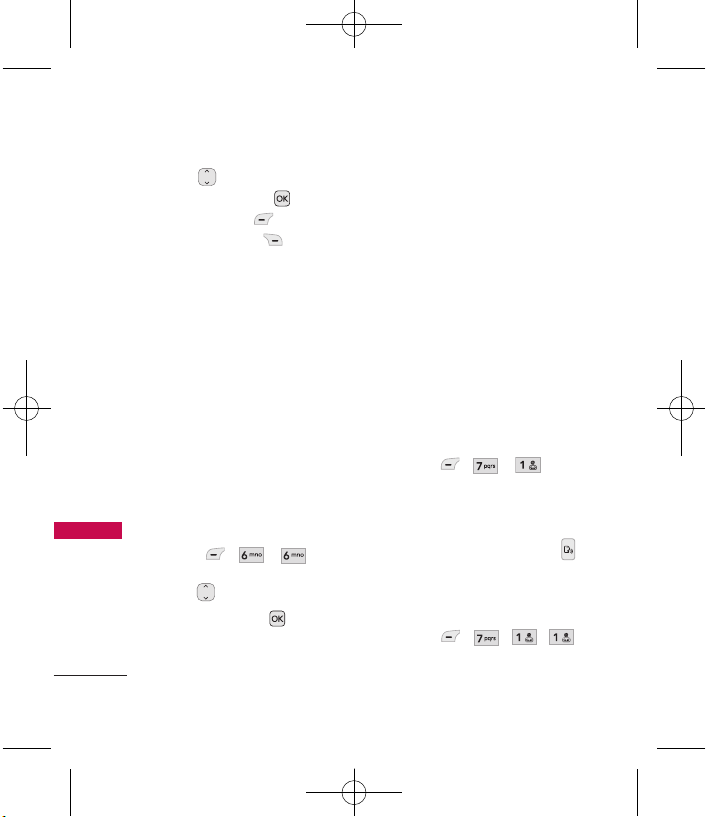
54
Recent Calls/ Voice Command
Recent Calls/ Voice Command
2. Use to highlight a call
type, then press to exit,
Left Soft Key
Reset
or
Right Soft Key
Reset All
.
Timers available are:
Last Call/ Dialed Calls/
Received Calls/ Home Calls/
Roam Calls/ All Calls/
Lifetime Calls/ Lifetime Sent
Messages/ Lifetime Received
Messages/ Lifetime Total
Messages
6. Data Counter
Allows you to view the amount of
Received and Sent data.
1. Press , , .
2. Use to highlight a data call
type, then press .
Received Data
/
Sent Data
/
All Data/ Lifetime Data
Voice Command
Allows you to make phone calls
quickly and easily by voice. Your
phone recalls the number from
your Contacts and then dials it.
This menu includes useful
features for those who may be
driving or blind. It delivers time
information by voice and allows
you to check missed calls,
messages and voicemails.
1. Start Command
1. Press , , .
- Or -
While in Standby mode, press
the Voice Command Key .
1.1 Call <Name> or
<Number>
1. Press , , , .
- Or -
MT310_Eng_100206.qxd 2/6/10 10:53 AM Page 54
Loading ...
Loading ...
Loading ...