Loading ...
Loading ...
Loading ...
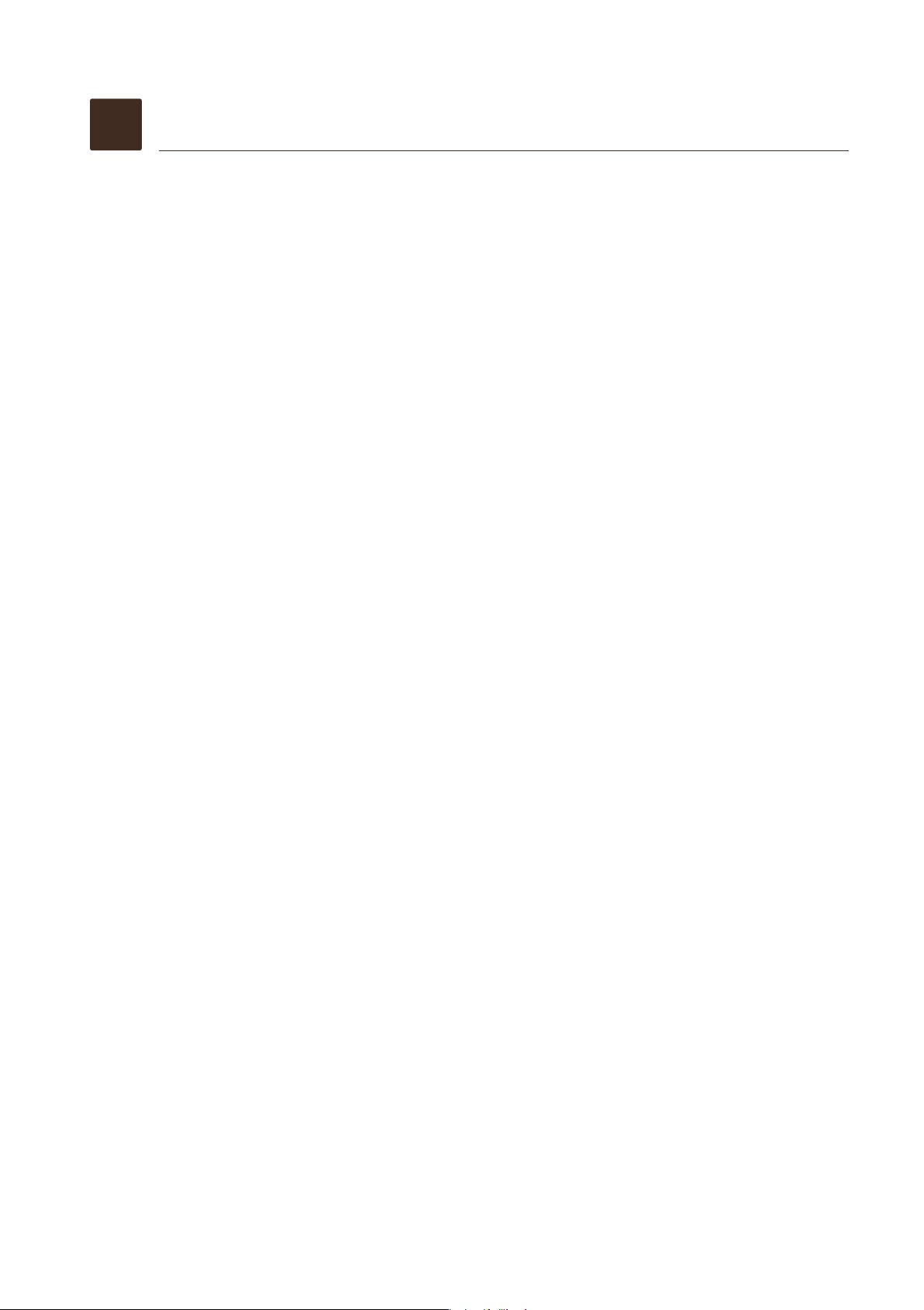
24
You can hide the wireless network that which is hidden
and does not display in your wireless client’s scanning
list, other people cannot join the wireless network if
they don’t know your wireless network SSID name
exactly. For example, the Wi-Fi thief could not using
your wireless network even they know your Wi-Fi
Password.
1.
Launch a web browser.
2.
Enter http://192.168.10.1/ or http://ap.setup/ in
the address field of the browser login screen
displays.
3.
Enter admin for the user name and admin for the
password, both in lowercase letters. The BASIC
Home screen displays.
4.
Select Wireless Settings > Broadcast SSID
Select the Disable check box to hide the wireless
network.
5.
Change the SSID name easy to remember and
write it down, click Apply.
6.
Google how to join a hidden network + “your device
name”, For example: Google “how to join a hidden
network on iPhone”
Hide extender's wireless network
5
Loading ...
Loading ...
Loading ...