Loading ...
Loading ...
Loading ...
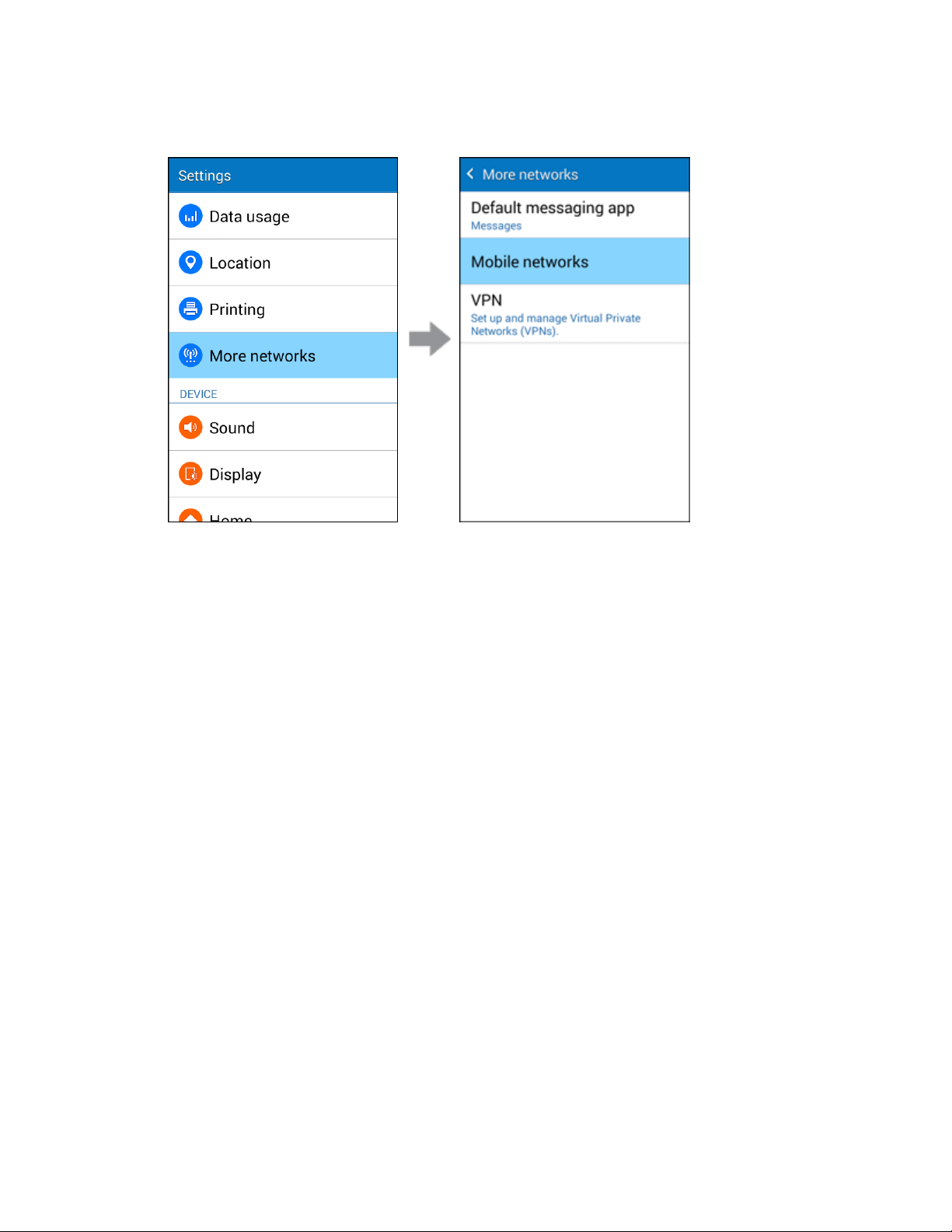
Settings 306
2. Tap More networks > Mobile networks.
3. Configure options:
Mobile data: When enabled, your phone connects to the mobile data network, and can use
the network to access the Internet and transfer information.
Network mode: Choose a preferred network mode. Available options depend on your
phone’s features, but may include: CDMA, LTE/CDMA, GSM/UMTS, and Automatic (the
recommended setting).
Connections optimizer: When enabled, Connections optimizer helps you manage and
enhance your data experience by finding and connecting to “remembered” Wi-Fi networks,
and, if applicable, the Sprint Mobile Spark Enhanced LTE Network. Remembered networks
are those to which you have already connected.
Virtual Private Networks (VPN)
From your phone, you can add, set up, and manage virtual private networks (VPNs) that allow you to
connect and access resources inside a secured local network, such as your corporate network.
Prepare Your Phone for VPN Connection
Depending on the type of VPN you are using at work, you may be required to enter your login credentials
or install security certificates before you can connect to your company’s local network. You can get this
information from your network administrator.
Before you can initiate a VPN connection, your phone must first establish a Wi-Fi or data connection. For
information about setting up and using these connections on your phone, see Browser and Turn Wi-Fi On
and Connect to a Wireless Network.
Loading ...
Loading ...
Loading ...
