Loading ...
Loading ...
Loading ...
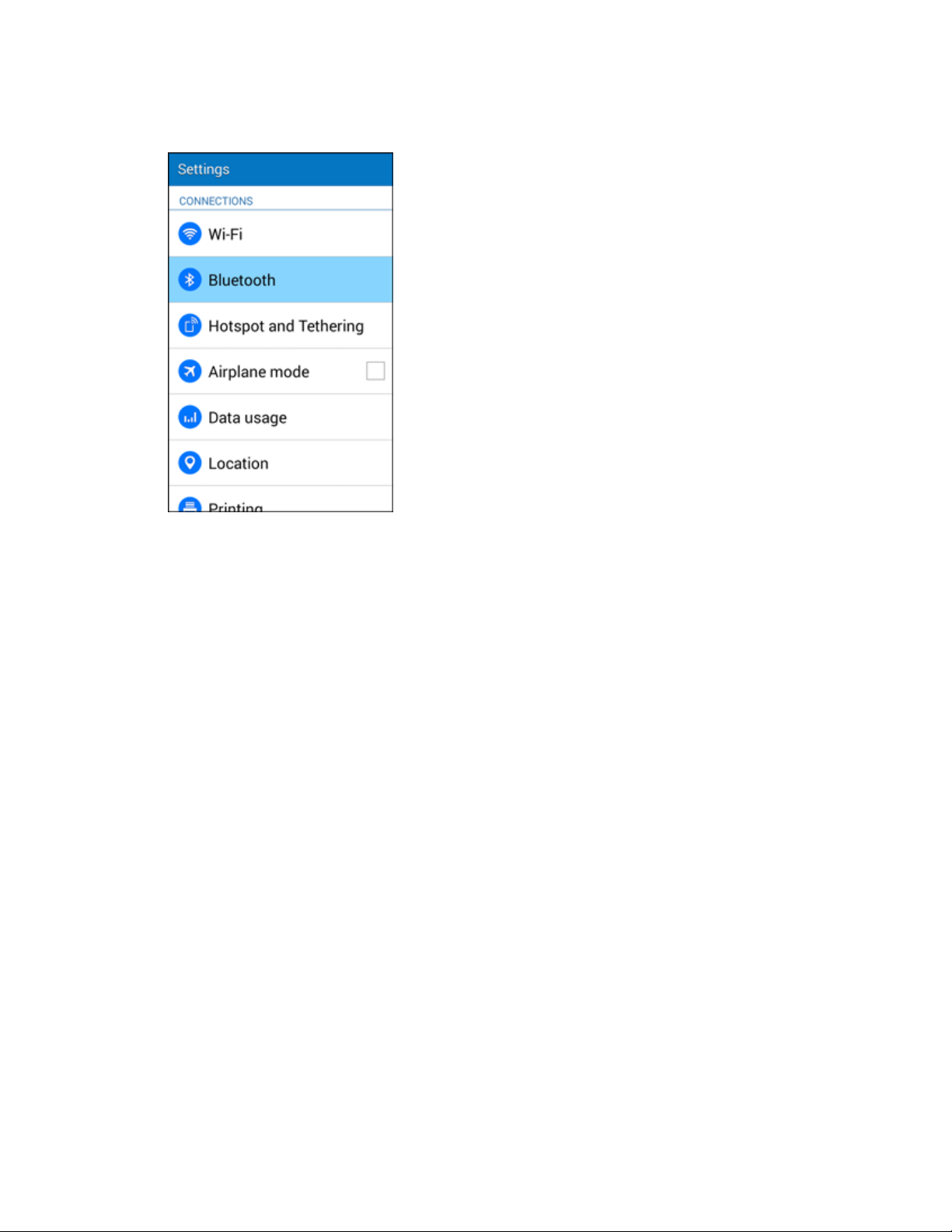
Settings 288
2. Tap Bluetooth.
The Bluetooth settings open.
Bluetooth Settings Operations
● Enable Bluetooth: In Bluetooth settings, tap the ON/OFF slider to enable.
When enabled, confirmation appears for your phone to be discoverable by other devices.
Follow the onscreen instructions.
● Enable Your Phone to be Discoverable to Other Devices: From Bluetooth settings, tap your
phone name.
Tap the phone name to toggle visible/not visible setting.
The indication below the phone name shows its visibility status.
After the predetermined time, the phone returns to hidden mode and is no longer
discoverable by nearby devices.
This setting is available when Bluetooth is enabled.
● Pairing Bluetooth Devices: Make sure the other devices are set to be discovered. From
Bluetooth settings, tap the device name in “Available devices” and follow the onscreen
instructions.
Depending on the device, you may be required to enter or accept a passkey.
If the target device does not appear, tap Scan to search again.
This setting is available when Bluetooth is enabled.
Loading ...
Loading ...
Loading ...
