Loading ...
Loading ...
Loading ...
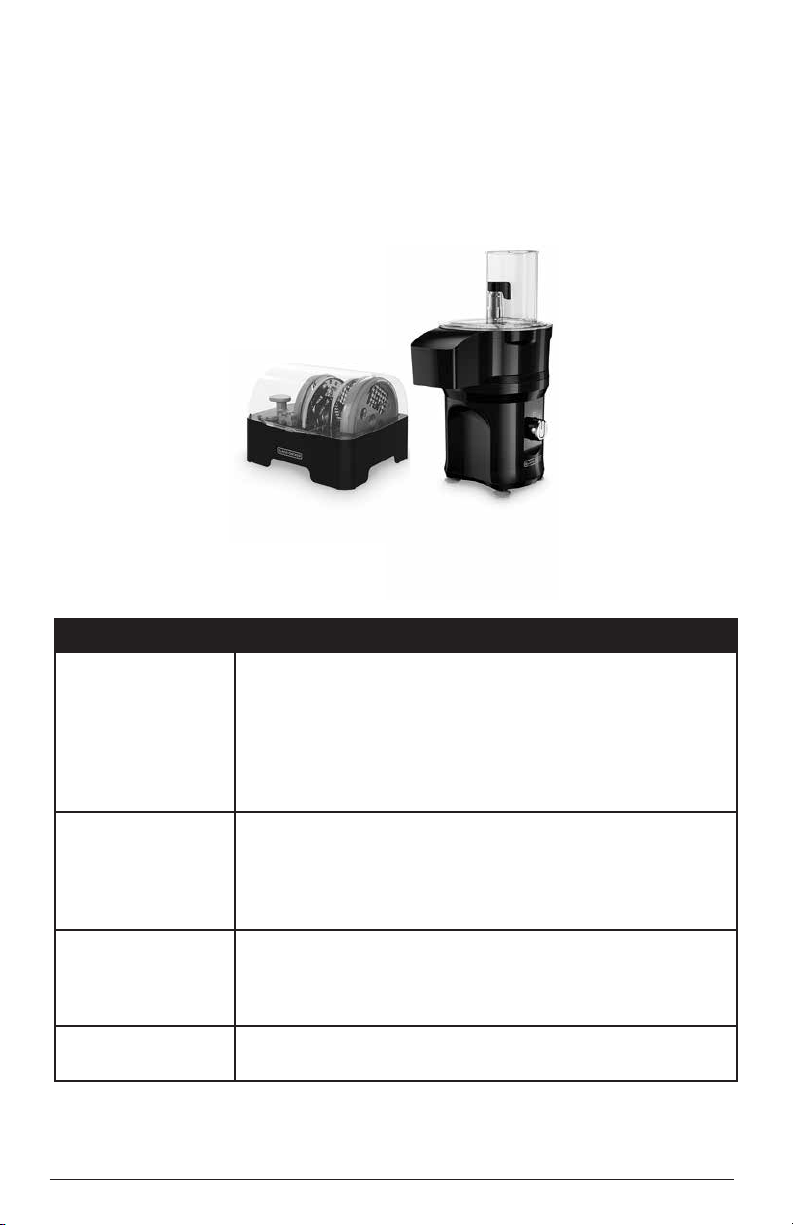
14
STORAGE:
Caution: Blades are sharp. Handle carefully.
Store all the accessories in the convenient storage case. All blades, disc
shafts and accessories sit in the storage case, as indicated by outlined
shapes that correspond with each individual accessory.
Important: Keep storage case in a location out of the reach of children.
TROUBLESHOOTING:
PROBLEM SOLUTION
Appliance
doesn’t run
• Make sure the processing basin and lid are properly
aligned and locked in place.
• Check to make sure the appliance is plugged in.
• If you have a circuit breaker box, be sure the circuit is
closed.
• Unplug the appliance, and then plug it back into the
outlet.
Appliance is not
shredding or slic-
ing properly
• Make sure the disc is installed properly.
• If using the adjustable slicing blade, make sure it is
set to the correct thickness.
• Make sure ingredients are suitable for slicing or
shredding.
If you are getting
an inconsistent
dice
• Make sure the processing basin and lid are aligned
and locked in place.
• Ensure there are no clogs in dicing grid and that food
is lined up evenly with flat ends.
Appliance is
jamming
• Switch the appliance off and unplug it. Dismantle the
appliance, clean it, assemble it and start again.
If the problem is not due to one of the above items, see the “Warranty and
Service” section of this Use and Care Guide. Do not return the MultiPrep™
processor to the retailer. Retailers do not provide service.
Loading ...
Loading ...
Loading ...