Loading ...
Loading ...
Loading ...
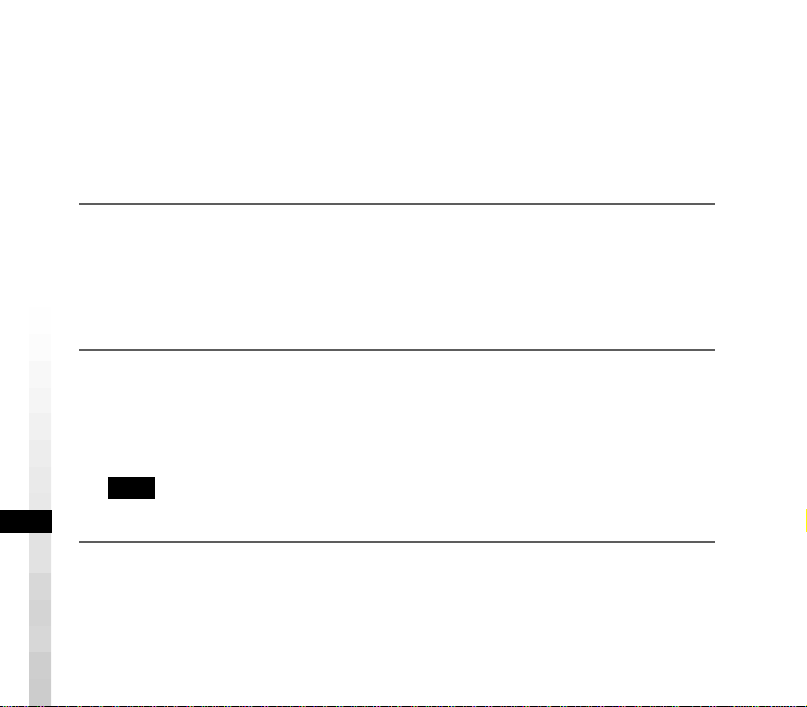
16
Changing AIBO’s network settings
To change the default settings of the AIBO Wireless LAN Card, do procedure A
or B below. (For procedure B, the “Memory Stick” Reader/Writer is required.)
A Connecting AIBO to the wireless LAN and changing the settings from
the PC on the LAN
1
Enter the URL indicated below into the Web browser on the PC to
open the AIBO setup screen for changing the settings.
URL: http://10.0.1.100/SETUP.HTM
For details, refer to the instruction manual of the AIBO Wireless LAN Card.
2
Enter the user ID and password.
Enter a user ID and password (up to 8 alphanumeric characters), that will be for
user authentication whenever AIBO Navigator 2 is started up.
Do not enter a user ID or password if user authentication is not required.
Note
AIBO will connect to the PC only if the user ID and password match.
Loading ...
Loading ...
Loading ...
