Loading ...
Loading ...
Loading ...
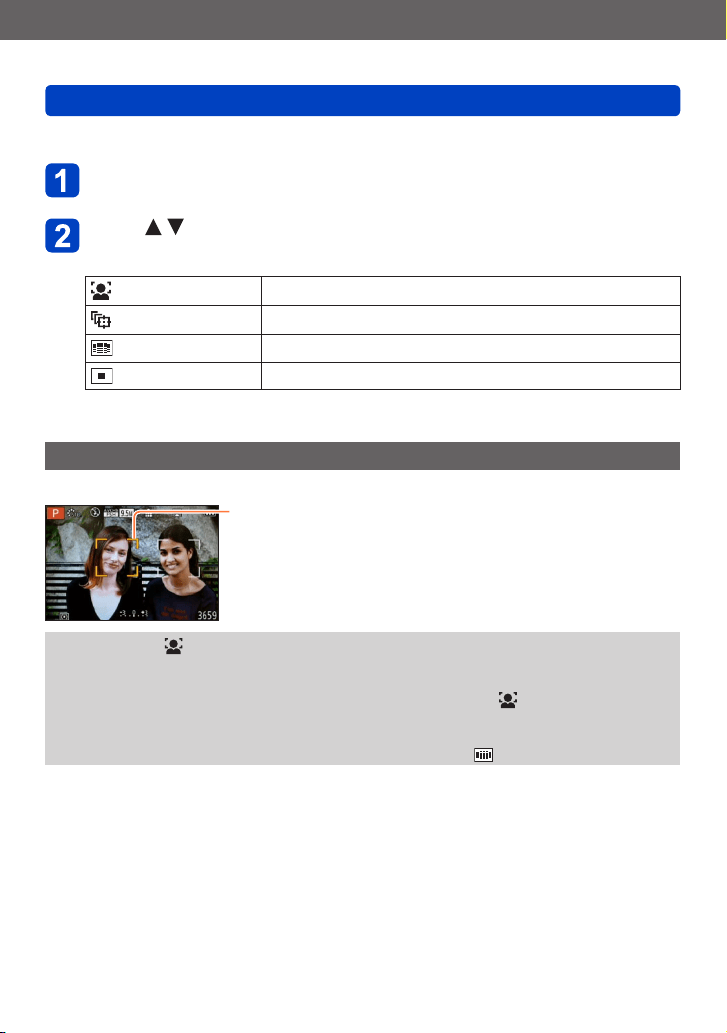
Application (Record)
Taking pictures with Auto Focus
- 97 - VQT4J11
■
Switching [AF Mode]
Select [AF Mode] from the [Rec] menu
• For the setting procedures of the menu. (→25)
Press to select Auto Focus mode items and press
[MENU/SET]
(Face Detection) Taking front-on pictures of people
(AF Tracking) Automatically locking the focus on a moving subject (→98)
(23-area-focusing) Subject not centered in picture (→98)
(1-area-focusing) Determined position for focus (→99)
Taking front-on pictures of people
Recognizes faces (up to 15 people) and adjusts exposure and focus accordingly.
AF area
Yellow: When the shutter button is pressed halfway, the frame turns
green when the camera is focused.
White: Displayed when more than one face is detected. Other faces that
are the same distance away as faces within the yellow AF area
are also focused.
●
Cannot set to (Face Detection) in the following cases:
• Scene Modes ([Panorama Shot] [Night Scenery] [Handheld Night Shot] [Food])
• [Creative Control] Mode ([Soft Focus] [Miniature Effect])
●
If the camera misinterprets a non-human subject as a face in (Face Detection)
setting, switch to another setting.
●
If conditions prevent the face from being recognized, such as when the movement of
the subject is too rapid, the [AF Mode] setting switches to (23-area-focusing).
Loading ...
Loading ...
Loading ...