Loading ...
Loading ...
Loading ...
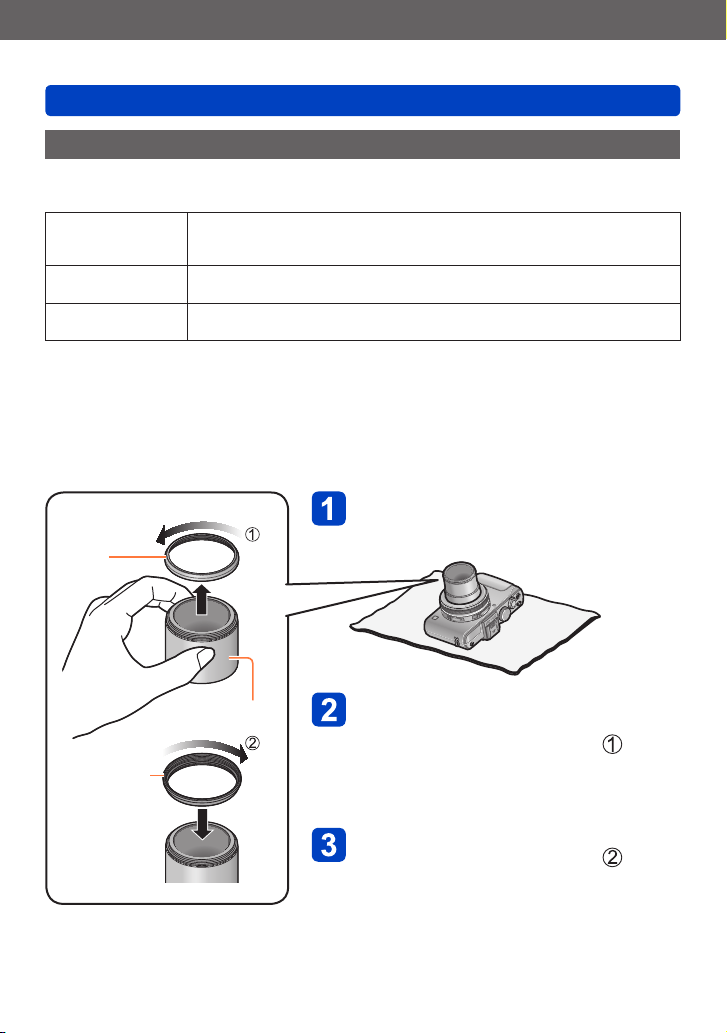
Others
Digital Camera Accessory System
- 203 - VQT4J11
Using the filter (optional)
When you use a filter adaptor kit (optional: DMW-FA1), you can use the following filters.
(As of July 2012)
PL filter
DMW-LPLA37
*
The PL filter helps suppress light reflected from a metal or non-spherical
surface (flat non-metallic surfaces, water vapor or invisible fine particles in the
air) and enables you to take still pictures with enhanced contrast.
MC protector
DMW-LMCH37
The MC protector is a transparent filter that causes little change in colors or
light intensity and can be used to protect the camera lens.
ND filter
DMW-LND37
The ND filter does not cause any change in colors but it can reduce only the
light intensity by 1/8th (equivalent to adjusting the aperture value by 3 stops).
*
You cannot use the camera with a PL filter (DMW-LPL37) installed on it. (The DMW-LPL37 is thicker
than the DMW-LPLA37, so the surrounding parts of the screen may sometimes darken (when
vignetting, for example).)
■
How to install a filter adaptor
Preparation:
• Set [Sleep Mode] in the [Setup] menu to [OFF] (→36).
• Remove the lens cap, and turn the camera ON/OFF switch to [ON].
Thread
protector
Lens barrel
Filter adaptor
Spread a soft cloth on a flat desk,
and place the unit on it, with the
LCD facing down
Remove the thread protector from
the end part of the lens by turning
it in the direction of arrow
• Gently hold the lens barrel with your fingers,
and turn the thread protector with the
opposite hand.
Install the filter adaptor by turning
it in the direction of arrow
• Gently hold the lens barrel with your fingers,
and turn the filter adaptor with the opposite
hand.
Loading ...
Loading ...
Loading ...