Loading ...
Loading ...
Loading ...
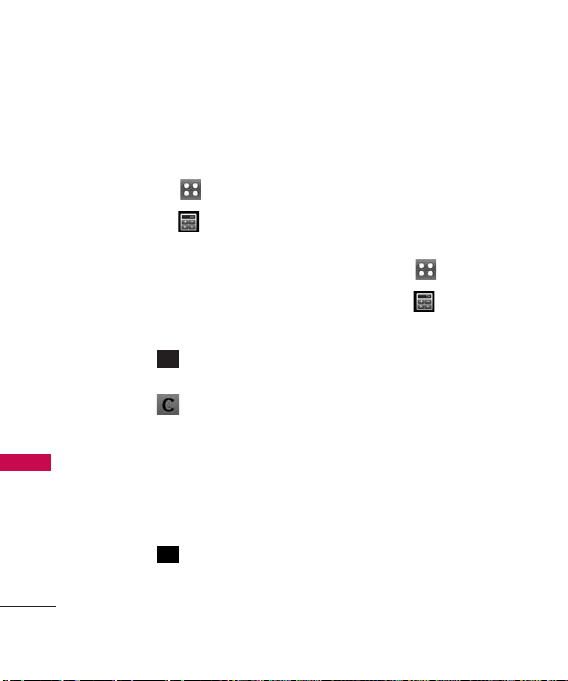
Tools
66
2. Calculator
Allows you to perform simple
mathematical calculations.
1. Touch
Menu
.
2. Touch
Tools
.
3. Touch
Calculator
.
4. Enter the necessary data.
l
Touch the keypad to enter
numbers.
l
Touch to enter
decimals.
l
Touch to delete the
last digit entered, or touch
and hold to erase the entire
entry.
l
Touch the corresponding
touch keys to enter
functions ( +, -, x, / ).
l
Touch to complete the
equation.
3. EZ Tip Calculator
Allows you to quickly and easily
estimate the tip and total
amount of a bill by inputting the
bill amount before tip, the tip
percentage, and divide it by the
number of people paying.
1. Touch
Menu
.
2. Touch
Tools
.
3. Touch
EZ Tip Calculator
.
4. Enter the variable fields (Total
Bill, Tip %, Split). Touch the
Total bill field to display a
keypad to enter the amount.
5. Touch the left and right arrow
keys to increase or decrease
the Tip % and Split
amount(s). Corresponding
calculation fields (Tip and
Total for each person) are
automatically calculated.
=
.
Tools
Loading ...
Loading ...
Loading ...