Loading ...
Loading ...
Loading ...
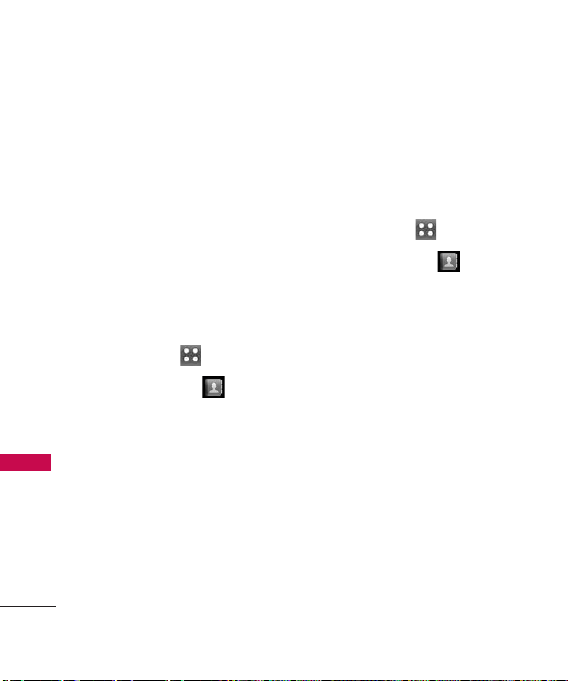
Contacts
44
Remove/ New Text
Message/ New Picture
Message /Mark
All/Unmark All/Remove All
4. Metro411
Get directory assistance
information quickly and
easilywith one of these
MetroPCS Directory Assistance
Services.
1. Touch
Menu
.
2. Touch
Contacts
.
3. Touch
Metro411
.
4. Follow on-screen instructions
to register Metro411 on your
phone.
5. Follow the on-screen menus to
use Metro411.
5. Speed Dials
Allows you to view your Speed Dials
list, designate new Speed Dials, or
remove Speed Dial designations
entered in your Contacts.
1. Touch
Menu
.
2. Touch
Contacts
.
3. Touch
Speed Dials
.
4. Touch the desired Unassigned
number from the list.
5. Touch the Contact you would
like to assign a Speed Dial to
and touch
Ye s
to confirm. A
confirmation message is
displayed.
Contacts
Loading ...
Loading ...
Loading ...