Loading ...
Loading ...
Loading ...
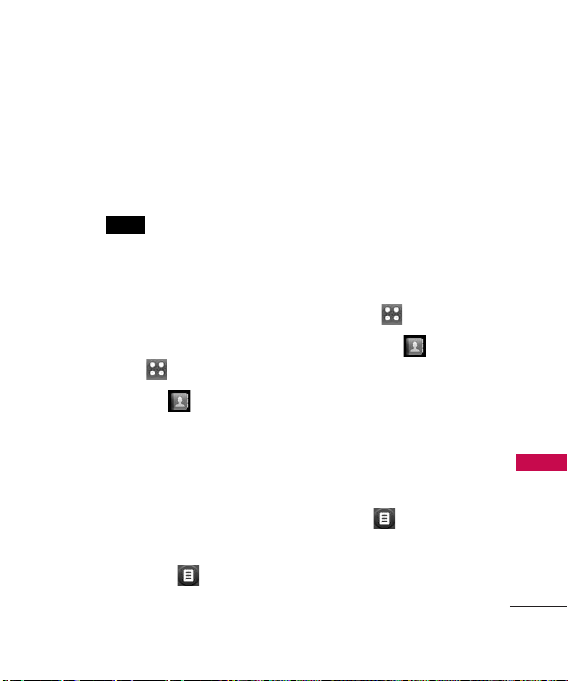
43
Contacts
5. Continue entering Contact
information by touching the
corresponding field and
entering the desired
information.
6. Touch to save the new
contact.
2. Contact List
Allows you to view your Contact
List.
1. Touch
Menu
.
2. Touch
Contacts
.
3. Touch
Contact List
.
4. Choose from the following
options:
l
Scroll through your
Contacts alphabetically.
l
touch
Options
to
select one of the following
options:
Send via Bluetooth/
Delete / Message / Lock /
Unlock
3. Groups
Allows you to view your grouped
Contacts, add a new group,
change the name of a group, or
delete a whole group.
1. Touch
Menu
.
2. Touch
Contacts
.
3. Touch
Groups
.
4. Choose from the following
options:
l
Touch a group to view.
l
Touch a group, then touch
Options
to choose
from the following options:
SAVE
Loading ...
Loading ...
Loading ...