Loading ...
Loading ...
Loading ...
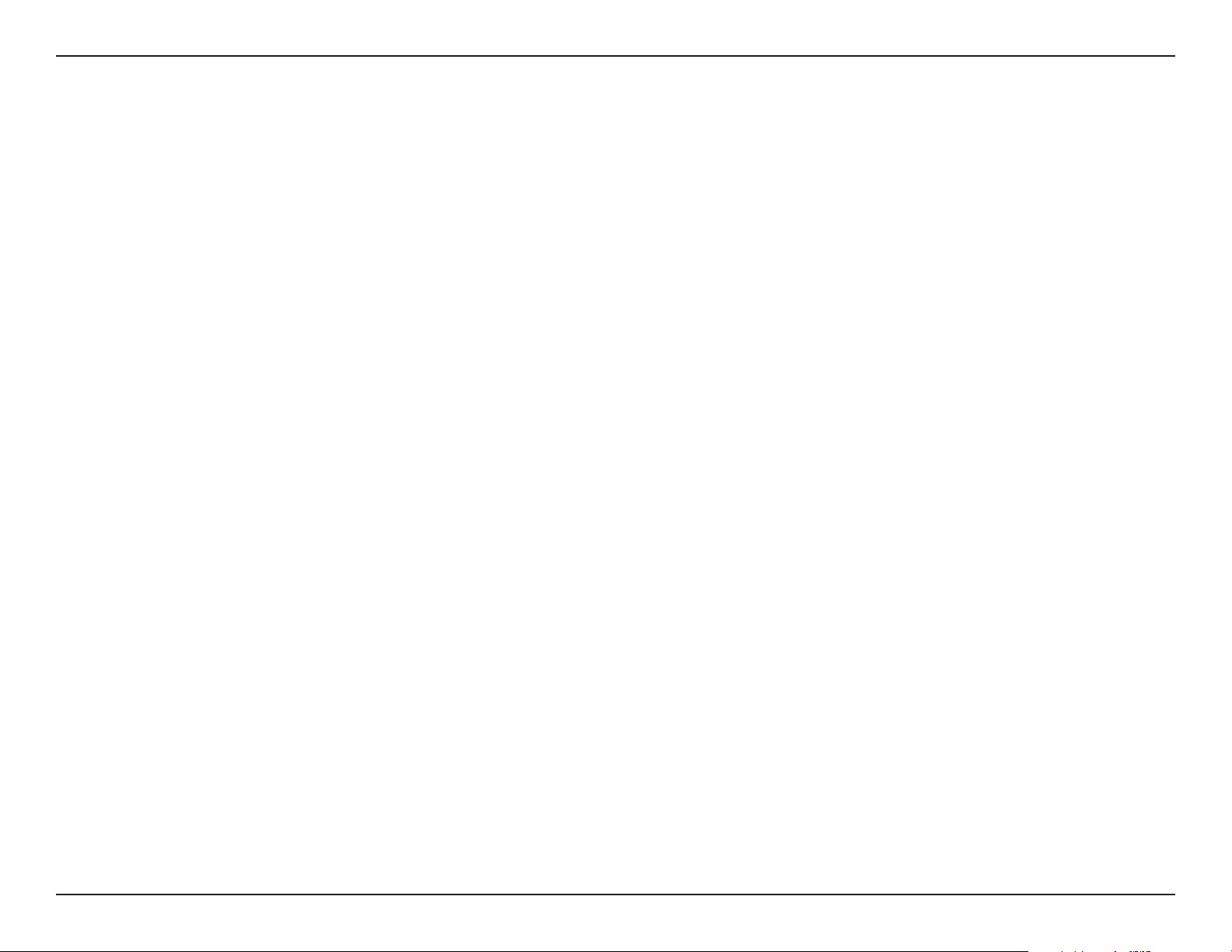
60D-Link DCS-5030L User Manual
Section 4 - Troubleshooting
Troubleshooting
1. What is Remote Access? How do I enable it?
Remote Access allows you to access your camera from any PC connected to the Internet through a web browser. This lets you
view your camera feed and manage your camera’s settings when you’re away from home.
To enable Remote Access, simply go through the mydlink Lite setup. After going through the wizard, you can tap Remote on
the login page.
If you remote access is not working, check that:
• the front LED on your camera is lit solid green
• your Internet connection is working
• your router’s LAN & WAN connections are working properly
• your router has UPnP enabled (if your router does not support UPnP, please refer to Appendix A)
• your router can obtain a public IP address
• your router’s rmware has been upgraded to the latest version
• you have tried rebooting your router by unplugging it, then plugging it back in
2. What can I do if I forget the password for my camera’s web conguration interface?
If you forget your password, you will need to perform a factory reset of your camera. This process will change all your settings
back to the factory defaults. It is therefore recommended that you make a record of the password for future reference.
To reset your camera, please use an unfolded paperclip to press and hold the RESET button for at least 10 seconds while your
camera is plugged in.
Loading ...
Loading ...
Loading ...
