Loading ...
Loading ...
Loading ...
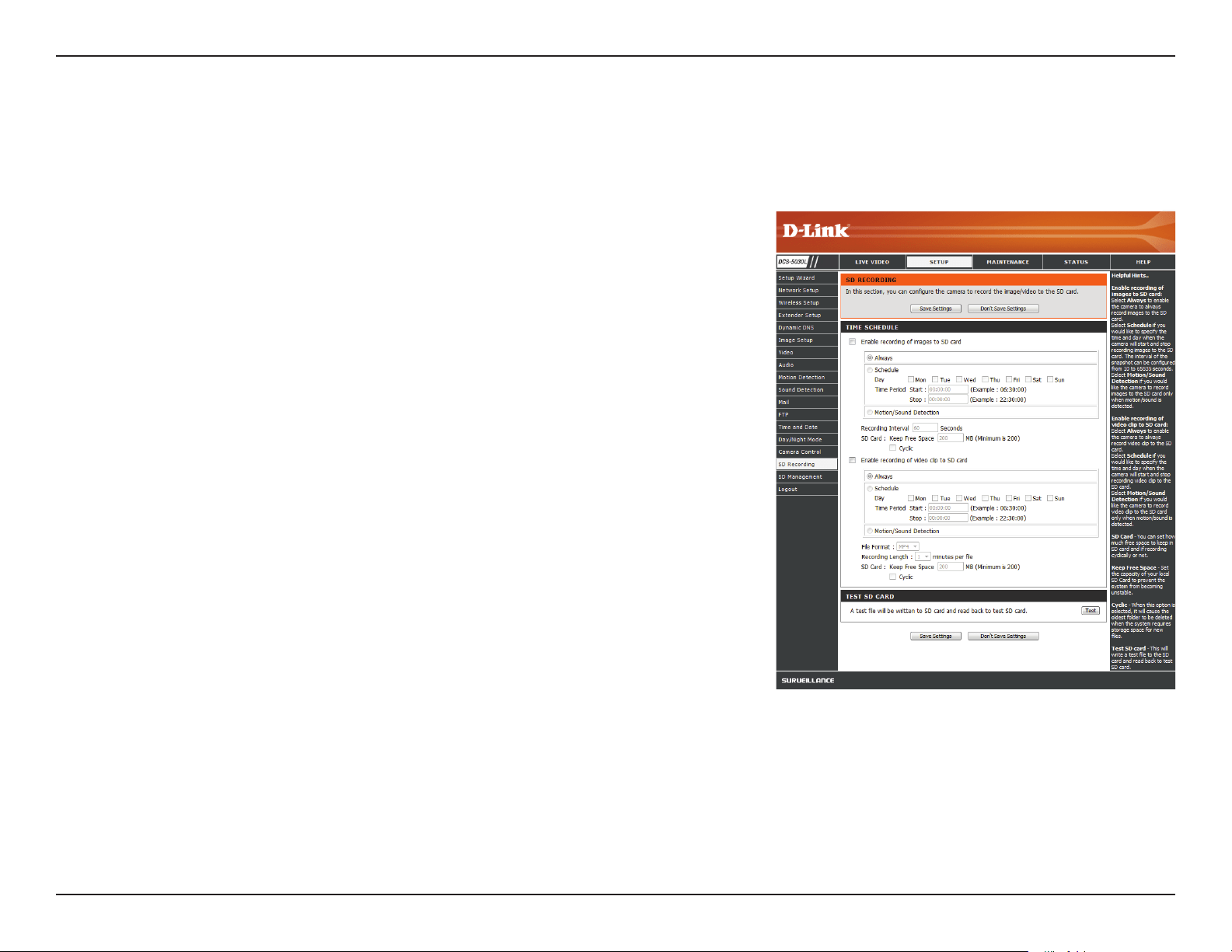
50D-Link DCS-5030L User Manual 50
Section 3 - Conguration
SD Recording
This section allows you to congure the recording schedule and settings for the microSD card in your camera.
Enable
recording of
images to SD
card:
Recording
Interval:
SD Card:
Enable
recording of
video clip to
SD card:
File Format:
Recording
Length:
SD Card:
Tick the box and select a method of triggering image recording
from Always, Schedule, or Motion/Sound Detection. If you
chose Schedule, you can then specify the days and times you
wish to activate recording.
You can input the time in seconds between each image to be
recorded.
Enter the space in MB that you want to reserve on your SD card
for other recordings. Tick Cyclic if you want to record over old
images as soon as the free space limit is reached.
Tick the box and select a method of triggering video recording
from Always, Schedule, or Motion/Sound Detection. If you
chose Schedule, you can then specify the days and times you
wish to activate recording.
Select either AVI or MP4 (for MPEG4) from the drop-down menu
if you have a preferred format for compatibility on devices. MP4
les are smaller in size but is lower quality if storage is an issue.
Select from 1 to 6 minutes of time for each recording.
Enter the space in MB that you want to reserve on your SD card
for other recordings. Tick Cyclic if you want to record over old
images as soon as the free space limit is reached.
Loading ...
Loading ...
Loading ...
