Documents: Go to download!
User Manual
- User Manual - (English)
- Installation Guide - (English)
- Instruction for Use - (English)
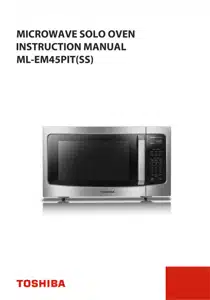
- PRODUCT SETTING
- INSTRUCTION FOR USE
- MAINTENANCE
Table of contents
User Manual Microwave Oven
PRODUCT SETTING
SETTING UP YOUR OVEN
NAMES OF OVEN PARTS AND ACCESSORIES
Remove the oven and all materials from the carton and oven cavity. Your oven comes with the following accessories:
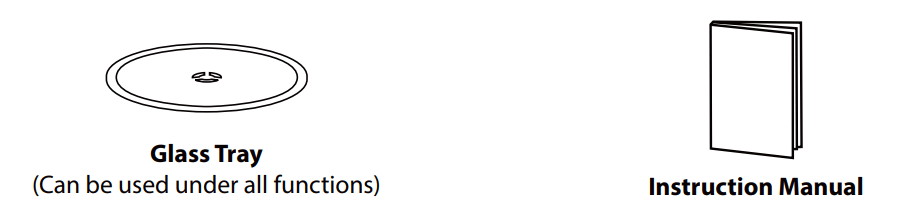
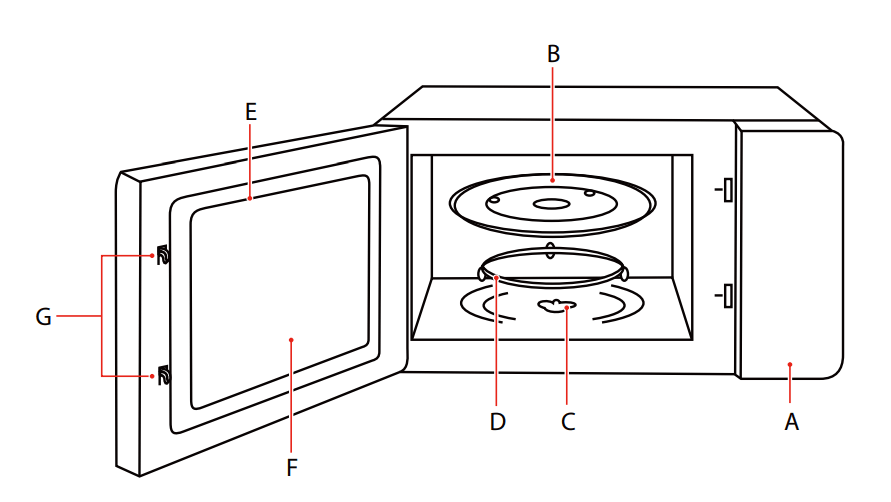
- Control panel
- Glass tray
- Turntable shaft
- Turntable ring assembly
- Door assembly
- Observation window
- Safety interlock system
TURNTABLE INSTALLATION
Cleaning the cooking compartment and putting the turntable in place.
For new installations, make sure all packaging and shipping tape has been removed from the turntable shaft.
Before using the appliance to prepare food for the first time, you will need to put the turntable in place correctly. You must clean the cooking compartment and accessories.
How to put the turntable in place:
1. Place the turntable ring assembly ③ into the recess in the cooking compartment.
2. Place the glass tray ① on the turntable ring assemblies ③ . Fit the raised, curved lines in the center of the glass tray bottom between the three spokes of the shaft. Make sure that the glass tray ① engages in the turntable shaft ② in the center of the cooking compartment floor. The rollers on the shaft should fit inside the turntable bottom ridge.
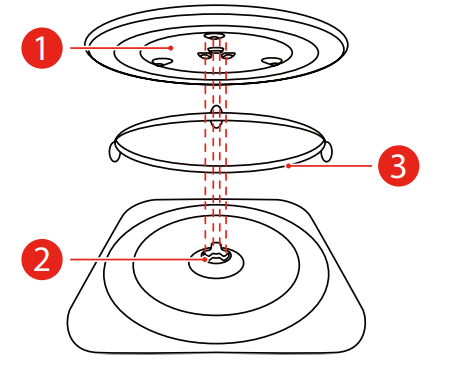
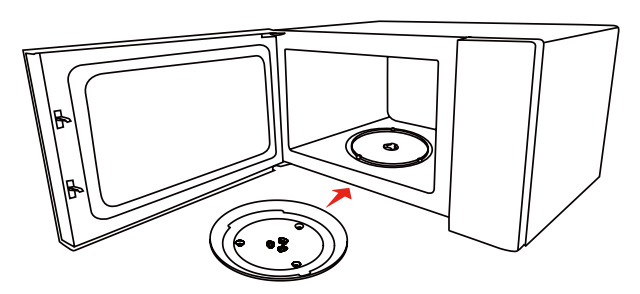
NOTE:
- Never use the appliance without the turntable. Make sure that it is properly engaged. The turntable can turn clockwise or anti-clockwise.
- Never place the glass tray upside down. The glass tray should never be restricted.
- Both glass tray and turntable ring assembly must always be used during cooking.
- All food and containers of food are always placed on the glass tray for cooking.
- Never restrict the movement of the turntable.
- If glass tray or turntable ring assembly cracks or breaks, contact your nearest authorized service center.
COUNTERTOP INSTALLATION
Remove all packing material and accessories. Examine the oven for any damage such as dents or broken door. Do not install if oven is damaged.
Cabinet: Remove any protective film found on the microwave oven cabinet surface. Do not remove the light brown Mica cover that is attached to the oven cavity to protect the magnetron.
INSTALLATION
1. Select a level surface that provide enough open space for the intake and/or outlet vents
- The minimum installation height is 3.0 ft
- . Leave a minimum clearance of 3.0 inches on each side, 3.0 inches on top and 1.0 inch in the rear.
- Do not remove the legs from the bottom of the oven.
- .Blocking the intake and/or outlet openings can damage the oven.
- Operation of microwave oven may cause interference to your radio or TV reception.
Please place the oven as far away from radios and TV as possible.
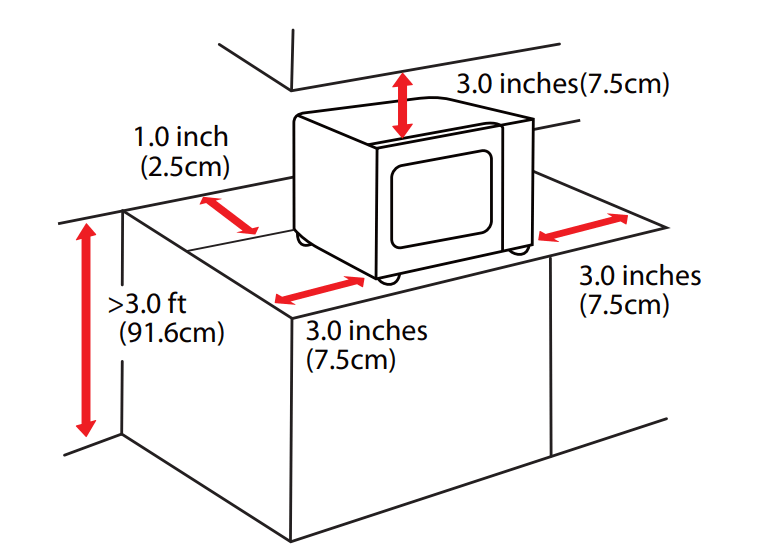
2. Plug microwave oven into a standard household outlet. Be sure the voltage and the frequency is the same as the voltage and the frequency on the rating label.
NOTE: Do not install oven over a range cooktop or other heat-producing appliance. If installed near or over a heat source, the oven could be damaged and the warranty would be avoid.
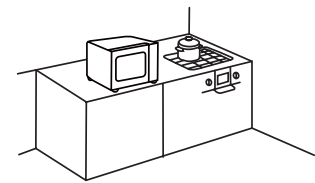
INSTRUCTION FOR USE
BEFORE USING FOR THE FIRST TIME
This section tells you what you need to do before using your microwave to prepare food for the first time. Read the section entitled "IMPORTANT SAFETY INSTRUCTIONS" beforehand on page 3.
Before you can use your new appliance, you will need to put the turntable in place correctly. You must also clean the cooking compartment and accessories.
NOTE:
- Never use the appliance without the turntable.
- Make sure that it is properly engaged. The turntable can turn clockwise or anti-clockwise.
OPERATION
CONTROL PANEL AND FEATURES
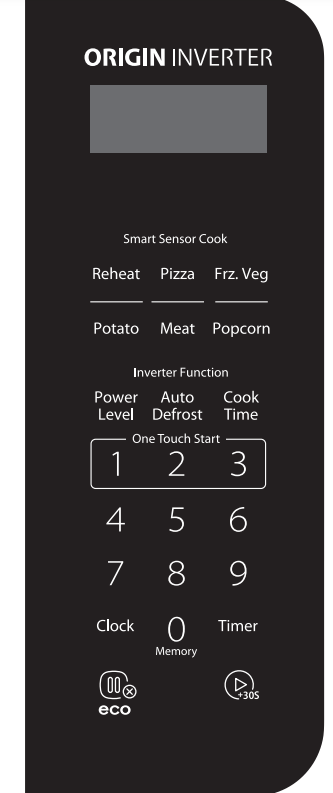
POWER LEVELS
Ten power levels are available.
Prior to cooking, press Power Level and "PL10" will display. Then press number pads to select a different power level. Please refer to page 21 "MICROWAVE COOK" for detailed power level setting.
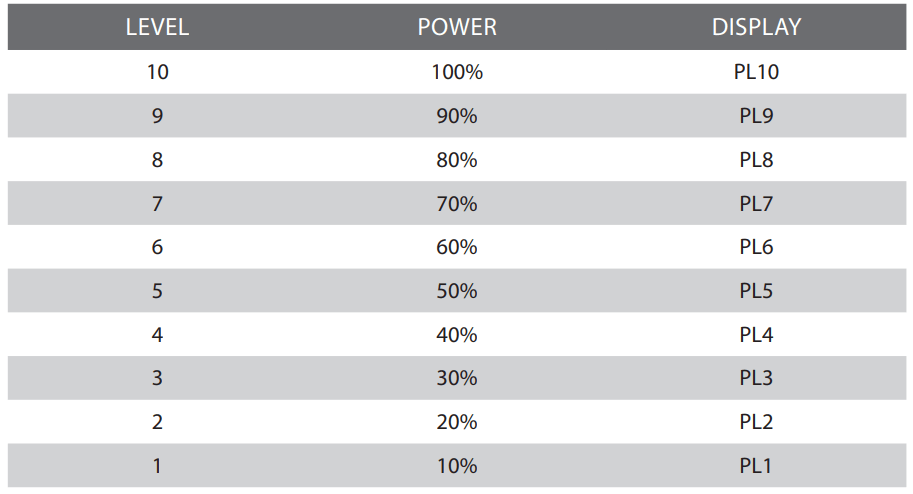
CLOCK SETTING
When the microwave oven is plugged into an outlet, "WELCOME" will display.
a. Press "Clock" once, "00:00" will appear in the display.

b. Press the number pads to enter the current clock time. For example, if the time is now 10:12, press " 1, 0, 1, 2 " in order.
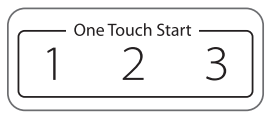
c. Press "Clock" to finish clock setting, " : " will flash and the numbers will appear as a clock time in the display.
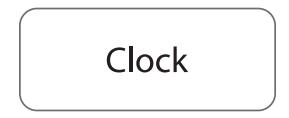
NOTE:
- If the numbers entered are not within the range between 1:00 to 12:59, the setting will not be accepted until valid numbers are entered.
- In the process of setting clock, if the
 pad is pressed or if there is no operation within 1 minute, the display will automatically return to the previous clock setting.
pad is pressed or if there is no operation within 1 minute, the display will automatically return to the previous clock setting.
KITCHEN TIMER
a. Press "Timer" once, "00:00" will appear in the display.
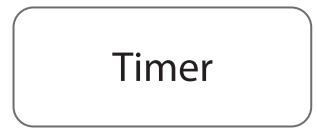
b. Press the number pads to enter the time amount. The maximum amount of time that can be entered is 99 minutes, 99 seconds.
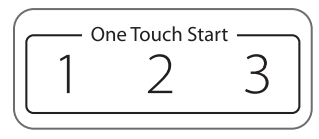
c. Press  to confirm setting, and the timer will start to count down.
to confirm setting, and the timer will start to count down.
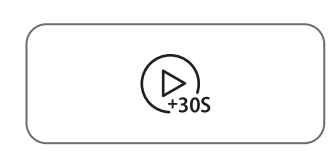
d. When the time arrives, the oven will beep 5 times.
NOTE:
- The Kitchen Timer setting is different from the Clock setting; it is simply a timer.
- During the Kitchen Timer function, no cooking function can be set into operation.
- Kitchen Timer amount cannot be increased by pressing

- Press
 will cancel the Timer countdown.
will cancel the Timer countdown.
MICROWAVE COOKING
a. Press "Cook Time" , "00:00" will appear in the display.

b. Press number pads to enter the cooking time. The maximum cooking time is 99 minutes, 99 seconds.
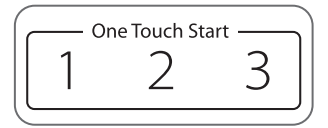
c. Press "Power Level", PL10 will display. Press number pads 0 through 9 to select a different power level if desired. See the POWER LEVEL table above.
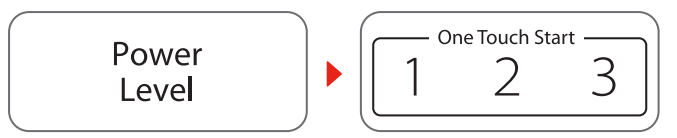
d. Press  to start cooking. The remaining cooking time will display.
to start cooking. The remaining cooking time will display.

Example : To cook the food with 50% microwave power for 15 minutes.
- Press "Cook Time" , "00:00" will display

- Press "1, 5, 0, 0" in order for 15:00 to appear in the display.
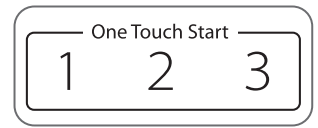
- Press "Power Level" once , then press "5" to select 50% microwave power.
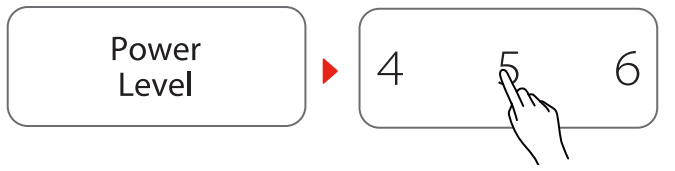
- Press
 to start cooking. Buzzer sounds once. The remaining cooking time will display
to start cooking. Buzzer sounds once. The remaining cooking time will display
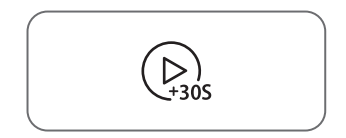
NOTE In the process of setting, if the  pad is pressed or if there is no operation within 1 minute, the oven will automatically return to display the clock.
pad is pressed or if there is no operation within 1 minute, the oven will automatically return to display the clock.
ONE TOUCH START
a. Instant cooking at 100% power level and 1 to 3 minutes time can be started by pressing number pads 1 to 3. Press  to increase the cooking time by 30 seconds with each press. The maximum cooking time is 99 minutes, 99 seconds.
to increase the cooking time by 30 seconds with each press. The maximum cooking time is 99 minutes, 99 seconds.
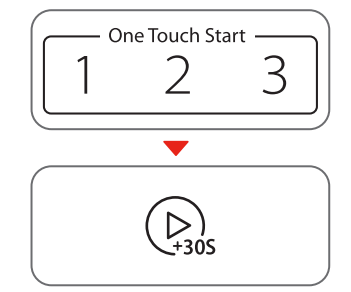
b. Instant cooking at 100% power level and 30 seconds cooking time can be started by pressing  .
.
Each repeated press will increase cooking time by 30 seconds. The maximum cooking time is 99 minutes, 99 seconds.
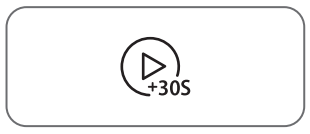
NOTE
- Time can also be added in 30 second increments by pressing
 during Microwave Cooking, Time Defrost and Multi-stage Cooking.
during Microwave Cooking, Time Defrost and Multi-stage Cooking. - Time cannot be added by pressing
 during Weight Defrost and Kitchen Timer functions.
during Weight Defrost and Kitchen Timer functions.
WEIGHT DEFROST FUNCTION
a. Press "Auto Defrost" once, "WEIGHT" will display.
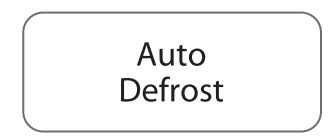
b. Press number pads to input weight to be defrosted. Input the weight range between 0.1 to 6.0 lbs.
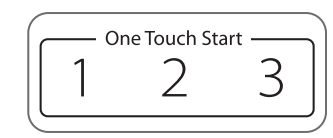
c. If the weight input is not between 0.1 to 6.0lbs, the input will be invalid. A beep will sound and the unit will not work until valid numbers are entered.
d. Press  to start defrosting and the cooking time remaining will be displayed.
to start defrosting and the cooking time remaining will be displayed.
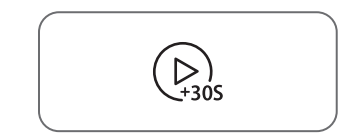
TIME DEFROST
a. Press "Auto Defrost" twice , "TIME" will appear in the display.
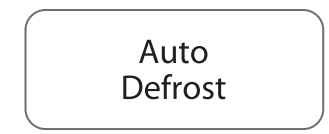
b. Press the number pads to input the defrost time. The time arrange is 00:01-99:99.
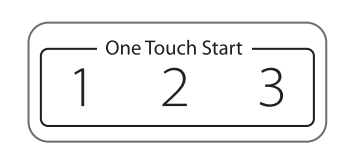
c. The default microwave power is power level 3.
d. Press  to start defrosting. And the remaining defrost time will display.
to start defrosting. And the remaining defrost time will display.
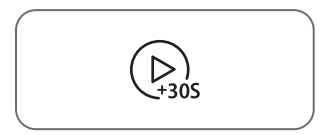
POPCORN
a. Press "Popcorn" , "1.75" will appear in the display.

b. Press "Popcorn" two more times to choose the weight, "3.0" and "3.5" will display in order.

c. Press  to cook. The remaining time will display. Oven beeps 5 times when cooking finish.
to cook. The remaining time will display. Oven beeps 5 times when cooking finish.
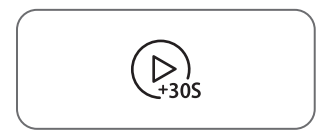
SENSOR COOKING
a. In waiting state, press the relevant menu key in the sensor cook, put the food in the oven. " SENSOR REHEAT" , " FROZEN PIZZA", " FRESH VEGGIES", POTATO" and "MEAT" will display in turn. The " " and the "
" and the " " will be lighted.
" will be lighted.
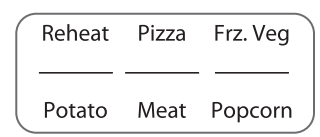
b. Press  to start sensor reheat function and no need to set time.
to start sensor reheat function and no need to set time.
The "  " and the "
" and the "  " will flash. If the sensor receive the humidity signal, the buzzer will sound 2 beeps, and the remaining time will display. Or the screen will show "S-01", "S-02"…"S-05"
" will flash. If the sensor receive the humidity signal, the buzzer will sound 2 beeps, and the remaining time will display. Or the screen will show "S-01", "S-02"…"S-05"
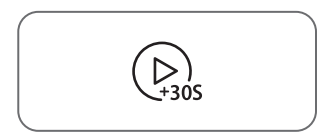
NOTE:
- When cooking or reheating food, you should do these in order to have the best effect.
- The room temperature cannot be over 35 degrees.
- The weight of food must be more than 110g (4 Oz).
- The cavity, glass tray and utensils must kept drying before putting the food in.
- The reheat food can be covered with the lid. But the lid must has vent hole in order to emanate the steam. Sealed utensil is forbidden.
- If the cavity is too hot, the sensor cook can not be started.
- During cooking process, following points must be done.
- Keep the door close when the remaining time is not displays or the buzzer does not sound twice.
- When the buzzer sound twice , the time will count down and display the remaining time, you can open the door to mix the food up , turn over or replace the food. And then go on the next operation
- Please leave the food alone for a while after cooking have been finished.
- During sensor cooking process, if the time not count down, please do not open the oven door or press
 key. Otherwise, the sensor will make mistakes.
key. Otherwise, the sensor will make mistakes. - After 35 seconds sensor cooking, the buzzer sound 1 beep to start selfchecking. If the sensor do not work, the oven will go back to waiting state after 40 seconds.
Sensor cook chart
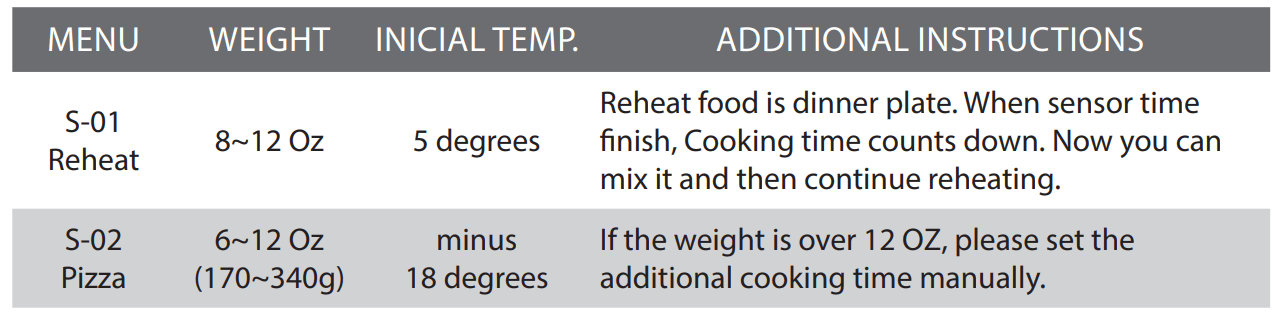
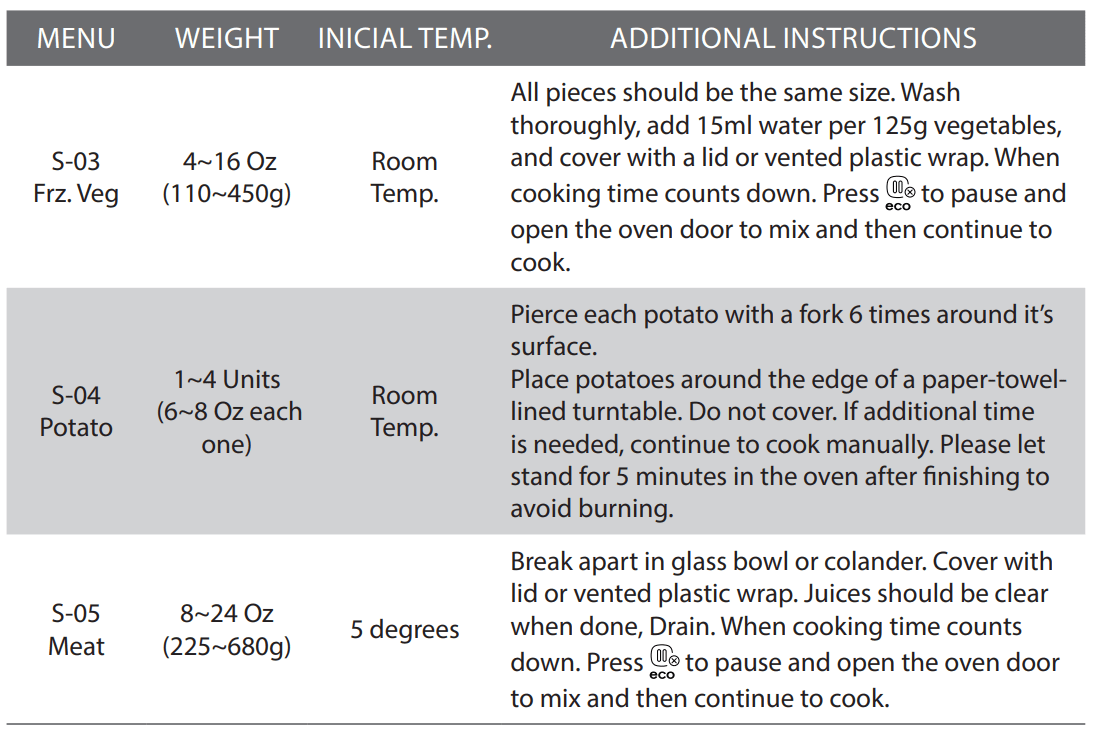
SENSOR REHEAT MENU
a. In waiting states, and put the food into the microwave oven. Press "Reheat", "S-01" is displayed.
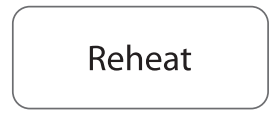
b. Press  to start sensor reheat function and no need to set time.
to start sensor reheat function and no need to set time.

c. The sensor will sound twice when the steaming was be emanated. The surplus time will displays, the buzzer will sound 5 beeps when finishing and the oven will turn back to the waiting states.
NOTE:
- Food to be avoided in sensor reheating.
- Bread and other dry food, such as biscuit, cake.
- For raw or uncooked foods.
- Beverage and frozen food.
- The oven cannot cook automatically when the temperature of the oven cavity is high.
- The reheat food can be covered with the lid. And the lid must has venthole in order to emanate the steam. Sealed utensil is forbidden.
- During sensor cooking process, please do not open the oven door or press
 key. Otherwise, the sensor will make mistakes.
key. Otherwise, the sensor will make mistakes. - The sensor reheat has different request for different food. Casseroles- Add 3 to 4 tablespoons of water, cover with lid or vented plastic wrap. Stir when time appears in the display window. Canned foods-Empty contents into casserole dish or serving bowl, cover dish with lid or vented plastic wrap. After reheating, let stand for a few minute Plate of food- Arranged food on plate; top with butter, gravy, etc. Cover with lid or vented plastic wrap. After reheating, let stand for a few minutes.
MEMORY FUNCTION
a. Press "Memory" to program and choose up to three cooking procedures. Each procedure will be indicated by 1, 2 or 3 in the display
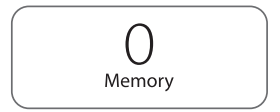
b. Press "Memory" until your desired procedure number appears in the display.
Press  to begin it. A maximum of two cooking stages can be set for each procedure.
to begin it. A maximum of two cooking stages can be set for each procedure.
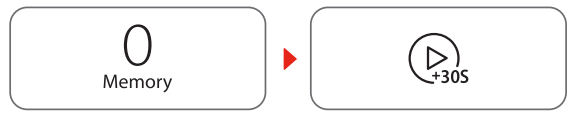
To program a procedure, follow the steps listed below. Example: Cook food at 80% Power Level for 3 minutes and 20 seconds; save as memory 2.
- Press "Memory" twice; screen displays 2.
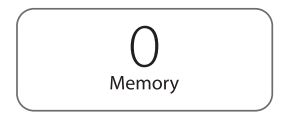
- Press "Cook Time", then Press "3","2" and "0" in order.
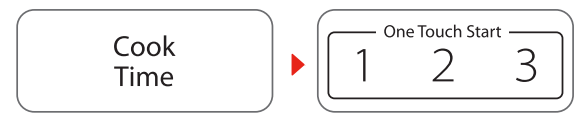
- Press " Power level " once, then Press "8" for "PL8" to display.
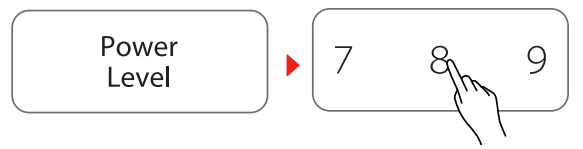
- Press
 to save the procedure. Oven beeps once. Or Press
to save the procedure. Oven beeps once. Or Press  twice directly to start cooking.
twice directly to start cooking.
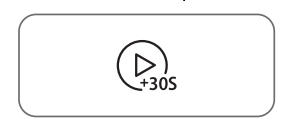
- To choose the procedure from the memory list, Press "Memory" twice. Screen will display "2". Press
 to run procedure.
to run procedure.
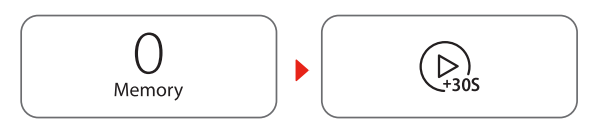
NOTE Auto Menu cannot be set in Memory function.
MULTI-STAGE COOKING
At most 2 stages can be set for cooking. If one stage is Defrost, it will automatically set to be the first stage.
NOTE Auto Menu cannot be set in Multi-stage Cooking.
EXAMPLE: 80% Power Level for 5 minutes followed by 60% Power Level for 10 minutes; saved as memory 3.
- Press "Memory" 3 times, screen displays 3.
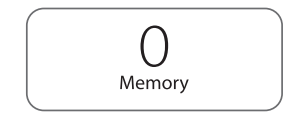
- Press "Cook Time", then press "5" , "0" and "0" to set first stage cook time.
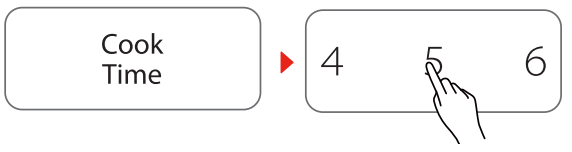
- Press "Power Level" once, then press "8" to choose 80% first stage cooking power.
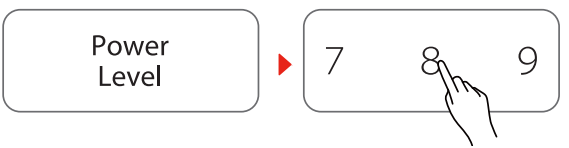
- Press "Cook Time" again, then press "1", "0", "0" and "0" to set second stage cook time.
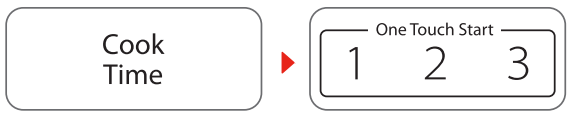
- Press "Power Level" again, then press "6" to choose 60% second stage cooking power.
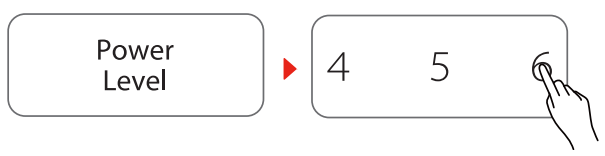
- Press
 twice to immediately start multi-stage cooking.
twice to immediately start multi-stage cooking.

- To choose the procedure from the memory list, press "Memory" three times. Screen will display "3"; press
 to run procedure.
to run procedure.
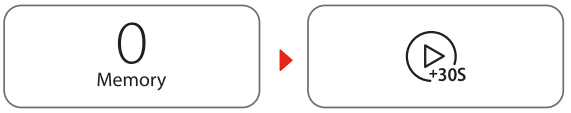
NOTE If you do not want to save a particular multi-stage program as a procedure, do not press Memory as the first step. Press  after programming both stages.
after programming both stages.
TURN ON/OFF THE BUZZER SOUND
a. It is default that the buzzer sounds is open. In waiting state, long pressing on number 8 for 3 seconds, it sounds a long beep, turns off the sound. All the buttons has no beep when they are pressed, including the ending cooking sounds is turn off too.
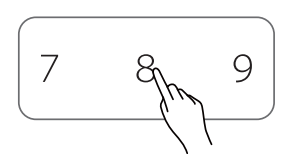
b. When the sounds turn off, long pressing on 8 f or 3 seconds, it sounds a long beep and the sound turn on.
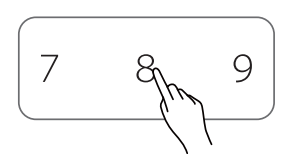
NOTE All models has mute function and energy-saved function. This function can work under lock function too.
ENERGY SAVER MODE
a. In standby mode, press the  once (less than 3 seconds to avoid starting the child lock function ) to enter the Energy Saver mode.
once (less than 3 seconds to avoid starting the child lock function ) to enter the Energy Saver mode.
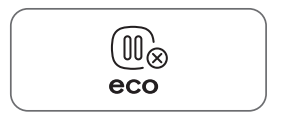
b. In child-locked mode, press the  once (less than 3 seconds) and release to enter the Energy Saver Mode.
once (less than 3 seconds) and release to enter the Energy Saver Mode.
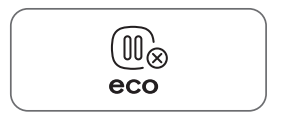
c. Above operation is the only way to start the Energy Saver mode.
d. The Energy Saver mode works only if the door is closed.
LOCK FUNCTION FOR CHILDREN
a. Lock: In waiting state, press  for 3 seconds, there will be a long "beep" denoting the entering into the children-lock state; meanwhile, oven will display "LOCKED". 2 seconds later, the screen will display " L " and the current time, if the clock has been set.
for 3 seconds, there will be a long "beep" denoting the entering into the children-lock state; meanwhile, oven will display "LOCKED". 2 seconds later, the screen will display " L " and the current time, if the clock has been set.
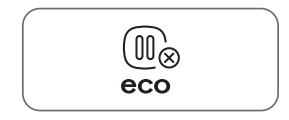
b. Lock quitting: In locked state, press  for 3 seconds, there will be a long "beep" denoting that lock is released.
for 3 seconds, there will be a long "beep" denoting that lock is released.
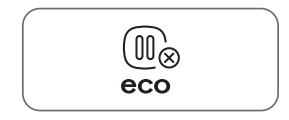
INQUIRING FUNCTION
a. In cooking state, press " Clock ", the screen will display clock for three seconds, if the clock has been set.

b. In the microwave cooking state, press " Power Level" to inquire microwave power level, and the current microwave power will be displayed. After three seconds, the oven will turn back to the previous state. In multi-stage state, the inquiring way can be done by the same way as above.
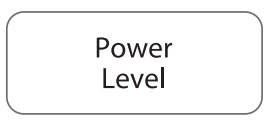
COOKING END REMINDING FUNCTION
When the cooking is over, the buzzer will sound 5 "beep" to alert user the cooking is finished. The screen displays " FINISH".
CLEANING
With good care and cleaning, your appliance will retain its appearance and remain fully functioning for a long time to come. We will explain here how you should correctly care for and clean your appliance.
WARNING:
- Scratched glass in the appliance door may develop into a crack. Do not use a glass scraper, sharp or abrasive cleaning aids or detergents.
- The surface of the appliance may become damaged if it is not cleaned properly. Microwave energy may escape.
Clean the appliance on a regular basis, and remove any food remnants immediately.
- Do not immerse the appliance in water or clean under a jet of water.
Cleaning agent
To ensure that the different surfaces are not damaged by using the wrong cleaning agent, observe the information below. Wash new sponge cloths thoroughly before use.
Do not use:
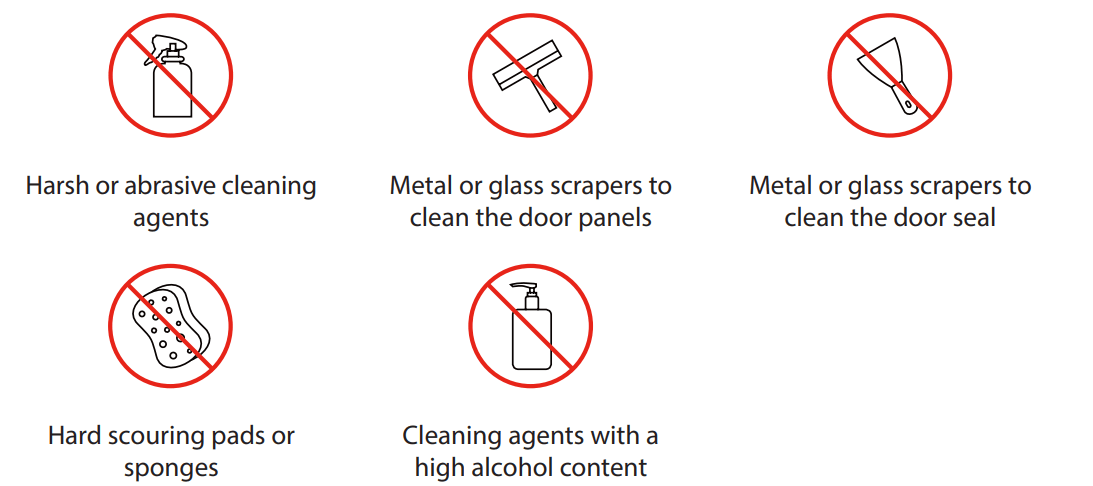
APPLIANCE FRONT
Hot soapy water: Clean using a dish cloth and then dry with a soft cloth. Do not use metal or glass scrapers for cleaning.
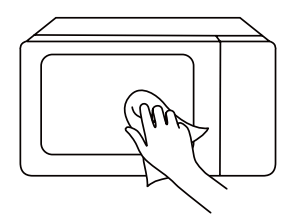
APPLIANCE FRONT PLATE
Hot soapy water:
Clean using a dish cloth and then dry with a soft cloth. Remove splashes and patches of limescale, grease, starch and albumin immediately. Corrosion can form under these patches or splashes. Do not use glass cleaners or metal or glass scrapers for cleaning.
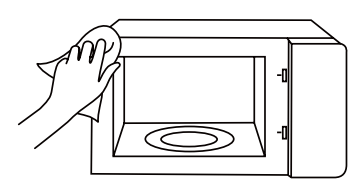
APPLIANCE CAVITY
Hot soapy water or vinegar solution:
Clean using a dish cloth and then dry with a soft cloth. Do not use oven spray or any other aggressive oven cleaners or abrasive materials. Scouring pads, rough sponges and pan cleaners are also unsuitable. These items scratch the surface. Allow the interior surfaces to dry completely
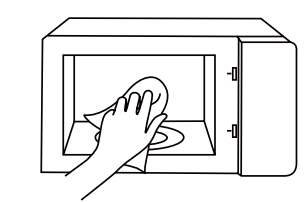
RECESS IN THE COOKING COMPARTMENT
Damp cloth: Water must not be allowed to run into the appliance through the turntable drive. Dry the turntable drive with a cloth.
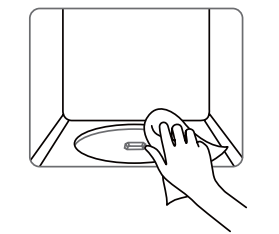
TURNTABLE AND ROLLER RING
Hot soapy water: When placing the turntable back into its recess, it must engage properly
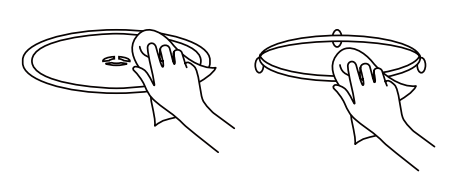
DOOR PANEL
Glass cleaner: Clean with a dish cloth. Do not use glass scrapers.
MAINTENANCE
TROUBLE SHOOTING
TROUBLE | POSSIBLE CAUSE | POSSIBLE REMEDY |
| Oven will not start |
|
|
| Arcing or sparking |
|
|
| Unevenly cooked foods |
|
|
| Overcooked foods | Cooking time, power level is not suitable. | Use correct cooking time, power level. |
| Undercooked foods |
|
|
| Improper defrosting |
|
|
| Sensor cooked foods not properly cooked |
|
|
| E-5 | a. Frequency converter works abnormally. b. The Interlocking circuit works abnormally (the microswitch fails to be pressed in the right place). c. The magnetron is damaged. d. The signal line for communication between frequency converter and computer board becomes loose. e. The harness terminal of the microwave relay on the computer board becomes loose. To diagnose this fault, it's necessary to observe the microwave working for at least 1 minute. | Please contact the after-sale service, contact number: 855- 204-5313. |
| E-6 | Frequency converter or magnetron tube works abnormally. | Please contact the after-sale service, contact number: 855- 204-5313. |
See other models: ML2-EC10SA(BS) HDTCA40XK3CA HDTC940XK3CA HDTC940XW3CA HDTC920XW3AA
