Loading ...
Loading ...
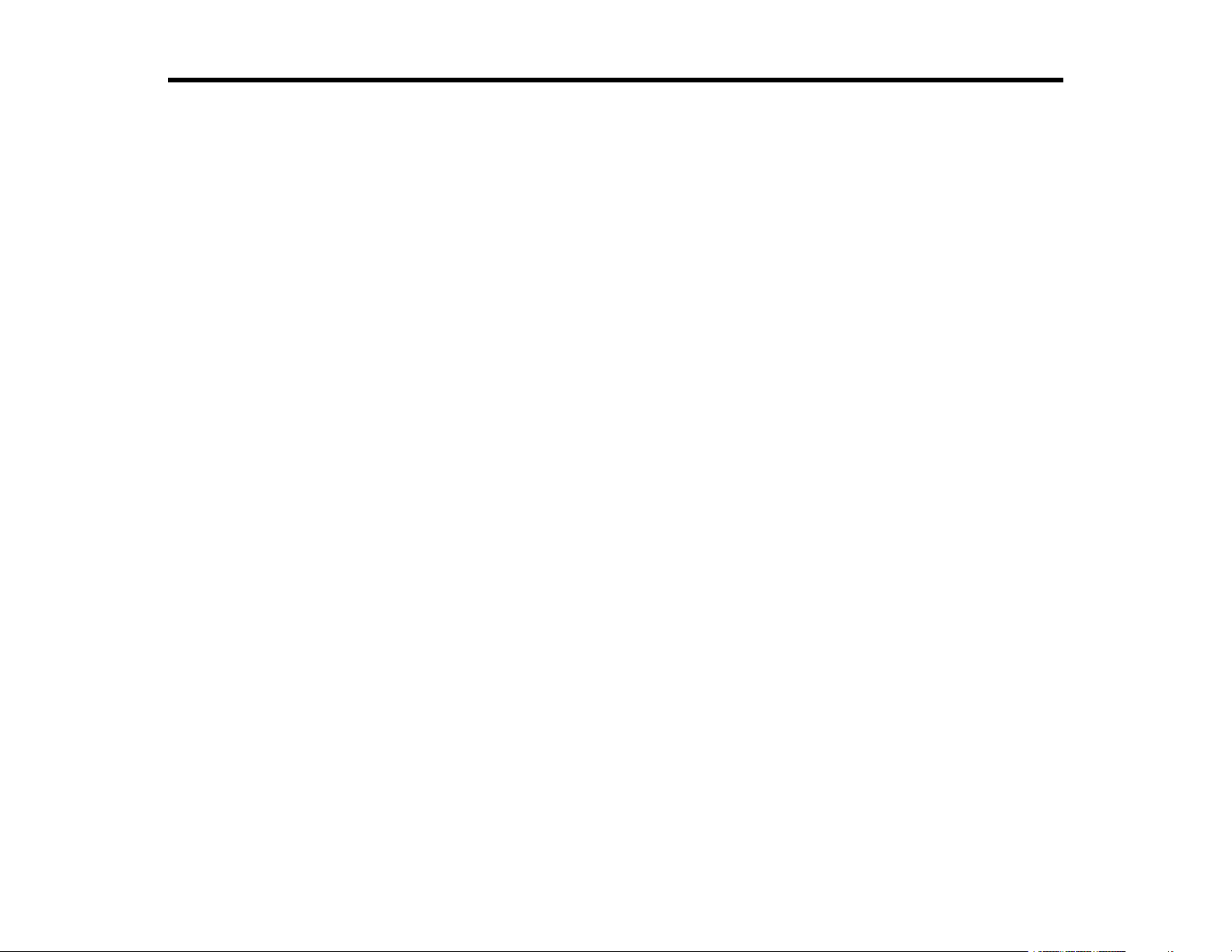
3
Contents
Introduction to Epson iProjection.............................................................................................................. 7
Epson iProjection Features .................................................................................................................. 7
Connection to Various Devices........................................................................................................ 7
Four-Panel Display.......................................................................................................................... 8
Change Presenters and Projection Position .................................................................................... 9
Moderator Function ....................................................................................................................... 10
Screen Delivery and Thumbnail Display Function ......................................................................... 11
Easy Network Projection Using a USB Flash Drive (Windows Only) ............................................. 12
Setting Up the Software for the First Time .............................................................................................. 14
Installing the Software ........................................................................................................................ 14
Epson iProjection System Requirements ...................................................................................... 14
Epson iProjection Editions............................................................................................................. 16
Installing Epson iProjection (Windows).......................................................................................... 16
Installing Epson iProjection (Mac) ................................................................................................. 17
Selecting Projector Network Settings ................................................................................................. 17
Connection Methods for Various Network Environments .............................................................. 18
Recommended Wireless Environment for Multi PC Projection ...................................................... 20
Setting Up a Projector to Connect in Quick Connection Mode....................................................... 20
Setting Up a Projector to Connect in Advanced Connection Mode (Wireless)............................... 21
Setting Up a Projector to Connect in Advanced Connection Mode (Wired) ................................... 23
Connecting to the Projector and Projecting Images .............................................................................. 25
Connection Methods .......................................................................................................................... 25
Connection Methods for Various Meeting Styles ........................................................................... 25
Connecting the Projector and a Computer Directly Using Wireless Communication ..................... 27
Connecting to the Projector from the Software over a Network System ........................................ 33
Selecting the Projector Search Method .............................................................................................. 37
Search Methods ............................................................................................................................ 38
Searching for Network Projectors Automatically............................................................................ 38
Searching for Network Projectors by Specifying an IP Address or Projector Name....................... 39
Searching for Network Projectors Using a Profile .......................................................................... 41
Loading ...
Loading ...
Loading ...
