Loading ...
Loading ...
Loading ...
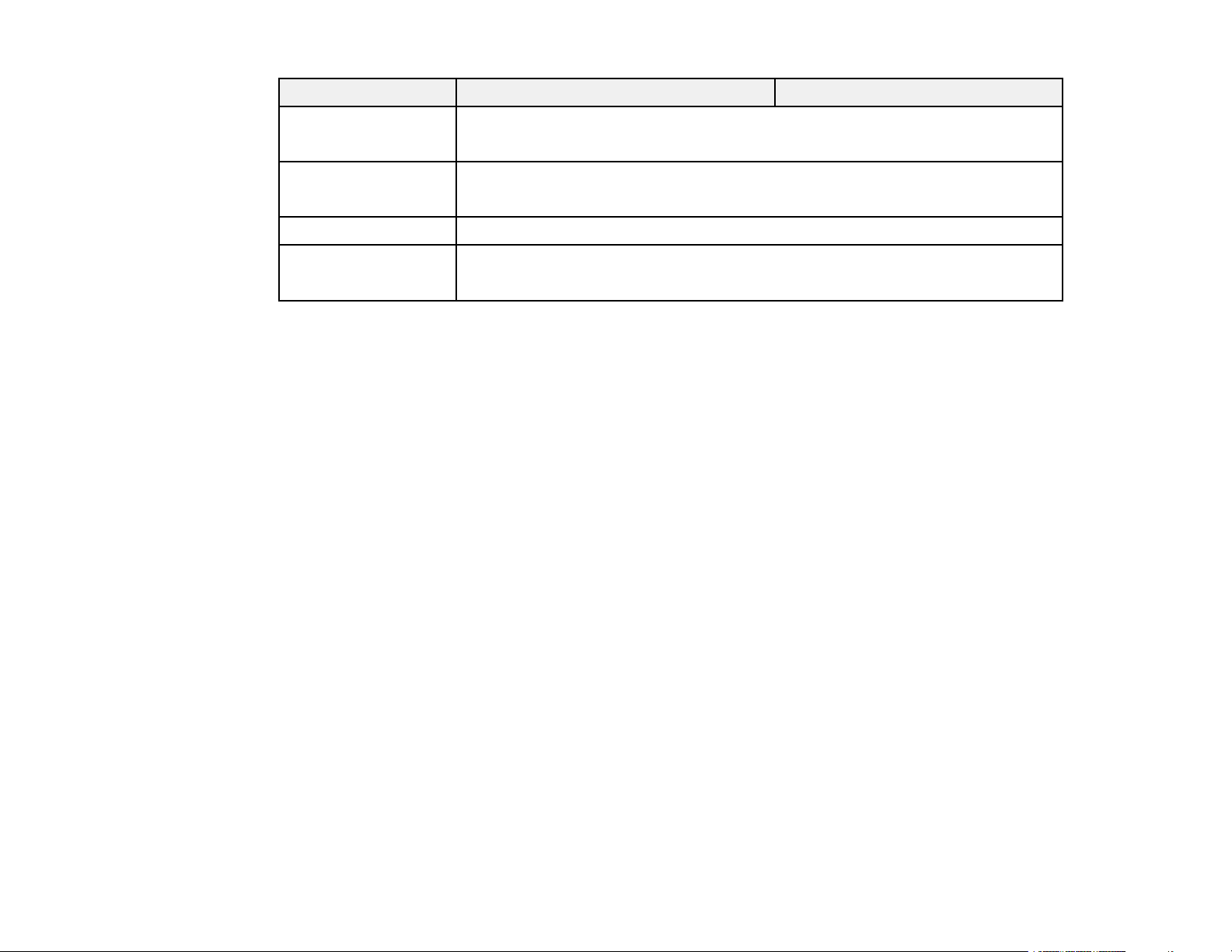
16
Requirement Windows Mac
CPU Intel Core2Duo or faster
(Intel Core i5 or faster recommended)
Memory 2GB or more
(4GB or more recommended)
Hard disk space 50 MB or more
Display Resolution between 800 × 600 (SVGA) and 1920 × 1200 (WUXGA)
16-bit color or greater (approximately 32,000 display colors)
Note:
• Operation is not guaranteed for Windows Vista without any service packs installed, or Windows Vista
Service Pack 1.
• Operation is not guaranteed for Windows 7 without any service packs installed.
Parent topic: Installing the Software
Epson iProjection Editions
You can choose the software edition to install that suits your role in the projection environment.
• Standard Edition
You can use all functions of Epson iProjection.
You can control the projected image and also function as a moderator.
• Participant Edition
You can connect to the projector only as a participant of the moderator function and cannot control the
projected images.
Parent topic: Installing the Software
Installing Epson iProjection (Windows)
Install Epson iProjection on your computer.
Note: You need administrator authority to install the software.
Loading ...
Loading ...
Loading ...
