Loading ...
Loading ...
Loading ...
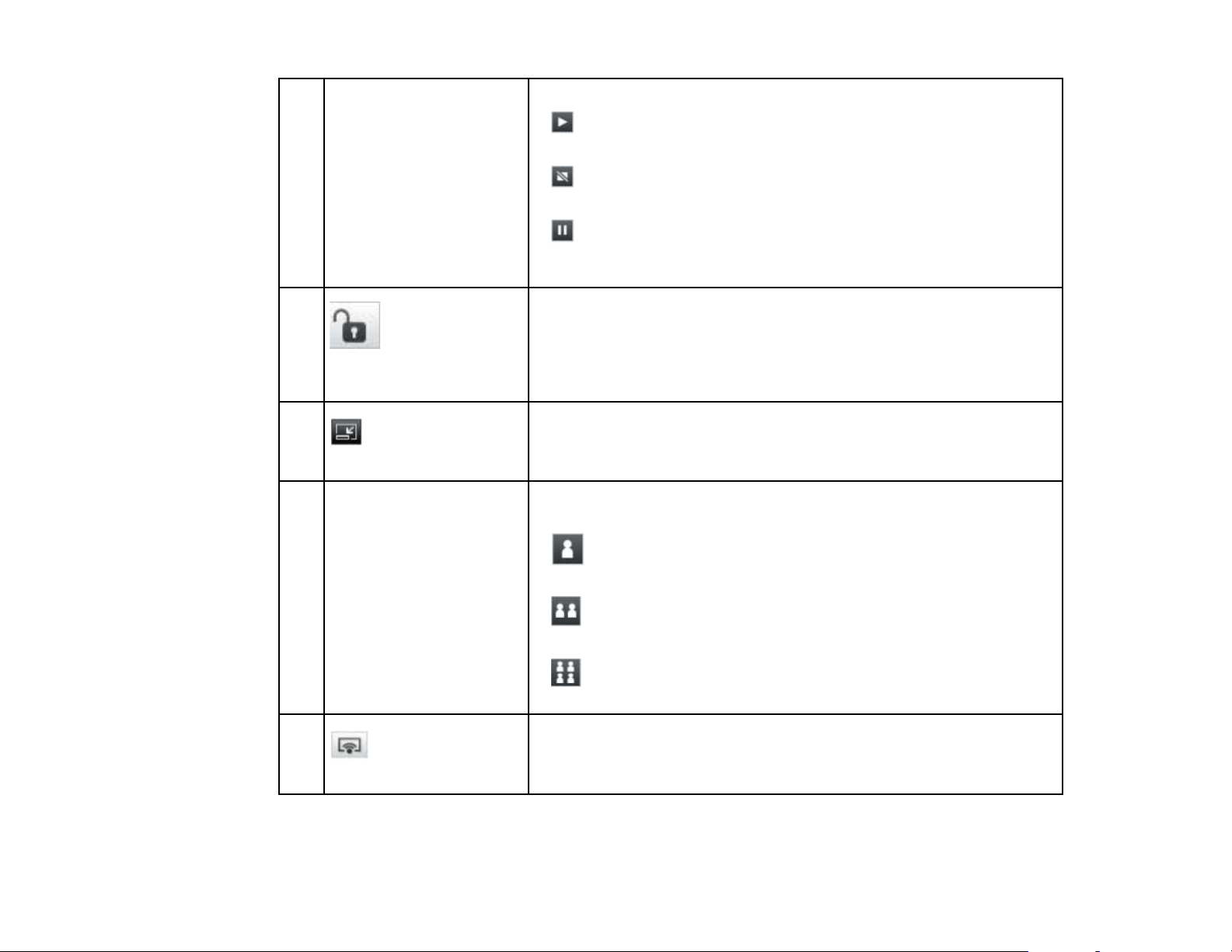
110
14 Screen control buttons Indicates the following status of the projector.
• Show: Releases Stop or Pause and projects the computer
screen as it is.
• Stop: Stops projection while connected to the projector. A black
screen is projected while stopped.
• Pause: Pauses the computer screen currently displayed. The
projected display does not change, even if you make changes on
the computer screen.
15
Deny/Allow User
Operations
Locks or unlocks the participant's mouse operations.
16
Switch to Toolbar
Switches to the toolbar.
17 Change projection
buttons
Changes the number of panels available for projecting computer
screens.
• One Screen: Projects the screen from one device in full
screen mode without dividing the projected display.
• Two Screens: Projects the screens from up to two devices at
the same time by dividing the projected display in two.
• Four Screens: Projects the screens from up to four devices at
the same time by dividing the projected display in four.
18
Project My Screen
Projects your computer screen in full screen mode.
Parent topic: Screen Summary
Loading ...
Loading ...
Loading ...
