Loading ...
Loading ...
Loading ...
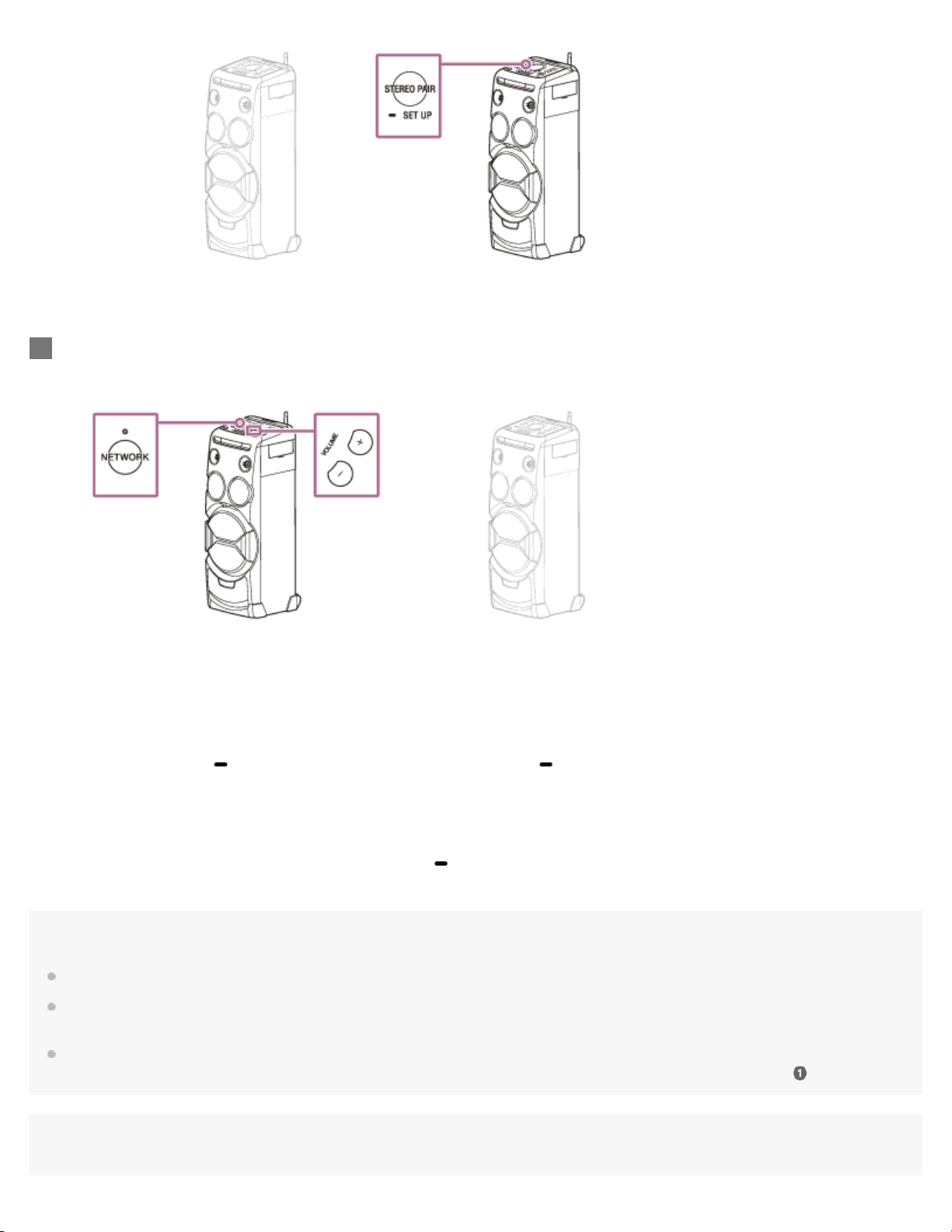
To switch L channel and R channel
Touch the STEREO PAIR/
SET UP key, then touch the STEREO PAIR/ SET UP key again while [LEFT CH] or [RIGHT CH]
appears on the display.
Canceling the Wireless Stereo function/using other function
While using the Wireless Stereo function, the Wireless Multi-room function is not available.
To cancel the function, touch and hold the STEREO PAIR/
SET UP key on the home audio system until a beep and voice
guidance are heard. The function is canceled. The grouping is also canceled.
Hint
You can also set Wireless Stereo using SongPal.
If the signal strength is weak due to the reasons such as separating the home audio systems, the connection may be canceled temporarily. Place
the home audio systems in a position that provides enough signal strength.
When the connection is canceled temporarily, the home audio systems automatically reconnect. If it takes 10 minutes or more to reconnect after
canceling, the Wireless Stereo function is canceled. When using the Wireless Stereo function the next time, operate from step
.
Note
On the device connected to the home audio system*, start playback, and adjust the volume.
4
* Operate the home audio system whose NETWORK indicator lights off or lights up in white.
47
Loading ...
Loading ...
Loading ...