Loading ...
Loading ...
Loading ...
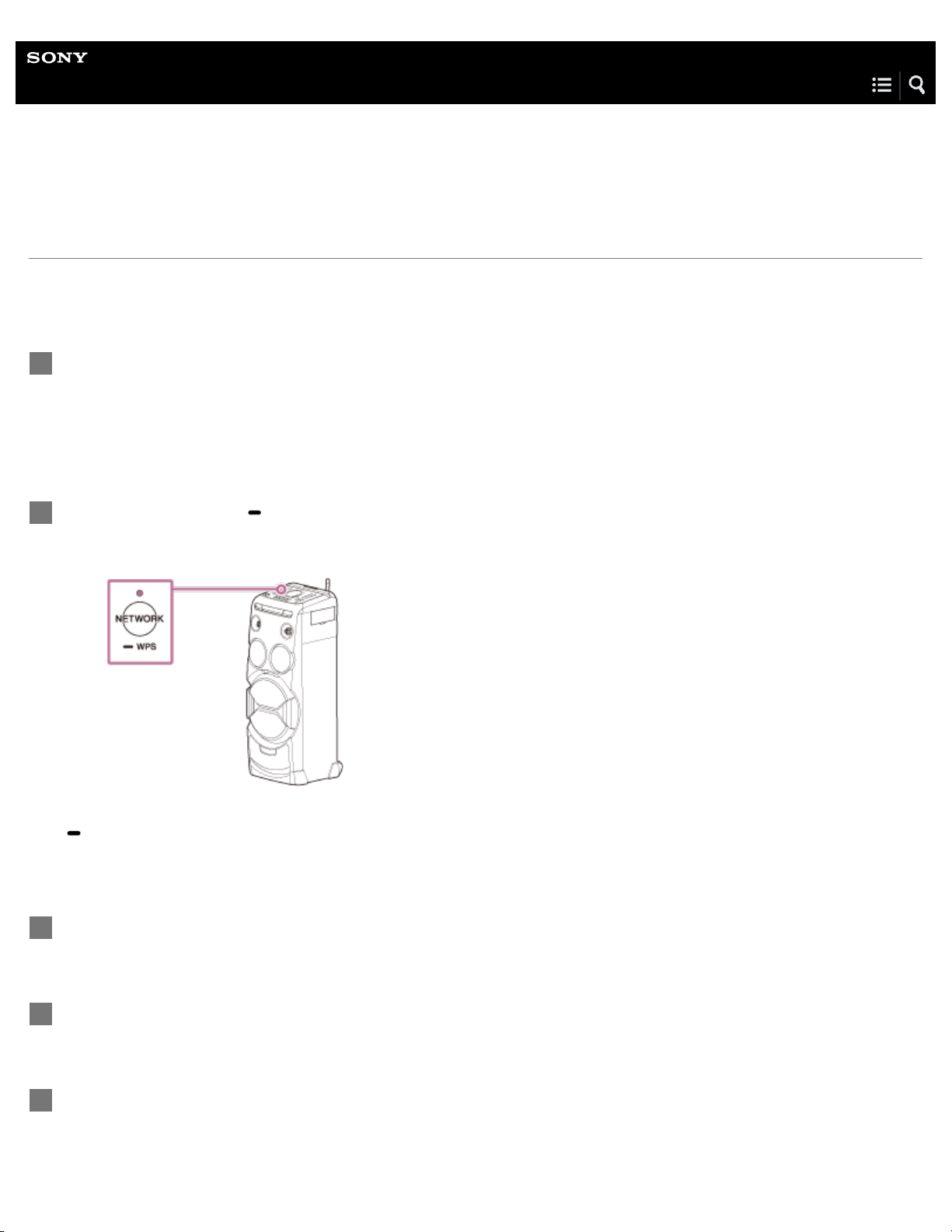
Help Guide
Home Audio System
MHC-V77W
Listening to music on a PC via a network (Windows 7) (Windows Media Player)
You can use a PC as a controller (operating device).
Music stored in the PC can be played back by simple operations with the “Play To” function of Windows 7, after starting Windows
Media Player. Follow the instructions on the PC screen to operate.
Connect the home audio system and the PC to the same network.
Connect the home audio system and the PC to the same SSID of the wireless router.
The NETWORK indicator lights up in white when the home audio system is connected to your network.
1
Touch the NETWORK/
WPS key on the home audio system.
The home audio system enters the NETWORK function.
The home audio system can also be switched to the NETWORK function automatically instead of touching the NETWORK/
WPS key, by starting Windows Media Player then playing back music using the “Play To” function.
2
Start [Windows Media Player] in the PC.
3
Right-click the song to be played.
4
Select [Play To] from the menu.
5
19
Loading ...
Loading ...
Loading ...