Loading ...
Loading ...
Loading ...
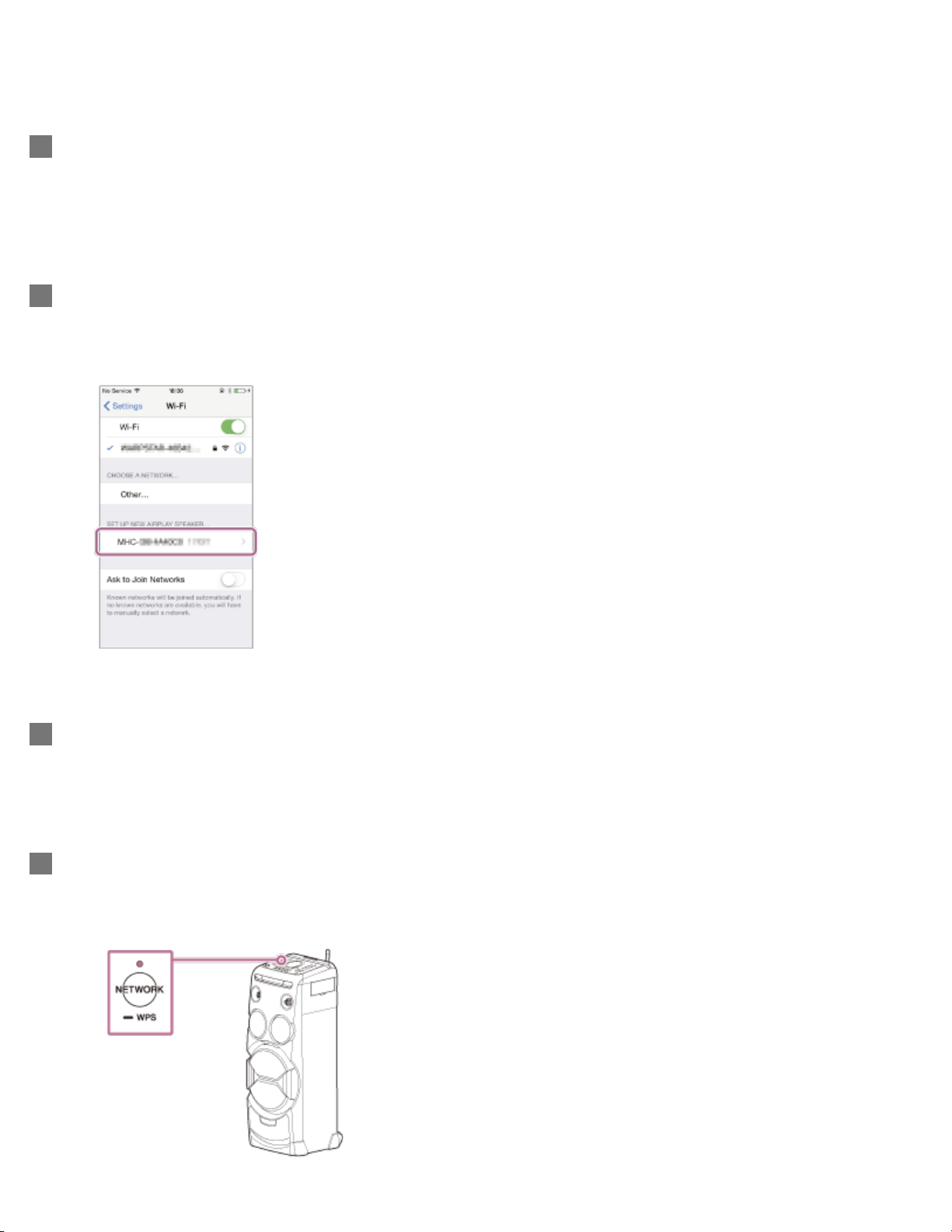
registration (pairing) information are deleted.
Turn on the home audio system.
The power indicator lights up in green. Wait until the NETWORK indicator flashes in white. It takes about 2 minutes (in some
cases, 4 or 5 minutes).
3
Search for the home audio system on the iPhone/iPod touch.
4
Tap [Settings].
1.
Tap [MHC-V77W] from the list.
2.
Perform the Wi-Fi network settings on the iPhone/iPod touch.
Follow the instructions on the screen.
5
Check that the NETWORK indicator lights up in white.
When the home audio system is connected to the same Wi-Fi network as the iPhone/iPod touch, the NETWORK indicator
lights up in white. It takes about 2 minutes (in some cases, 4 or 5 minutes).
6
44
Loading ...
Loading ...
Loading ...