Loading ...
Loading ...
Loading ...
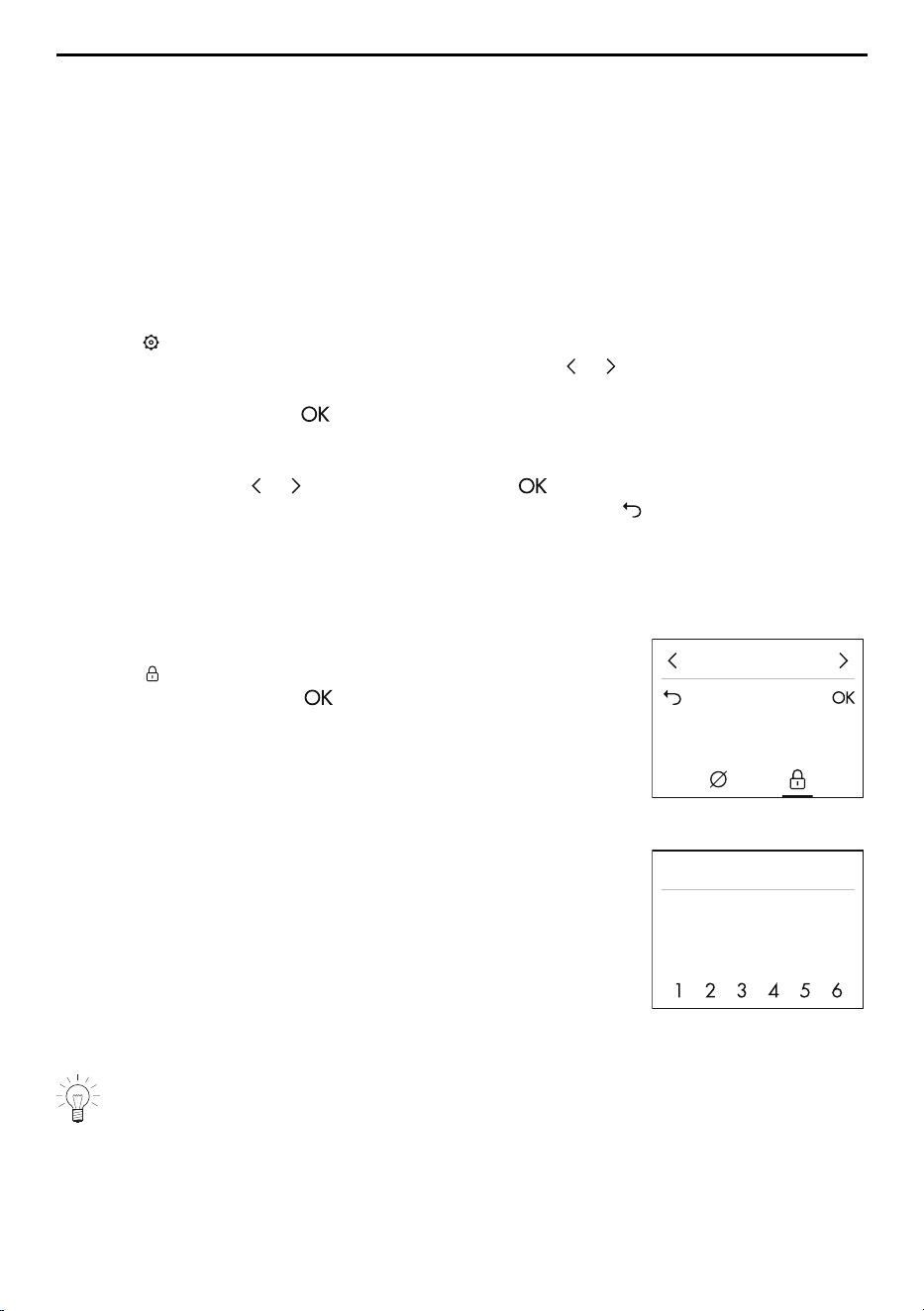
7 User settings
7 User settings
Overview of user settings
▪ Childproof lock ▪ Button signal
▪ Language ▪ Ventilation
▪ Brightness ▪ Factory setting
▪ Loudness
Changing user settings
To change the user settings, the appliance must be switched on.
▸ Touch .
▸ The desired user setting page can be selected using or .
▸ Make the desired setting.
▸ Confirm the setting with .
– The setting is saved.
▸ To confirm several changes made to the user settings at once, after every single
change scroll with or or confirm directly with .
▸ To exit the user settings without accepting a change, touch .
7.1 Childproof lock
The childproof lock makes it difficult for children to switch the appliance on.
Switching the childproof lock on
▸ Select the «Childproof lock» user setting.
▸ Touch to activate the childproof lock.
▸ Confirm the setting with .
activated
Childproof lock
Overriding the childproof lock for cooking
▸ Switch the appliance on.
– A newly generated code appears in the middle of the
display.
▸ Enter the code specified using the numbers below.
– An acoustic signal is emitted each time a digit is
entered.
– After the code has been entered, the childproof lock is
overridden and it is possible to cook without any re-
strictions.
Childproof lock activated
Code 226
As soon as the appliance is switched off again, the childproof lock is immediately
reactivated.
26
Loading ...
Loading ...
Loading ...
