Loading ...
Loading ...
Loading ...
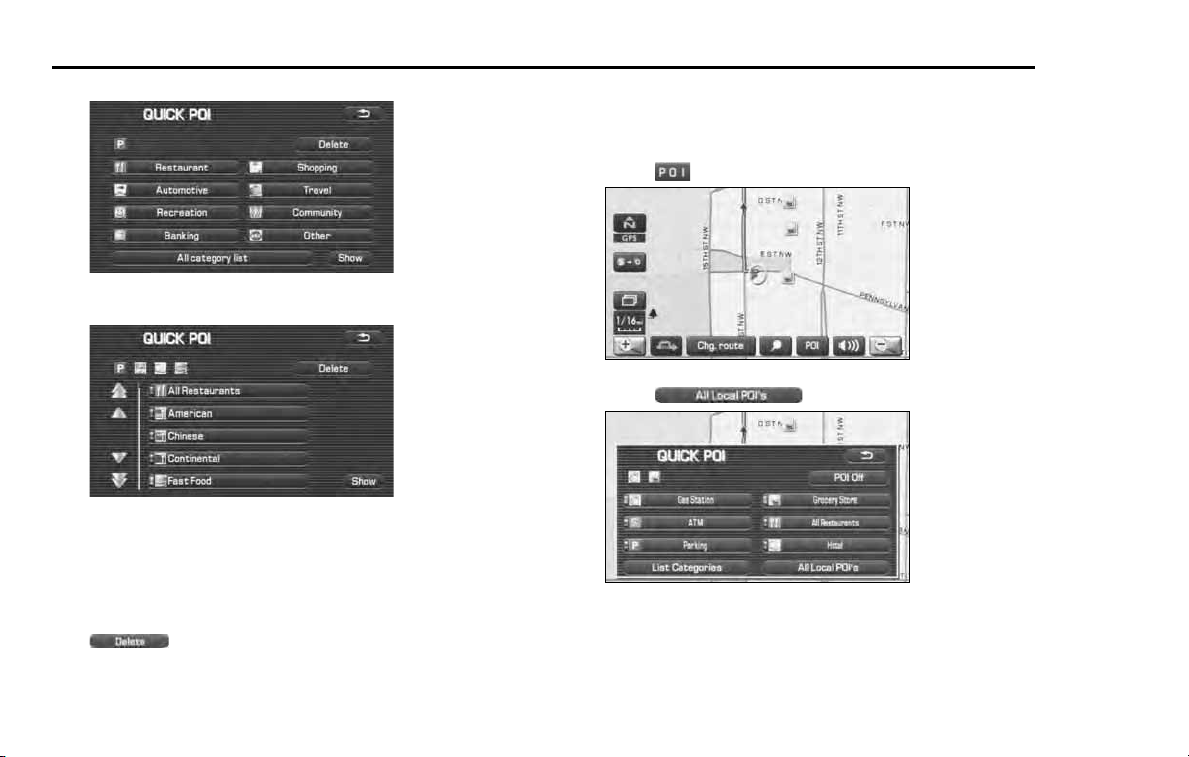
88 Navigation
Other Functions
6 Select desired POIs using the displayed category keys.
7 Select desired POIs using the displayed category keys.
NOTE
• To delete the markers for these POIs, see Page
90
.
• Displayed information about each POI facility might not include recent
changes. It is recommended that you check the location or business days/
hours before departure.
(delete): Use this key to hide the POI that was the
last item set of the POIs that are selected.
■ Local POI search
1 Touch the current map screen.
2 Select (points of interest).
3 Select (all local points of interest).
When searching local points of interest, it is necessary to set in
advance the category you want to make a search to the Quick POI.
(See Page 71.)
Loading ...
Loading ...
Loading ...