Loading ...
Loading ...
Loading ...
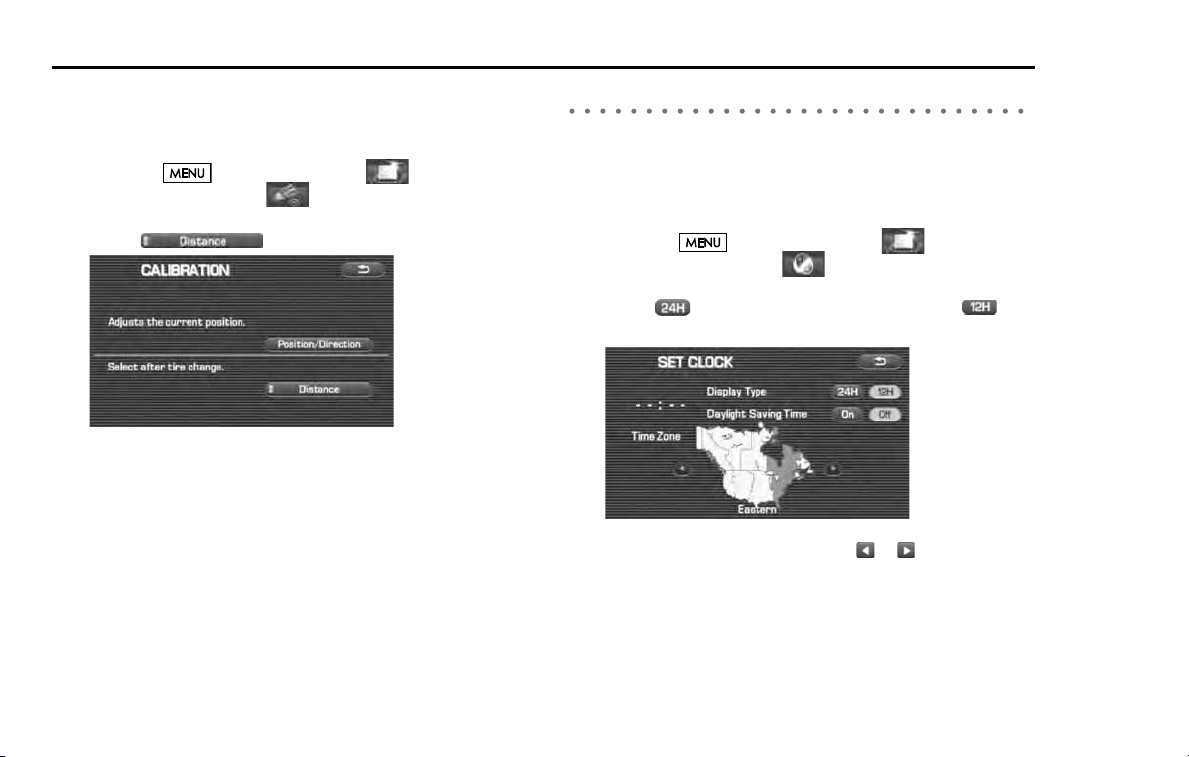
74 Navigation
Navigation Setup
■ Distance
When selected, this function automatically corrects an error in the cur-
rent position display that might occur after tire replacement.
1 Press the button, then select (navigation
setup), and then select (calibration).
2 Select (Distance).
Set clock
Since the adjustments for minutes and seconds are made automatically
using the time data provided by GPS satellites, you can set your clock by
simply performing a time-zone and daylight saving time adjustment
using this function.
1 Press the button, then select (navigation
setup), and then select (set clock).
2 Select if you prefer 24-hour display; select for
12-hour display.
3 Select the time-zone by pressing or .
NOTE
Initial time-zone setting of this navigation unit is Eastern.
Loading ...
Loading ...
Loading ...