Loading ...
Loading ...
Loading ...
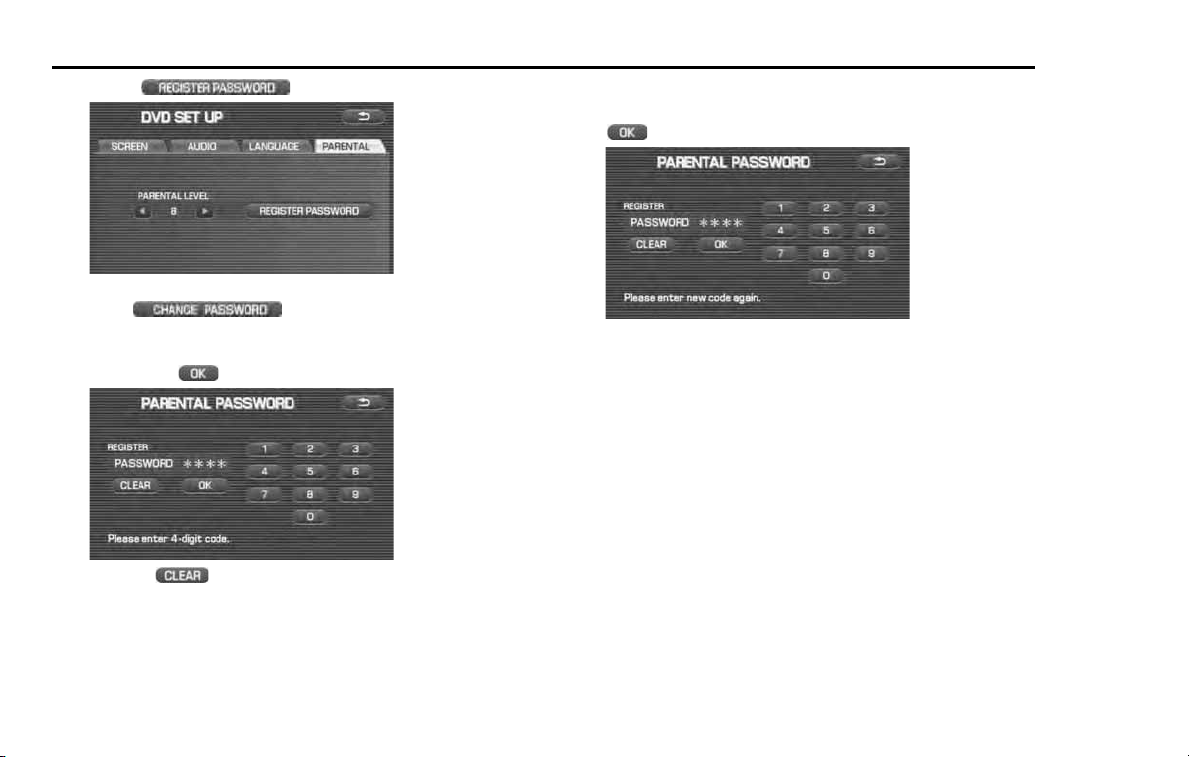
208 Audio and Visual
Setting the audio
2 Select (REGISTER PASSWORD).
When the password has been set and you want to change it,
select (CHANGE PASSWORD).
3 Select the numeric key to enter a 4-digit password, and
then select (OK).
Selecting (CLEAR) deletes what has been entered.
4 As a password for confirmation, enter a 4-digit password
that is the same as the one used in step 3 and then select
(OK).
When setting the parental level, follow the procedure given at
step 4 and the succeeding steps on Page 209.
Loading ...
Loading ...
Loading ...